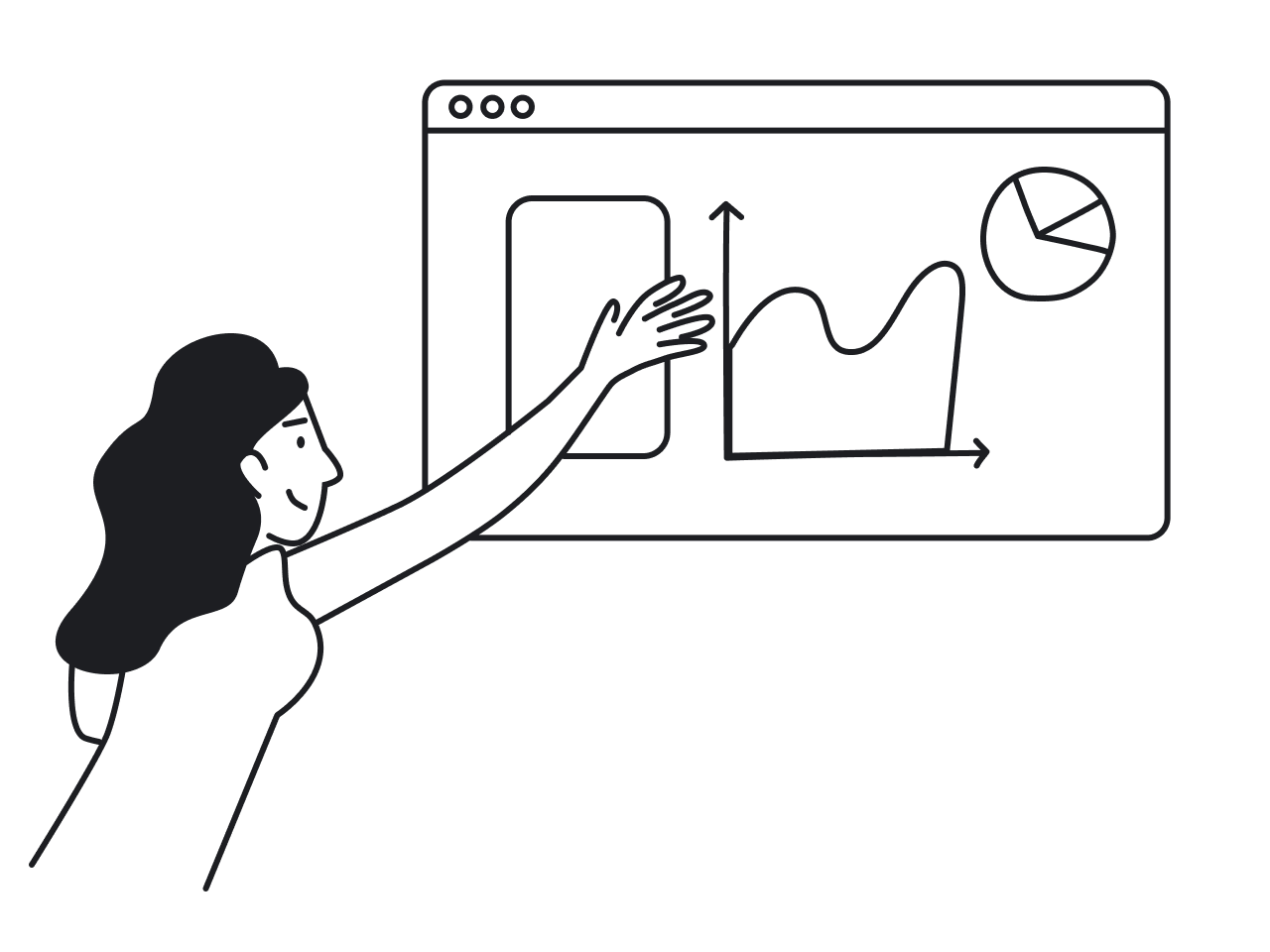According to a study conducted by Google, visually complex designs are consistently rated as less beautiful than their simpler counterparts, while designing for simplicity creates more valuable experiences for users and often has a profound effect on markets.
Think of a banking app as an example. It is used to complete complex financial operations, see transaction notifications in real-time, analyze personal income and savings, prevent fraud, and more. But because of their interface design, banking apps make all these complex procedures easy to deal with for different users.
No wonder many clients that turn to our SaaS design agency these days have a request to make their products simple. But the thing is that different people have different perceptions of simplicity.
So, before figuring out how to create intuitive and clear interfaces, let’s define simplicity.
What is simplicity?
To begin with, we need to understand that there is no universal way to make your design simple.
For example, most of us would agree that Apple products are famous for their simplicity. But imagine giving your iPhone to your granny who uses the phone designed specifically for seniors and has no experience interacting with the touch screen. If you ask her whether it is easy to use, the answer would probably be negative. Does that mean that iPhones are not simple?
No, it means that the definition of simplicity depends on the context and the target audience that is going to use the product.
Next, it’s important to state that simplicity doesn’t equal minimalism. It isn't achieved just by using a lot of negative space, adding flat design elements, and big headlines.
Simplicity is about streamlining the user’s path to reaching the goal, making it faster and easier to achieve.
So, making complex SaaS products look simple is a challenging task that requires solid understanding of the users and the logic behind that product. But it’s definitely a rewarding one, and here’s why.
Arguments for keeping design simple
Users are most likely to choose and stay with simple products that effectively help them cope with the modern rhythm of life.
- Users' attention span is way shorter today.
Since the Internet gives us fast access to any type of information, we got used to this speed and won't tolerate sluggish apps that take longer to load. According to a survey conducted by Unbounce in 2019, out of 1145 people surveyed, half claimed they would be willing to give up animation and video for faster load time. This means that designs must be as simple and clear as possible to prevent consumers from feeling overwhelmed and to speed up page loading.
- Simple design lets people choose the path of least resistance.
It’s in human nature to choose the path that would take the least effort and time to reach their goal. That's why design simplicity gives products an additional competitive advantage allowing users to quickly and effortlessly satisfy their needs.
Think of the process you have to go through when taking a taxi in a traditional way: calling the service, waiting for an available operator, finding where the driver parked, making sure you have cash, waiting for the change at the end of a ride, and other tedious things. Modern taxi applications automate this procedure, making it fast and convenient for users.
- People want options — but not too many.
Modern people have a greater choice of everything they need than ever before in history. There are plenty of options for what to have for lunch, what clothes to wear, where to go on vacation, and so on.
In fact, such an abundance of variants often leads to a psychological phenomenon called choice overload that causes frustration, decision fatigue, opting for the default variant, or refusing to make any choice at all.
Focusing your app design on simplicity helps you balance the number of features, so that your product doesn’t lose its core value and you don’t confuse users with too many options.

- People multitask.
With today’s devices, an individual can cook dinner, do online shopping, and make financial transactions all at the same time.

However, multitasking scatters people’s attention and sometimes may cause stressful situations, in which a person has to act quickly. To make such an experience smooth and pleasant and prevent users from making mistakes, the app has to be as simple as possible.
5 tips to help you maintain simplicity in design
Though, we’ve stated earlier that simplicity has no recipe, there are several rules that our UI/UX designers use in their work.
1. Learn your target audience well
A simple design makes it easier for people to grasp what task you're trying to help them complete, increasing user success. But to help users understand the message you’re trying to convey, you, first of all, have to discover who your users are, learn about their experiences, needs, fears, and so on.
That’s what helped us keep the main advantage of the Gridle CRM — the simplicity of use. Conducting six user interviews helped us define what people expected the most from Griddle’s new version. Then we turned these insights into design requirements and finally implemented them.
Here’s what it was like:
User’s need: “I would like to see more tutorials on how best to use Gridle, ‘cause there’s a lot of features I know available, but I just don’t know how to use them yet.”
Design requirement: The app must make it easy for new users to get started and should give them immediate confidence that they can succeed.
Implementation: Interactive guides that walk new users through the app's interface.

As a result, we reduced the cognitive load on new users by using progressive onboarding.
2. Use common design patterns
Users gradually come to have certain expectations about how websites and applications should respond to their actions. The article “Mental models for web objects…” by Sandra Roth and others, shows that distinct mental models seem to exist for different web page types, that is people agree on many design objects’ locations and look.
We can call these mental models UX design patterns, and using them in your design greatly simplifies the way people interact with your product’s interface.
Take a look at a screen Eleken designed for a habit-tracking app.

When we see that plus icon in the top right corner, we subconsciously understand that clicking on it will allow us to add a new habit, as we saw similar icons in many different apps before. This way, you meet the user’s expectations and therefore increase customer satisfaction.
3. Break complex tasks into smaller steps
Getting back to the psychology in UX design, let’s recall the choice overload phenomenon we talked about earlier in the article. Giving people too many options (overloading them with information) may altogether scare them off from your product. That’s why we recommend limiting the choices you give users.
But sometimes it’s impossible to reduce the amount of information you need to include on a page to bring value to your users. In such a situation, we would recommend you simplify complex tasks by splitting them into smaller chunks.
At Eleken, we love using the Wizards design pattern for this purpose. It helped us many times to make long processes simple and painless for users.

4. Make your design accessible
To understand the importance of accessibility in UX, think of the following: according to the World Health Organization, more than 1 billion people, or 20% of the world's population, live with a certain disability.
Not to lose many potential customers just because your interface design doesn't allow them to properly use your product to achieve their goals, take care to ensure all the app elements are readable, visible, and understandable.
We teach each of our designers to create designs for all people, not just for those with perfect eyesight.
This way, when working on UI design for a drone management platform, we needed to help users differentiate the status of receivers (devices used to detect air traffic). Besides using different colors for this purpose, we created unique icons, so that people with low visual acuity or colorblindness can also distinguish receivers with different statuses.

5. Don't oversimplify things to the point of abstraction.
Though you should always try to simplify the interface by removing unnecessary elements, remember that there are things that have to stay complex not to lose their value.
As UX Magazine states in one of its articles, smartphones could be simpler without a camera, but they would also be a lot less useful.
Simplicity is complex
... Simple can be harder than complex. You have to work hard to get your thinking clean to make it simple. But it’s worth it in the end because once you get there, you can move mountains.
As the user demands for software are drastically rising today, there are much more user touch points and things we have to consider when creating a simple design, making this task more challenging.
So, if you want something simple, you need to devote a lot of resources to develop a product that is really effective. And understanding the complexity of simplicity is your first step toward this goal.