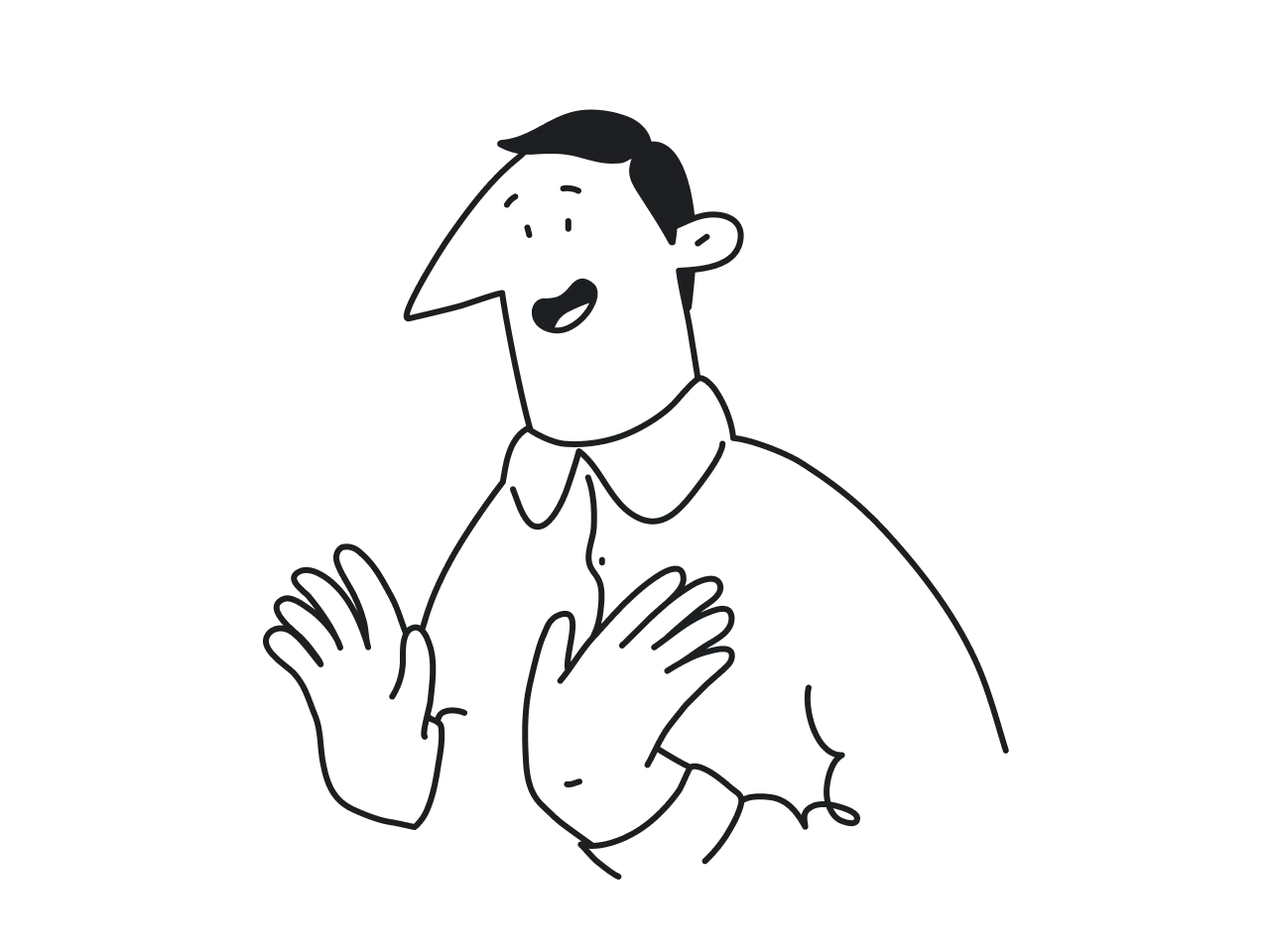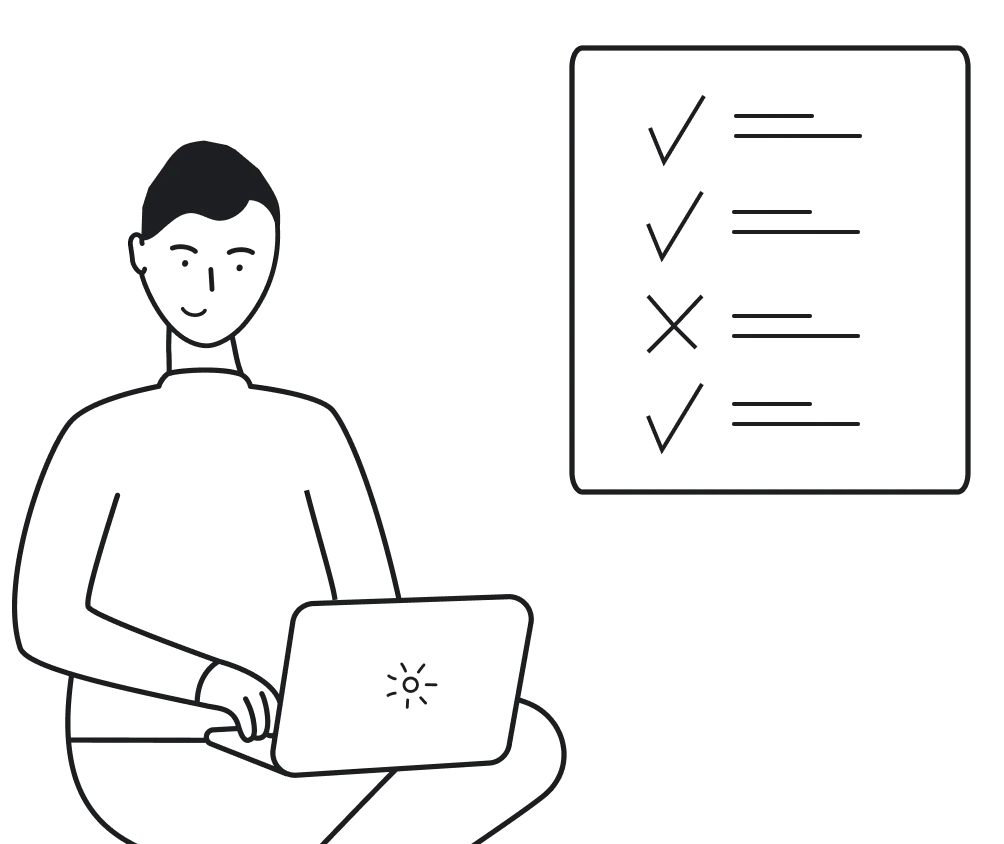User interviews are a cornerstone of effective UI/UX design, especially for B2B SaaS products. These interviews provide deep insights into the needs, preferences, and pain points of users, which are essential for creating intuitive and effective user interfaces. In this comprehensive guide, we'll explore the importance of user interviews, how to conduct them effectively, and how to leverage the insights gained to enhance your UI/UX design process.
User Interviews 101
Let's start with the basics. What, why, when?
What is user interview?

A user interview is a qualitative research method used to gather detailed information about users' experiences, behaviors, and needs. It involves one-on-one conversations between a researcher and a user, where open-ended questions are asked to gain insights into how users interact with a product or service. This method is particularly valuable for uncovering deep, context-rich data that can inform and improve the design and functionality of user interfaces and experiences. By understanding the user's perspective, designers can create more intuitive, effective, and satisfying products.
Why user interviews matter for B2B SaaS
- Understanding the user's context. In the B2B SaaS landscape, understanding the user's context is crucial. B2B users often have specific workflows, industry regulations, and technical requirements that must be considered. User interviews help designers grasp these nuances, ensuring that the final product aligns with the user's needs and business goals.
- Identifying pain points and opportunities. User interviews reveal pain points that users experience with current solutions or processes. By identifying these pain points, designers can create features that address these issues directly, providing a competitive edge. Additionally, interviews can uncover opportunities for innovation that might not be apparent through other research methods.
- Building empathy and user-centric design. Conducting user interviews fosters empathy among the design team. Understanding users' challenges, goals, and emotions helps designers create more user-centric solutions. This empathy translates into designs that are not only functional but also enjoyable to use, enhancing overall user satisfaction.
We talked to Eleken's designers. That's what our heard designer teaches his new hires:
When to perform an interview?
- The target audience and their needs are not clear
- You need to understand current experience
- Release cost are growing (in case some features cost a lot and any mistake is expensive)
- Difficult to explain analytics data
- The product is stuck in the local maximum
- Desire to understand how to get more profit
When not to perform an interview?
- To test your solutions
- To get info that could be received from analytics/survey
- There are some data from previous research
- When you are limited in time
- Just to make research for the sake of research.
At what phase of the project is it better to perform an interview?

User Interview Process
How to conduct user interviews? Let's walk you through the user analysis step-by-step.
1. Defining objectives and scope
Before conducting user interviews, it’s essential to have a clear understanding of what you aim to achieve. Start by defining the goal of your research:
- What problem are you trying to solve? Clearly articulate the specific issue you want to address. This could be anything from low user engagement with a particular feature to identifying the pain points in the onboarding process.
- What information do you need to gather? Determine the type of data that will be most useful. Are you looking for qualitative insights into user behavior, feedback on a new feature, or understanding user motivations and frustrations?
- How will this information impact your product development? Consider how the insights you gather will influence your decisions. Will it help prioritize feature development, improve user experience, or validate assumptions about user needs?
For instance, if you’re developing a new feature, your goal might be to understand how users currently solve the problem this feature addresses and what challenges they face. Additionally, defining the context includes understanding the user's environment, their workflows, and any external factors that may influence their interaction with your product. This comprehensive understanding helps in framing the right questions and interpreting the responses effectively.
2. Formulating research questions

Your research questions should be aligned with your goal. They will guide your interview and ensure you gather relevant information. Here’s how to approach creating these questions:
- Start with broad questions to understand the user’s overall experience and context. For example, “Can you describe a typical day at work?” or “What tools do you use most frequently?”
- Focus on specific tasks and problems related to your product. Ask questions like, “How do you currently manage your workflow?” or “What challenges do you face when using [specific feature]?”
- Explore pain points. Identify areas where users experience frustration or inefficiency. Questions might include, “What is the most difficult part of your current process?” or “Have you encountered any issues with our product?”
- Uncover user needs and preferences: gain insights into what users value and what features they wish to see. Ask, “What features are most important to you in a tool like ours?” or “What would make your experience better?”
- Understand user behavior and motivation. Learn about the reasons behind user actions. Questions such as “Why do you choose to use our product over others?” or “What motivates you to complete a task in a certain way?” can be revealing.
Our head designer Maxym adds:
Example of a good question for an in-depth interview: What is safety for you in general?
Example of the wrong question for an in-depth interview: How many people are reporting fraud? (this question could be taken from analytics)
Creating specific, open-ended questions will encourage detailed responses and provide deeper insights. It's also beneficial to include follow-up questions for each main question to probe further into the user's responses. This approach ensures you cover all aspects of the user's experience and gather comprehensive data to inform your product development.
3. Creating a sample
Selecting the right participants is crucial for obtaining relevant insights. Here’s how to create a representative sample:
Identify your user segments
Consider the different types of users who interact with your product. This might include primary users, secondary users, and any stakeholders who influence the purchasing decision. Understanding these segments helps in creating a diverse sample that reflects the variety of experiences with your product.
Once again the word to Maxym: "Why should you segment your target audience?"
- To make sure you identified it correctly
- To make sure your positioning, product, and messaging correct
- To avoid creation of Frankenstein product (which may have "all cool stuff from the market" without an actual need)
Prepare the sample
- Make sure your sample is big enough (10-40 people, depending on the goals and product's specifics).
- Divide this group into subgroups (depending on the product's specifics).
- Make sure you've included people from different locations (genders, ages, etc, depending on the product specifics and research goals).
- Ensure your sample includes a variety of diversely represented users to get a comprehensive view of different perspectives. This includes considering factors such as job roles, experience levels, industries, and geographic locations. Diversity in your sample helps uncover a wider range of insights and ensures your findings are not biased towards a particular group.
- Create detailed user profiles or personas to guide your recruitment process. These profiles should outline the characteristics of your ideal interviewees, including their demographics, behaviors, needs, and pain points.
4. Preparing a script
A well-prepared script ensures that your interviews are structured and focused. Here’s how to create an effective script:
- Start with a friendly introduction to build rapport. Explain the purpose of the interview, how the information will be used, and assure confidentiality. This helps in making the participant feel comfortable and willing to share openly.
- Begin with some general warm-up questions to ease the participant into the conversation. These can be about their background, role, or daily tasks. Warm-up questions help in setting the context and making the participant feel at ease.
- List your main research questions. These should be open-ended to encourage detailed responses. Organize them logically, moving from broader topics to more specific ones. For example, start with questions about overall workflow and then drill down into specific tasks related to your product.
- Prepare follow-up questions for each core question to probe deeper into the participant’s responses. These can help clarify details and uncover underlying motivations or frustrations.
- Use scenario-based questions to understand how users would react in specific situations. For instance, “What would you do if this feature was not available?” or “How would you solve this problem without our product?”
- Behavioral questions: ask about past behaviors to predict future actions. Questions like “Can you describe a time when you faced this issue?” or “What did you do to overcome this challenge?” provide insights into user behavior.
- End with some closing questions to wrap up the interview. These could include asking for any additional thoughts or feedback, and thanking the participant for their time.
- Keep your script flexible. Be ready to deviate from it if the conversation leads to unexpected but valuable insights. Flexibility allows for a more natural and engaging interview process.
A well-structured script not only ensures that you cover all necessary topics but also makes the interview process smoother and more productive.
5. Scouting and recruiting participants
Finding the right participants can be challenging. Here are some strategies to scout and recruit:
- Start with your current user base. Reach out to them through email campaigns, in-app messages, or user community forums. Existing users are often more willing to participate as they are already engaged with your product.
- User panels: use user research platforms like UserTesting, Respondent, or UserInterviews. These platforms have large pools of potential participants and can help you find users who match your criteria.
- Leverage LinkedIn and other professional networks to find participants. Join relevant groups and forums where your target users are likely to be active.
- Attend industry conferences, webinars, and events. These are great places to network and recruit participants who are knowledgeable about your industry and product.
- Use social media platforms like X, Facebook, and Reddit to post recruitment messages. Target groups and communities related to your product’s domain.
- Offer incentives to encourage participation. These could be monetary rewards, gift cards, discounts on your product, or donations to a charity of their choice. Ensure the incentives are significant enough to attract participants without introducing bias.
- Implement a screening survey to filter potential participants. This survey can include questions about their role, experience, and familiarity with your product. Screening ensures that you select participants who are most relevant to your research goals.
- Clearly communicate the purpose of the interview, the time commitment required, and how the information will be used. Transparency builds trust and encourages participation.
6. Conducting the Interview

During the interview, create a comfortable environment to encourage open and honest feedback. Here are some best practices:
- Build rapport. Start with some casual conversation to make the participant feel at ease. Building rapport helps in creating a relaxed atmosphere where the participant feels comfortable sharing their thoughts.
- Active listening. Pay close attention to the participant’s responses. Show that you are listening by nodding, maintaining eye contact, and providing verbal affirmations. Active listening encourages participants to share more and feel valued.
- Stay neutral. Avoid leading questions or expressing your own opinions. Staying neutral ensures that the participant’s responses are unbiased and authentic.
- Use open-ended questions. Ask open-ended questions to encourage detailed responses. For example, “Can you describe how you use this feature?” or “What challenges have you faced with our product?”
- Probe for details. Use follow-up questions to dig deeper into the participant’s responses. Ask for examples, reasons, and explanations to get a comprehensive understanding.
- Take notes. While recording the interview (with permission) is useful, taking notes can help highlight key points and follow-up questions. Notes also serve as a backup in case of recording issues.
- Manage time. Keep the interview within the agreed duration, but allow for some flexibility if the participant is sharing valuable insights.
- At the end of the interview, thank the participant for their time and insights. Let them know how their feedback will contribute to improving the product.
Tips from Eleken's head designer, Maxym:
Before the interview
- The interview should include not more than 3 people (including the person who is being interviewed)
- Make sure you don't have too many interviews at once (it is better to have no more than 2-3 per day)
- Make sure you book a time for the interview (and prepared some "presents" if they are any for the respondents)
- Make sure your recording is working (audio/video)
At the beginning
- Explain who you are and why are doing this interview (without explaining what is the goal)
- One person performs the interview, another one makes notes and helps to stick to the script
During the interview
- Ask one question at a time (no multiple questions)
- Use your responder language (words that they used)
- Use "why" (as a main question to understand the reason for motivations, problems etc of the responder)
- Do not talk about the future (to avoid definitions)
- Do not push your opinions (not "Why don't you like ...?", but "How is your opinion about ...?")
- Do not help or ask "closed" questions that could be answered as "yes/no" (not "Do you do that to...?, but "Why do you do that?)
- Do not shape experience (not "In case we do that, would you spend more time on the platform?", but "Describe your ideal platform")
- Do not use professional language (in case it is not a part of the product)
7. Analyzing the data

How to analyze interview data after conducting it? Here are the tips:
- Transcribe the interviews to have a written record of the conversations. Transcriptions make it easier to review and analyze the data in detail.
- Identify common themes and patterns in the responses. Group similar responses together to find recurring ideas and insights. This process helps in organizing the data and identifying key trends.
- Use affinity diagrams to organize and visualize the data by grouping related insights together. Affinity mapping helps in identifying relationships between different themes and insights.
- Look for key insights that address your research questions and uncover new opportunities for product improvement. These insights should be actionable and directly relevant to your product development goals.
- Where possible, quantify the qualitative data to provide a sense of scale and impact. For example, if several participants mention a specific pain point, note the frequency to highlight its significance.
Thorough analysis ensures that you derive meaningful and actionable insights from your user interviews.
Tips from Maxym:
- Discuss the interview with your partner (if any) to avoid misunderstanding or bias
- Reread/Relisten interview and highlight the main points
- Share and discuss all findings with colleagues
- Clasterize insights (same experience, patterns, answers)
💡 Note: Analysis is not a search for solutions, it is about the search for answers on research questions
8. Creating artifacts and sharing with the team

The final step is to create artifacts that effectively communicate your findings to the team. These might include:
- User personas. Detailed profiles representing different user types based on the insights gathered from the interviews. Personas help the team understand the diverse needs and behaviors of your user base.
- Journey maps. Visual representations of the user’s experience with your product, highlighting key touchpoints, pain points, and opportunities for improvement. Journey maps provide a holistic view of the user experience.
- Insight reports. Summarized findings with actionable recommendations. These reports should be concise, focused, and easy to understand, providing clear guidance for the product development team.
- Presentations. Create presentations to share the insights with stakeholders. Use visuals like charts, graphs, and quotes to make the data engaging and easy to comprehend.
- Workshops. Conduct workshops with your team to collaboratively review the findings and brainstorm solutions. Workshops foster collaboration and ensure everyone is aligned on the insights and next steps.
- Documentation. Maintain detailed documentation of the interview process, findings, and recommendations. Documentation serves as a reference for future research and ensures that insights are preserved and accessible.
Share these artifacts with your team through presentations, reports, or collaborative tools to ensure everyone is aligned and can leverage the insights in their work. Effective communication of your findings ensures that the valuable insights gathered from user interviews are utilized to drive product improvements and create a better user experience.
Applying Insights to UI/UX Design
- Prioritizing features and improvements. Use the insights from user interviews to prioritize features and improvements. Focus on addressing the most critical pain points first. Create a roadmap that outlines the planned changes and their expected impact on the user experience.
- Designing with empathy. Empathy-driven design involves putting yourself in the user's shoes. Use the personas and insights to guide your design choices. Ensure that the interface is intuitive, the workflows are seamless, and the features align with the user's needs and preferences.
- Iterative testing and feedback. User interviews should be part of an iterative design process. After implementing changes, conduct usability tests to gather feedback on the new designs. Use this feedback to make further refinements, ensuring that the product continuously evolves to meet user needs.
HealthStream Case

HealthStream is an app catering to healthcare enterprises. It creates reports about the employees. When they came to Eleken, they needed some redesign. The users' workflow was suboptimal: a single report didn't contain all the necessary information, so users had to generate a couple of different reports and then manually copy-paste data from one to another. To solve this issue, Healthstream team assumed that fully customized reports are what their users need.
Turns out, they were wrong.
User interviews Eleken conducted allowed to conclude that customers don't need such highly customized reports. All they wanted was a standard report with just a little customization. That was a starting point for the redesign that was actually successful.
Measuring the Impact
- User feedback and satisfaction. After implementing the changes, the company conducted follow-up interviews and surveys to gather user feedback. The results showed a significant increase in user satisfaction, with many users highlighting the improved usability and customization options.
- Metrics and KPIs. Key performance indicators (KPIs) such as user retention, task completion time, and feature adoption rates were monitored. The metrics indicated a positive impact, with increased user engagement and efficiency.
Best Practices for Conducting User Interviews
- Preparation is key. Thorough preparation ensures that you cover all relevant topics and make the most of each interview. Plan your questions, select your participants carefully, and create a comfortable environment for the interview.
- Be an active listener. Active listening involves not just hearing but understanding the user’s perspective. Show empathy, ask follow-up questions, and pay attention to non-verbal cues.
- Stay neutral. Avoid leading questions or expressing opinions that might influence the participant’s responses. Your goal is to understand their perspective, not to validate your assumptions.
- Document everything. Accurate documentation is crucial for analyzing the insights. Record the interviews, take detailed notes, and organize the data systematically.
- Iterate and refine. User interviews are not a one-time activity. Incorporate them into an iterative design process, continually gathering feedback and making improvements.
Limitations of User Interviews
While user interviews are invaluable for gathering insights, NNG points out that they come with certain limitations. One significant issue is poor or faulty recollection; users might struggle to remember specific details about their experiences, leading to incomplete or inaccurate data. Additionally, crucial details may be missed, either because users do not consider them important or simply forget to mention them. Social-desirability bias also poses a challenge, as participants may alter their responses to align with what they perceive as socially acceptable or favorable, rather than providing their true opinions. The skills of the interviewer play a critical role as well; an inexperienced or unskilled interviewer might fail to ask the right questions, misinterpret responses, or inadvertently lead the participant, all of which can skew the results. These limitations highlight the importance of using a combination of research methods to obtain a comprehensive understanding of user needs and behaviors.
Final Thoughts
When done correctly, user interviews can give you invaluable user insights that may help you shape the product in a way that ensures its features are exactly what users need.
If you want to make sure everything's done flawlessly, consider partnering up with Eleken. We have years of experience designing SaaS products. No matter how complex your app is, we'll be able to bring your product to the next level. Drop us a line and see the magic the expert designers can do!