PicaSaaS
Redesign and dashboard design for an automated SaaS building platform

Nowadays digital solutions for various causes appear every day and the digital market is moving at a rocket speed. Not every small business can keep up and that’s where PicaSaaS from Fruitful Source comes to save the day.
PicaSaaS offers ready-to-use modules of code their clients can choose via the platform and add in minutes to their own website or application. Simply put, the solution automizes product development.





Read on to learn how we redesigned the existing functionality of the platform and designed the dashboard that became a data center of the product.
How it all started
Fruitful Source turned to Eleken to help them redesign their PicaSaaS platform. The client had cloud-based software but didn't have a lot of design direction. Their existing web application was bare-bones and needed better UX.
Some functionality already existed, so our designers started with the UX audit. The findings led our designers to several significant improvement ideas of how to make the platform easier for PicaSaaS clients and their end-users.
We highlighted positive moments, as well as potential bumps on the UX journey, and presented them to the client.
We backed up our findings with solid arguments based on the latest design practices. The founders of Fruitful Source loved the professional approach and strong design decisions. So we started the redesign process right away.
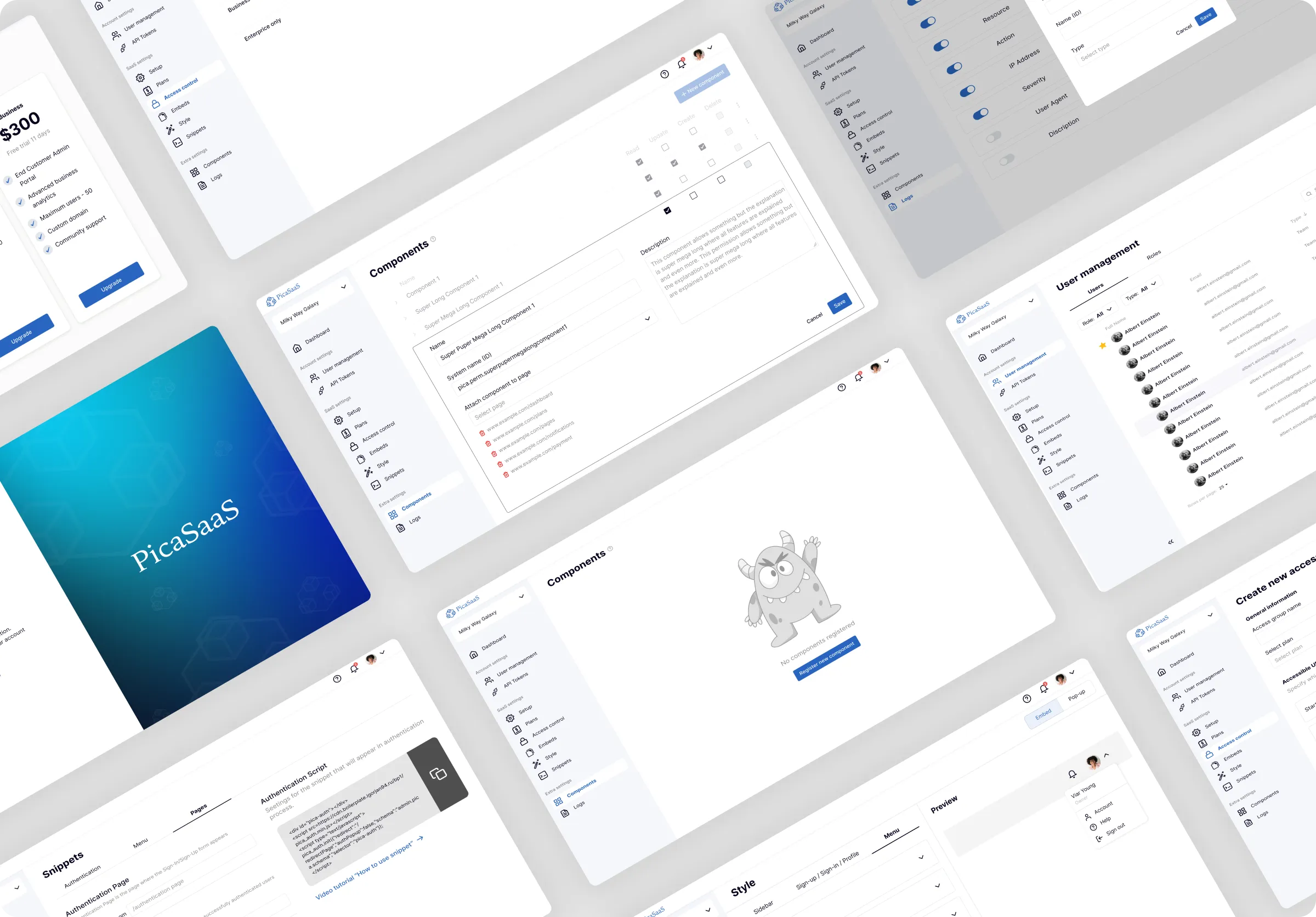
UX research and analyses
From the start, we have built a well-organized, thoughtful, and collaborative UX process. During the research phase, Eleken designers and our client focused on the problem, outlined the core value propositions, and understand the market landscape both in terms of competition and trends.
Based on SWOT analyses of competitors and user research, we created an intuitive user journey map to guide the information architecture. Healthy debates and feedback sessions with the Fruitful Source team helped us improve the UX flow of the product.
Designing the user onboarding
When a client first interacts with the PicaSaaS platform they go through a simple registration process and create their personal account. To make the onboarding process faster and more convenient for users, we added an option to sign-up with Google, Linkedin, Apple, or even Facebook account, according to users’ preferences.

The next step is to set up the client’s SaaS space – it’s the place where the business owner (and their colleagues) will be adding new elements to their solution. We designed this process to be extremely simple. Users just enter their company’s name, add a company logo or drag and drop it, and choose a color for a company’s profile.
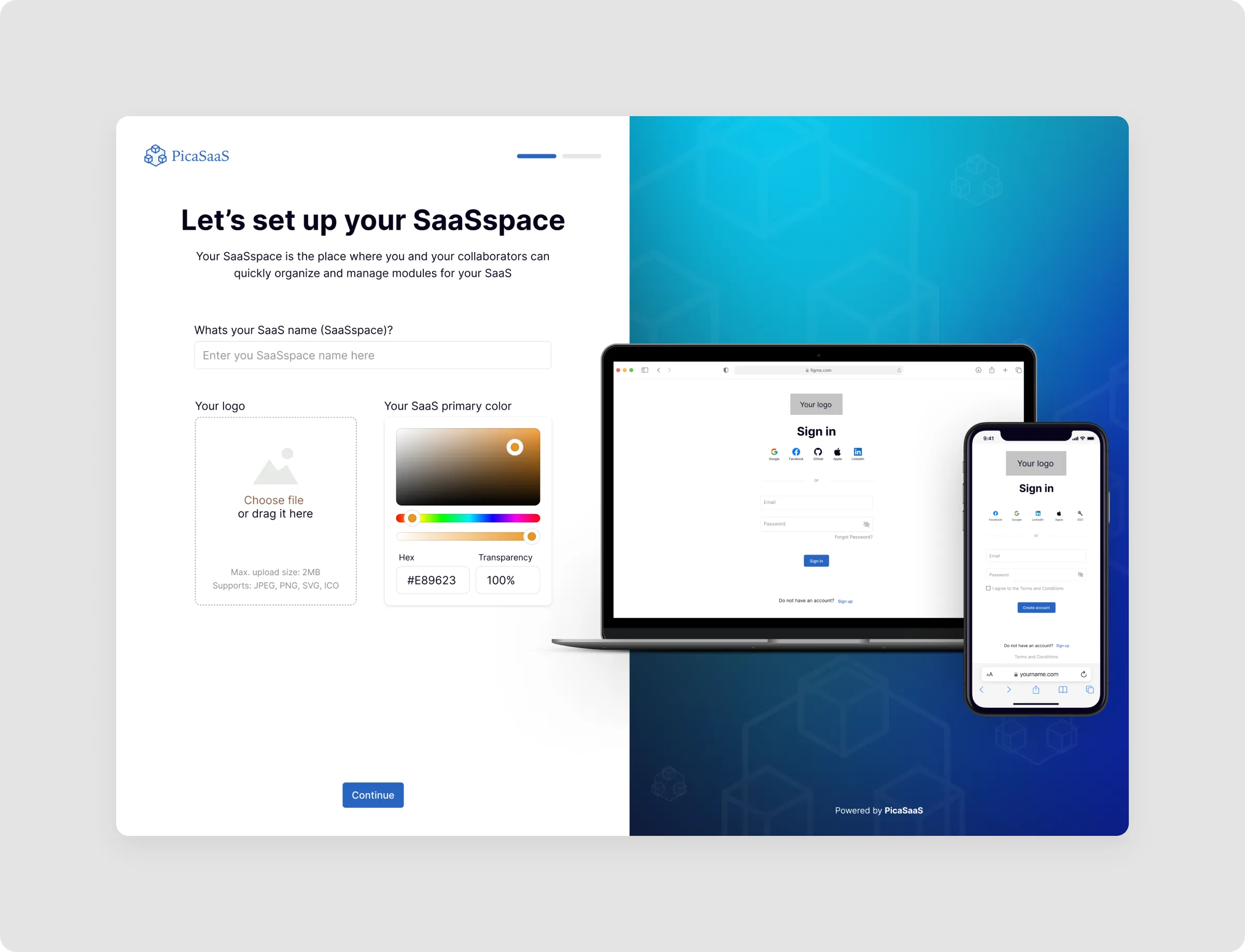
And there you have it, the profile is set up, and the user can start configuring their solutions. On a PicaSaaS platform, you can configure basically anything except the core functionality of your end product. And naturally, it starts with user onboarding, only for clients’ customers now.
Business owners can choose what authentication settings they want for their website or product, for example, sign-in options. In the picture below you can see how the configuration process looks and the result end-users see.

Clicking the blue button at the bottom finishes the setup process and redirects users to the dashboard that we designed from scratch.
Designing the PicaSaaS dashboard
PicaSaaS dashboard serves as a convenient brain center of the product. Thanks to it, users can see insights and metrics about their customers, find details about their Fruitful Source subscription, and so on.

We designed the dashboard in a minimalistic manner. All stats are shown on a simple graph, while the whole page is well-structured to bring the user’s attention to important elements.
The platform menu redesign
PicaSaaS is a true gem thanks to its ready-made blocks for app creation and a variety of settings for different types of businesses. Users that want to configure their product with Fruitful Source can go through the settings, choosing elements one by one. So a logical and neat menu was a must-have for such a solution.
We completely redesigned a menu for the PicaSaaS platform. The dashboard, account settings, SaaS settings, and extra settings are logically separated into sections of the sidebar.
Under SaaS settings, users can easily find the configuration options for their products. Here clients can:
- Get a general setup

- See the payment plans

- Find access control settings

- Choose the style they want for their end-product

- Add code snippets

And so on. Each setting set from the menu opens on a separate screen that contains more options. Users also get a preview of their configurations right there.
Fruitful cooperation with Fruitful Source
The work on the PicaSaaS platform was very fast and productive. Great communication on both sides and clear goals helped us achieve outstanding results in a limited timeframe. Fruitful Source team constantly shared valuable information with our designer.
Insights from product owners and our own research armed us with a deep understanding of user needs and let us design a solution that helps people start and grow their businesses in no time without spending a fortune.
A beautiful high-fidelity prototype designed by Eleken was shared with the client's network, and they received positive feedback and gained valuable insights.
Let's design something special
If it feels like our UI/UX design company is a good match, but you still have questions about our work process, we can give you a free 3-day trial working with one of our designers.




