Plantiful
Becoming the design agency for Plantiful app to revolutionize the plant industry
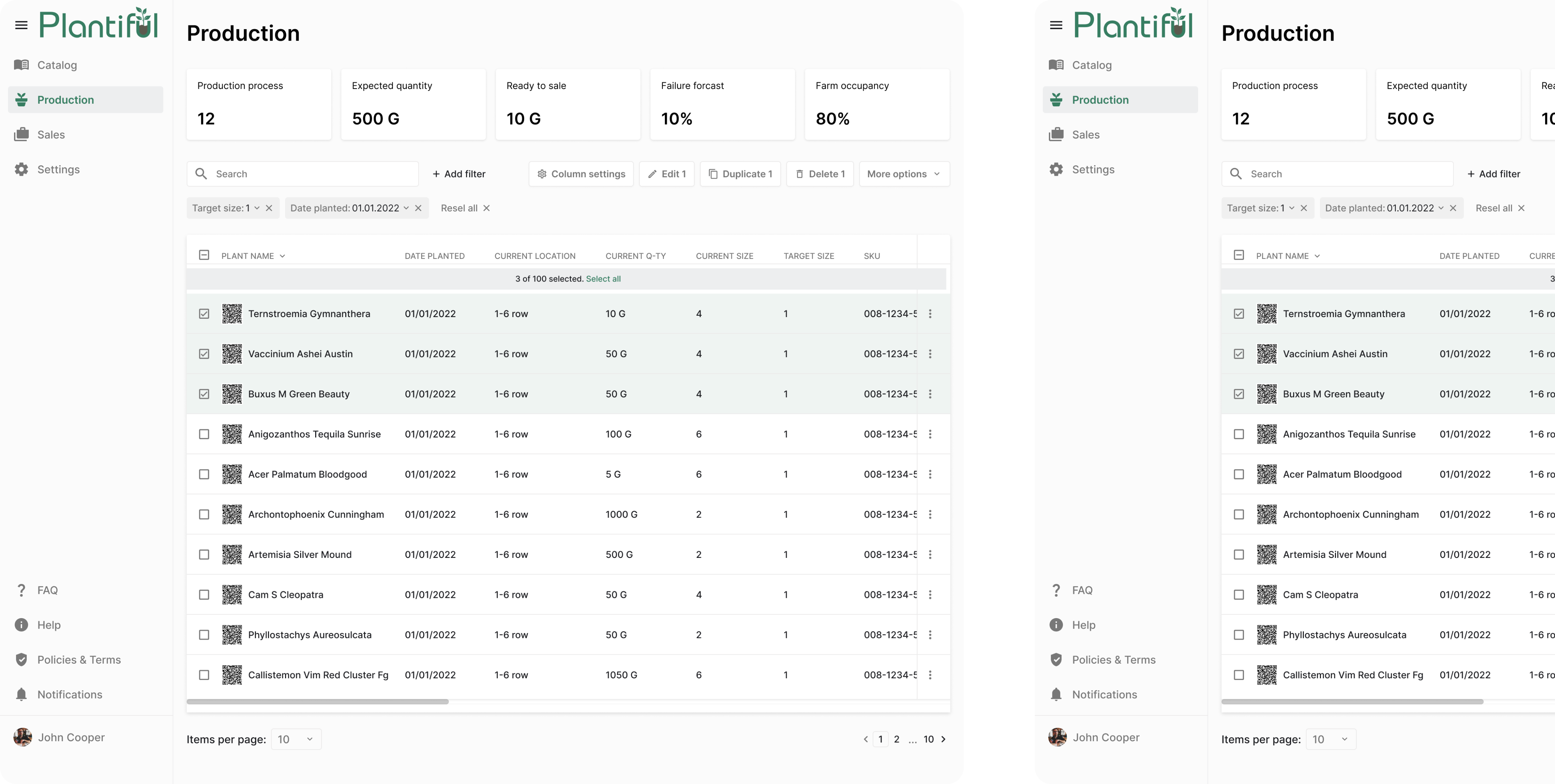
Plantiful is a software for plant growers and wholesalers to manage their production and optimize work processes. Their mission is to make the world a greener place.
While the product idea was amazing, the startup didn't have an in-house UI/UX designer to help them turn it into reality. So they ran a design contest to find THE design agency who is able to interpret their ideas correctly and come up with a high-quality design within the given timeframe. And guess what? Eleken won that competition! Keep reading to learn the whole story.



The design contest for finding the perfect partner for their needs
Plantiful turned to several design companies with one and the same task to complete. The task was to:
- Design the Production page (one of the most complex and data-rich ones, according to the current market standards);
- Fit all the essential data in this page, so that users could see all the crucial information about the plants immediately without visiting every single plant’s profile.
The client was expecting one page ready by the end of the 3-day trial. However the first screens of the Production page were ready by the end of the second day. We showed them to the client and used their feedback to make some improvements. As a result, by the end of the third day we had several updated screens, showing the main functions of the Production page, and an interactive prototype. This prototype not only demonstrated how the page works but also allowed the client to review the whole user journey.

The Production page contains all the necessary information on each plant, including its name, alternative name, current quantity, size, and location, target size, and shipping date and quantity.
As there’s a lot of data to fit in one screen, we also added fixed sidebars for easy scrolling and the ability to quickly share the plant data using the QR code.
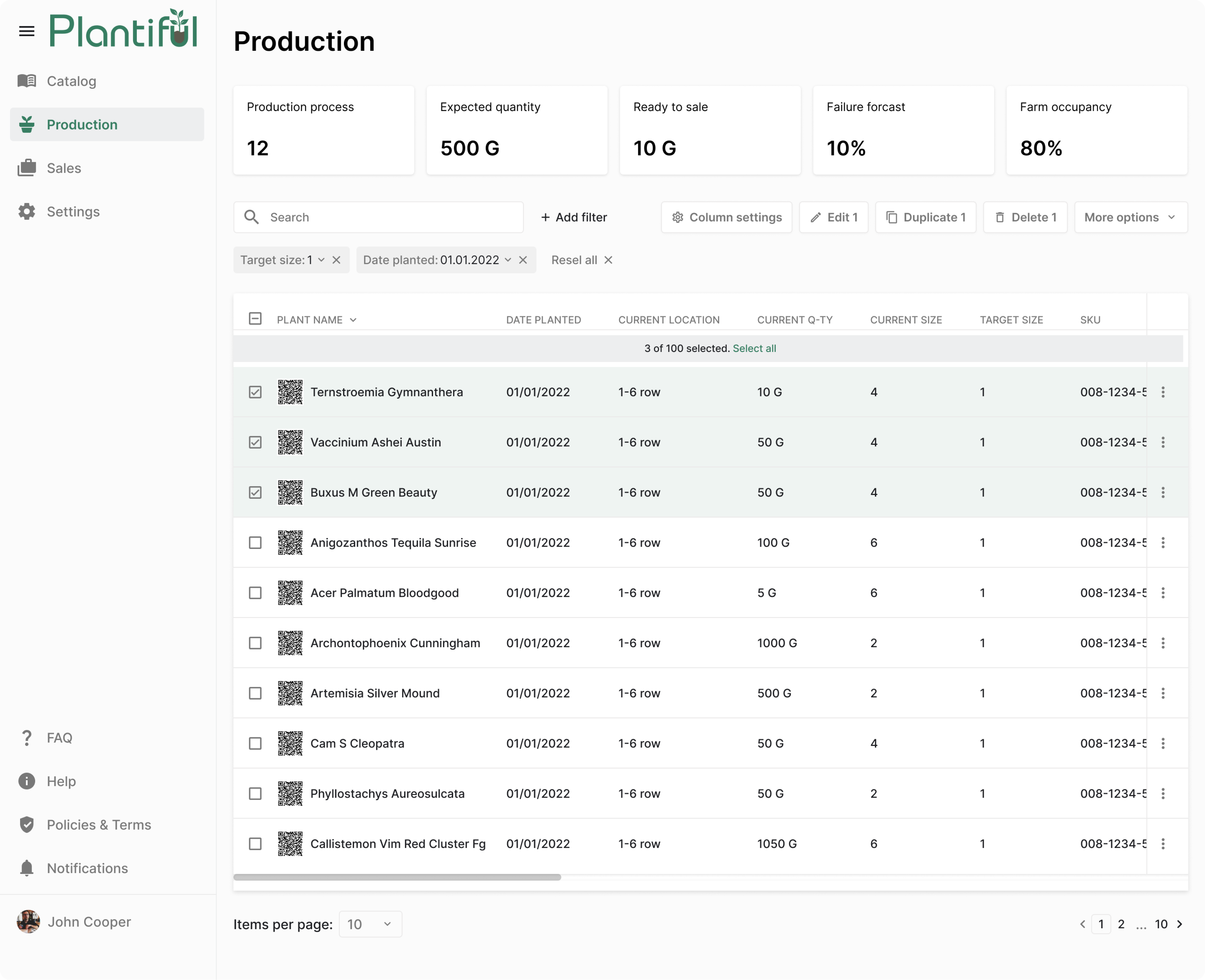
After scanning the code, users go to the plant’s screen, containing some additional data about the plant, such as its current survival rate, expected total survival rate, time until ready date, and plant caring history.

This was more than competitors managed to build within 3 days. The client was impressed by Eleken’s speed of work and the quality of the delivered prototype, so they chose us over the competitors.
So, our next task was to design the rest of the platform and implement new features. Plantiful offered us several wireframes to visualize their ideas and we used them as a reference when creating our design.
Creating settings and screens for different user roles
Plantiful has three user roles: Admin, Company User (manager role) and User (role for workers). Each of them uses the app for different purposes, for example, Admins enter and edit all the data, while Users may only need to work with the data relevant to their job. That’s why we had to design the screens that would allow each type of user to see only role-specific information.
- Admins have the most flexibility. They can grant specific viewing and editing rights to other user groups, and access all the marketplaces.
- Company Users can see the marketplaces they manage.
- Users have access to the marketplaces they work in and can perform some basic functions, such as view items for sale and mark them as available.
Here’s what it looks like in the settings:
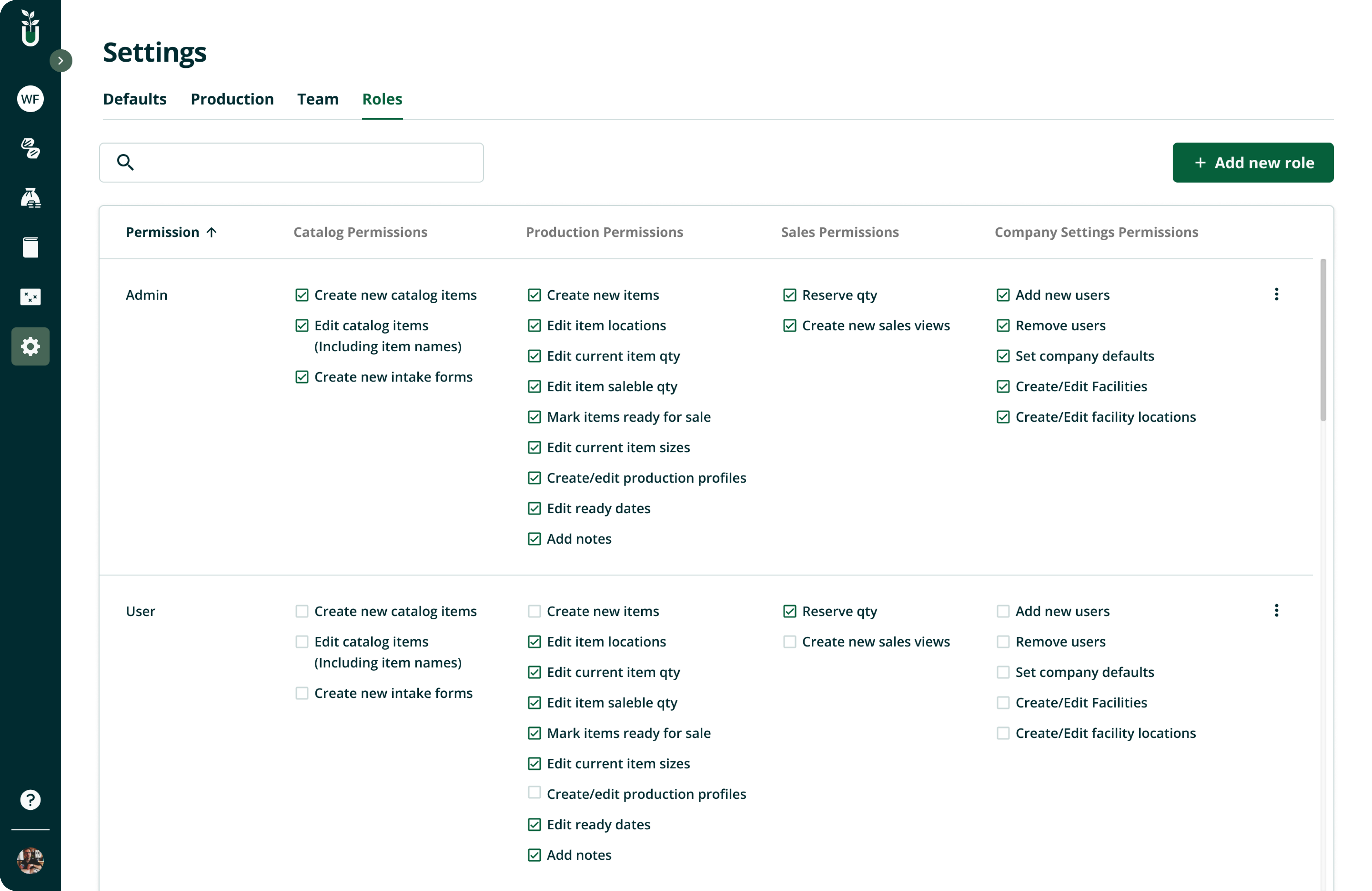
Designing features that help Plantiful stand out among competitors
The competitors' research showed us that other products in the niche not only looked outdated, but also lacked several features that could make users’ lives much easier. For example, the bulk edit option.
Bulk edit
We designed the bulk edit in Plantiful to be implemented in different ways. For instance, you can select several items and change their retail, wholesale, and discount price at once. Or you can decide whether you want to change the price to a certain sum or by a certain percentage.
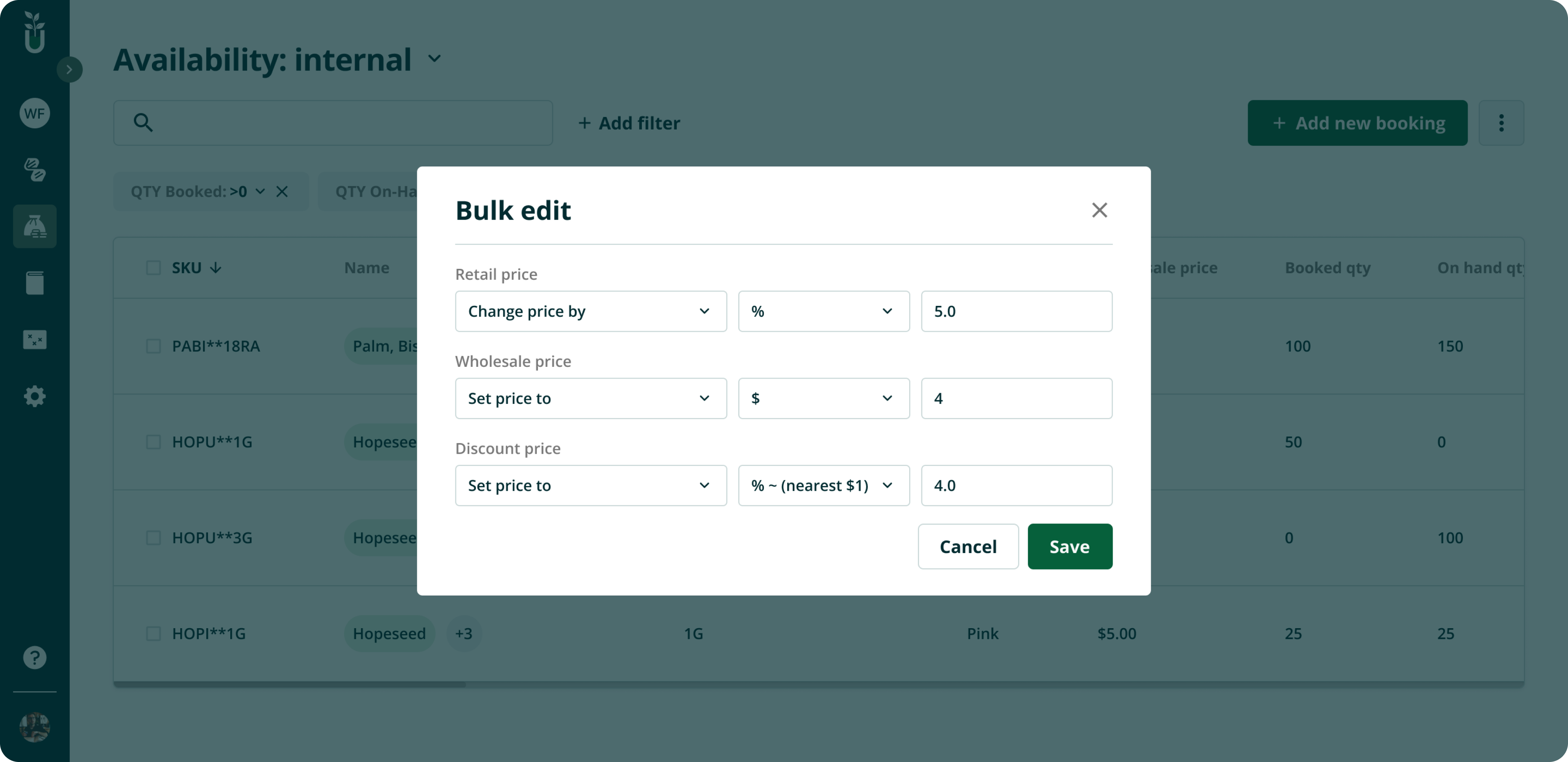
Three-step location
Our clients wanted the app to be as straightforward as possible for their users, avoiding any unnecessary clicks. That’s why we created this flexible three-step location feature. This feature allows you to select several items from the Production page and change their location at once.
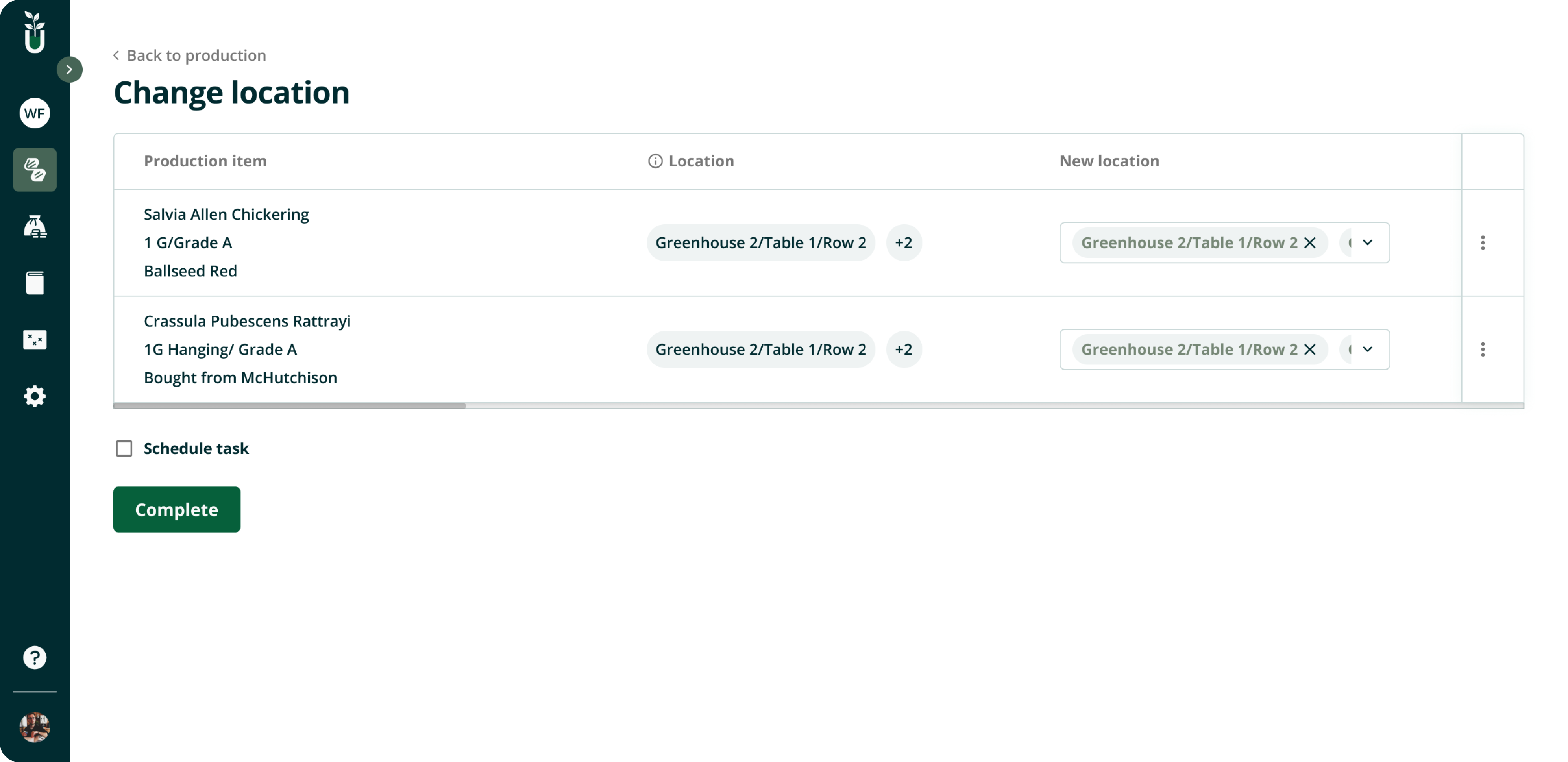
This layout not only grants you more flexibility in choice but also reduces the risk of potential errors or allows you to spot them instantly thanks to the clear structure.
In the same way, you can change dates when items will be ready for next step of the planting process:
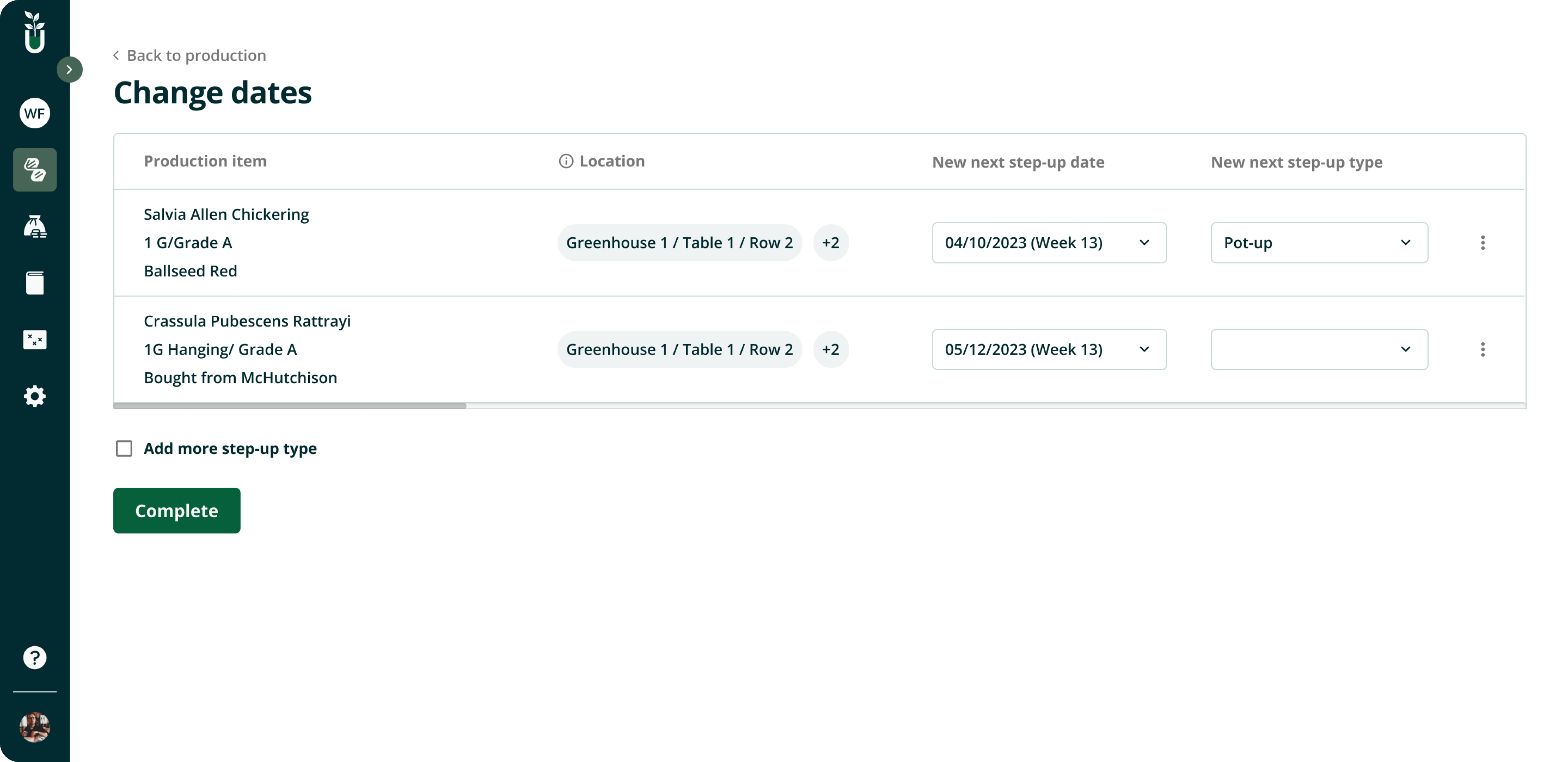
Split items
This is another feature none of Plantiful’s competitors have. When growing plants, it’s difficult to predict the final outcome, so chances are you might need to split the unexpectedly big plant batch between different greenhouses, tables, or rows. The Split Item feature allows you to do this with ease: you select an item and then set up the location and quantity to split it.
For instance, let’s say you have 10 plants growing in your greenhouse. Although they aren’t fully grown yet, a customer wants to book 3 of them. To reflect this in the app, you split the process:
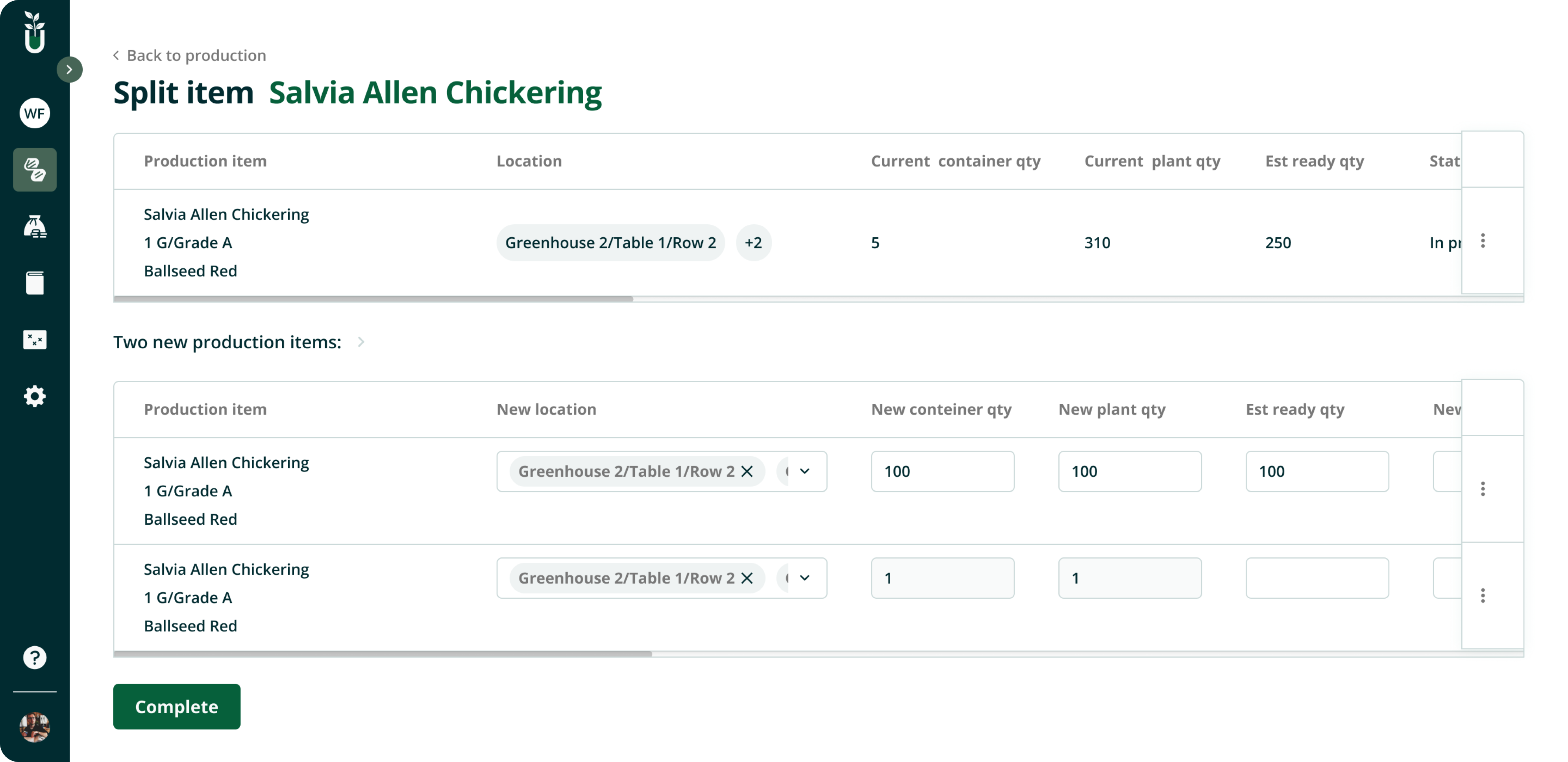
Doing this allows you to create two new production items: 3 booked by the customer and 7 that aren’t booked yet. All the data regarding the plants is duplicated to each item automatically. The only difference is the quantity of the new production items.
Here’s another situation: you have 100 plants growing, but 35 of them rotted in the process. In this case you split the item once again, updating the status of these 35 plants, and the program automatically counts how many plants survived. This reduces users’ cognitive load and allows them to quickly update the stock.
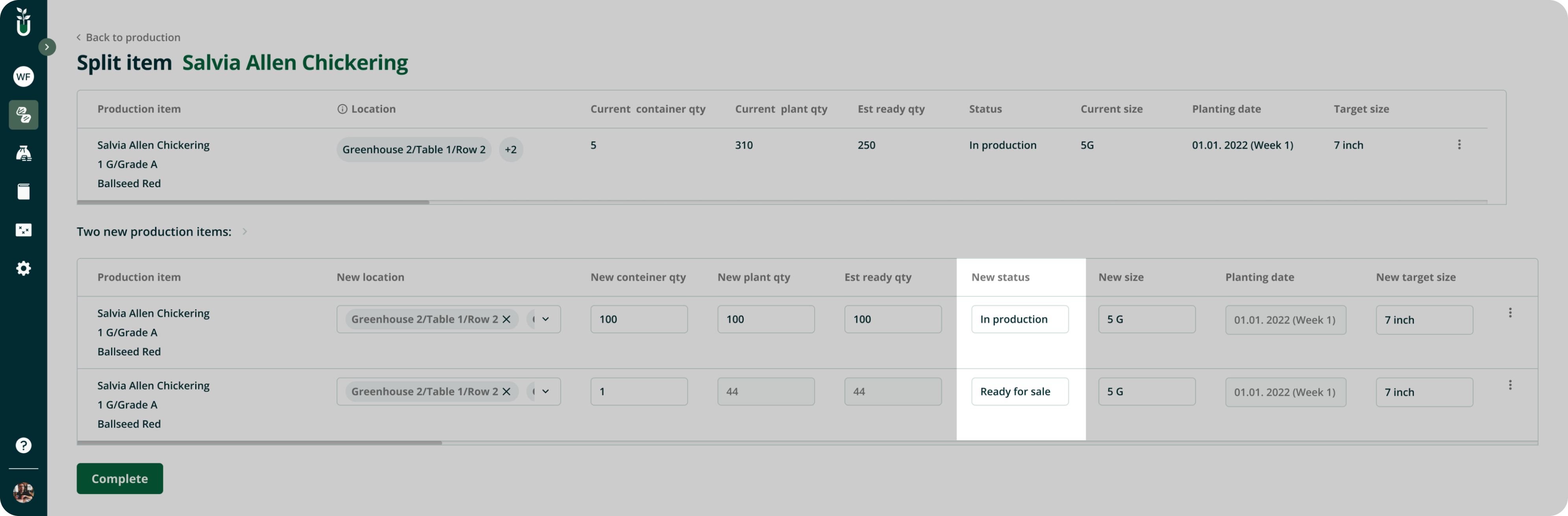
Eleken helped turn Plantiful’s idea into reality by designing a modern, simple, and competitive product
During our work on Plantiful, Eleken helped create the design for the desktop, mobile, and tablet versions of the app.
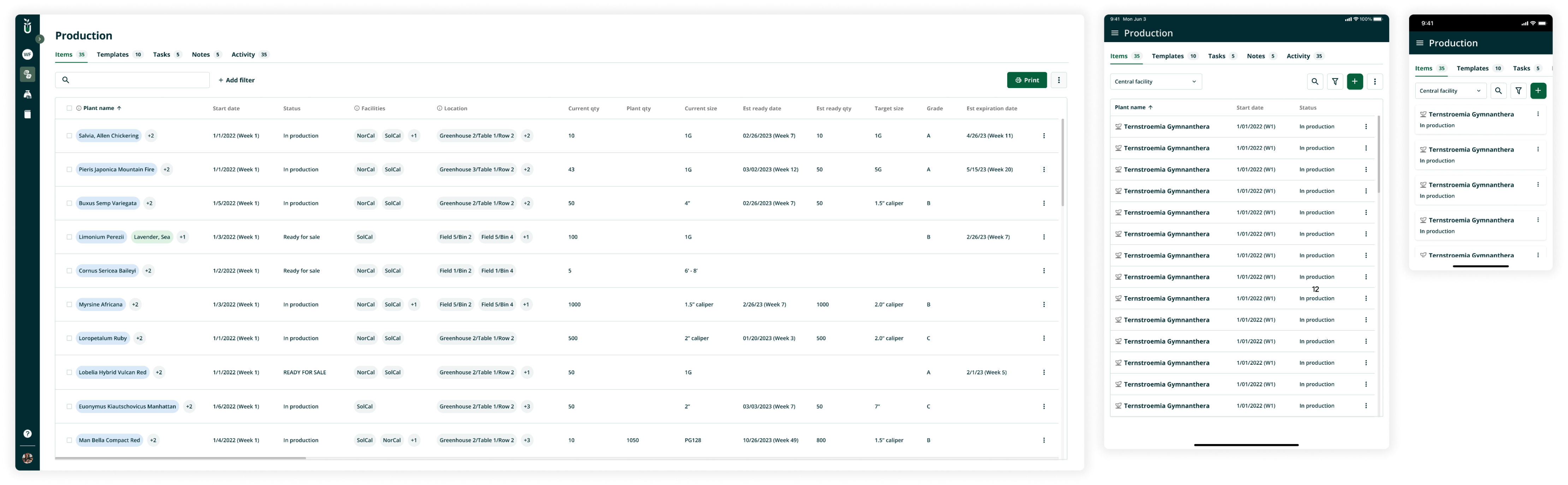
The client was impressed with the quality and the speed of our work and is currently working on prototype creation based on our design.
