Stradigi AI
Revamping AI solutions provider to make it understandable for business users
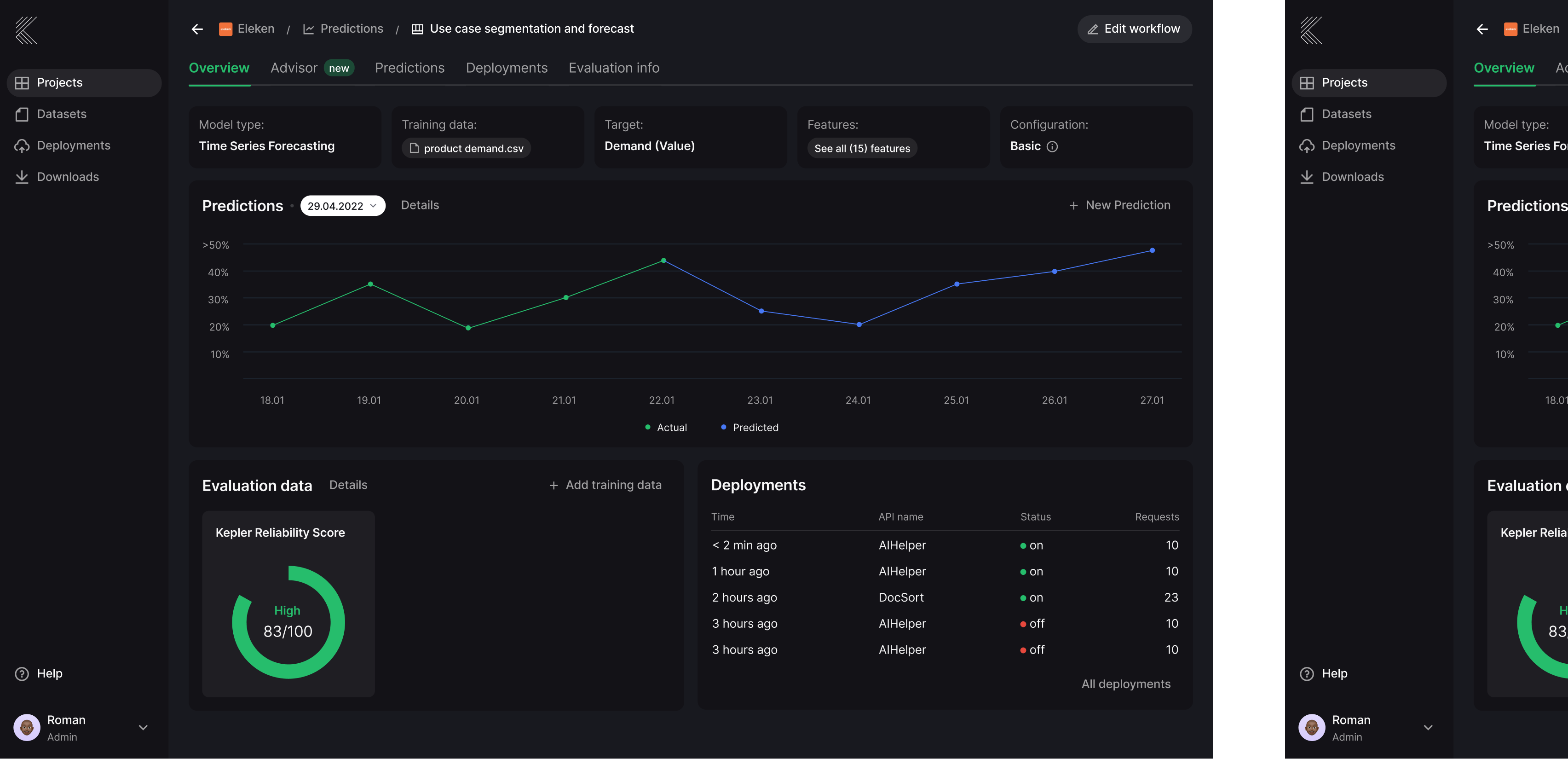
In the constantly changing world of digital transformation, more and more organizations become increasingly data-driven and turn to artificial intelligence (AI) to extract meaningful insights from their data. But integrating AI into your workflow can be a difficult journey, especially for non-tech businesses.
That’s why Stradigi AI, a leading North American SaaS AI business platform provider, created Kepler - a low-code artificial intelligence platform that removes technical barriers to help big companies automate their business processes without having to hire specialized teams.



With Kepler, businesses can easily find answers to complex questions using the power of machine learning (ML)
By using ML algorithms, Kepler gathers information from a certain data array (like spreadsheet files, text files, images, or blended data types) to
- Filter information - software can automatically process large volumes of data and group it into clusters to help users uncover unexpected trends and patterns.
- Recognize images - users can upload images with descriptions for the end software to detect image content on its own.
- Detect anomalies - software can automatically detect abnormal indicators in user data.
- Make predictions - software can build a chronological graph of how a chosen indicator will change over time.
For example, to predict the cost of housing with Kepler, the user has to upload a spreadsheet that contains the description of apartments (its total area, the number of rooms, the district it is located in, and so on), plus its price and let the software “learn” it. Next time the user uploads files with similar information, the system itself will predict the cost of housing based on the input data.
This way, Kepler has been helping businesses across various industries to improve customer experience, grow revenue, and gain efficiencies since 2019.
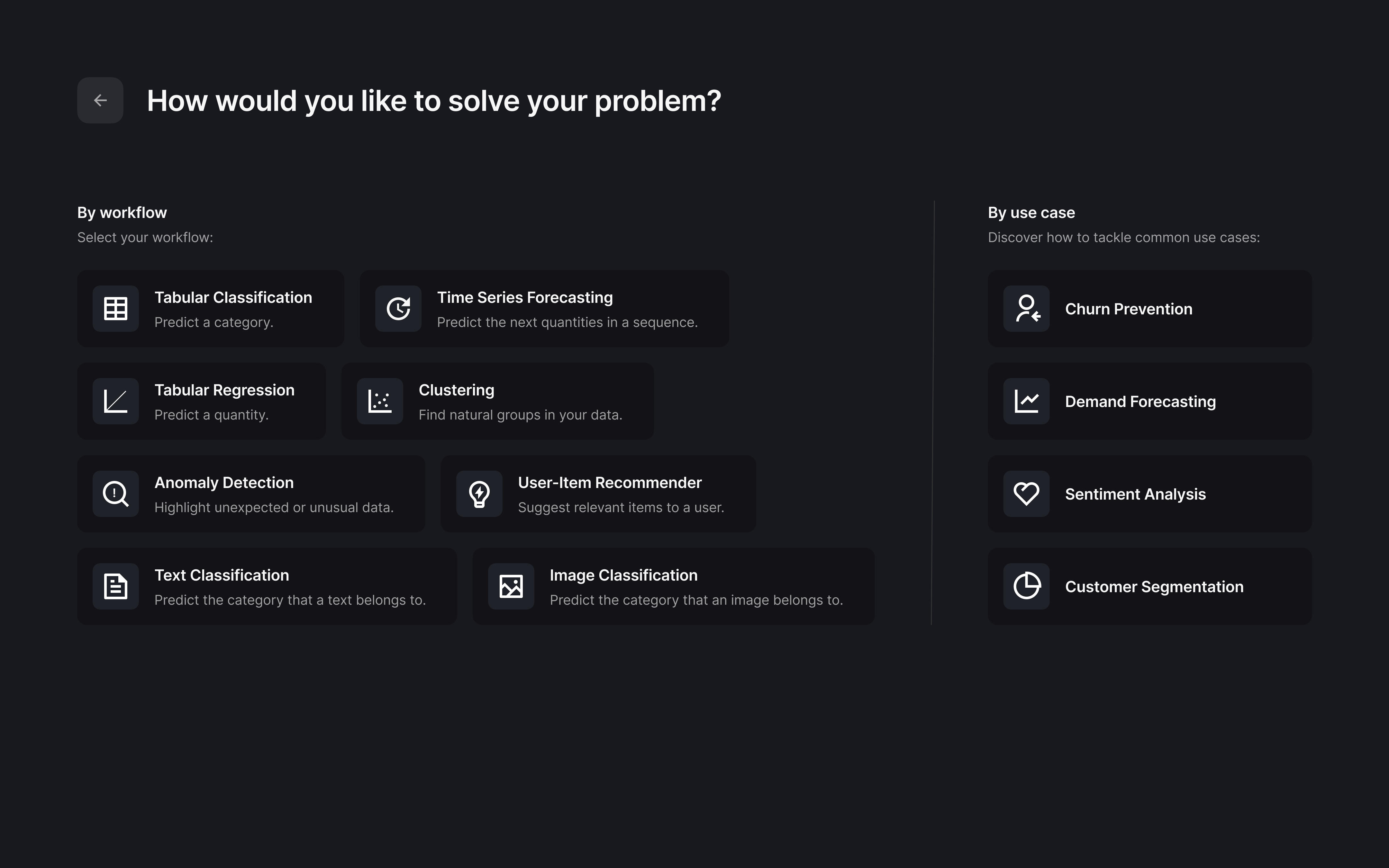
But over time, as new features were added, the platform grew complex and difficult for its users to work with.
To keep up with competitors and maintain its leadership in the market, Stradigi AI decided to revamp Kepler’s UX and turned to Eleken for help.
Our main task was to make Kepler’s interface simple and intuitive for the end user
Due to the specific scope of this platform, when we joined the project, Kepler was overwhelmed with professional technical terminology, and its user flow was complex and confusing.
To make Kepler understandable for their main audience - business users without tech education - Stradigi AI hired Eleken to simplify the existing interface while preserving functionality, as well as develop designs for some new product features.
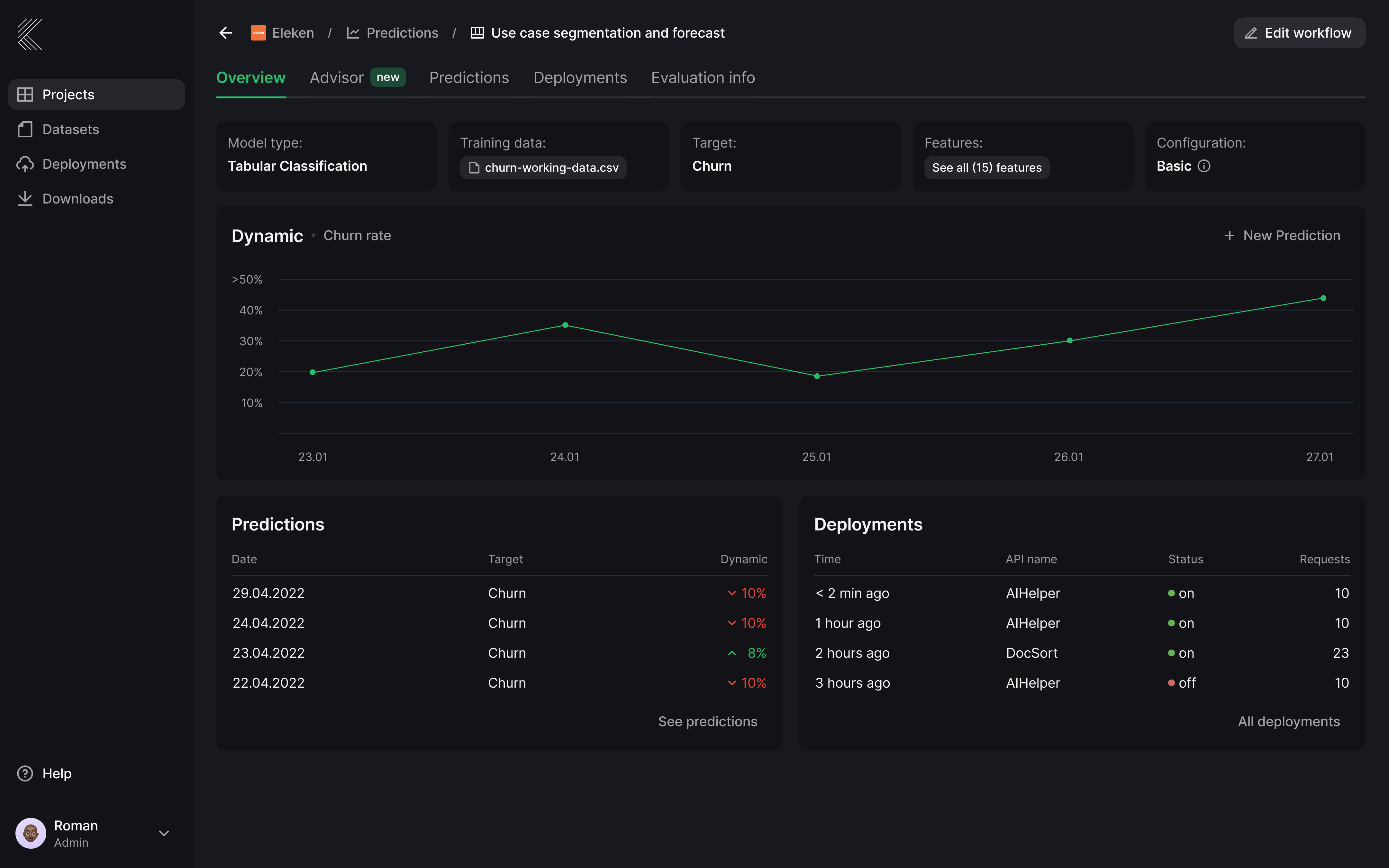
To create a design that will work effectively, we had to understand Kepler’s business logic first
Though artificial intelligence is now widely adopted across multiple industries, it doesn’t make this technology easy to understand, especially for those who don’t work with AI and ML.
Therefore, our main challenge, and the most essential part of the design process, was to understand how Kepler works, and how businesses use its functionality to achieve their goals.
Discovering the machine learning technology
We started our work by thoroughly researching the screens of existing designs, and learning the basic terms and principles of machine learning. This way, we could better understand the technical aspects of ML model development.
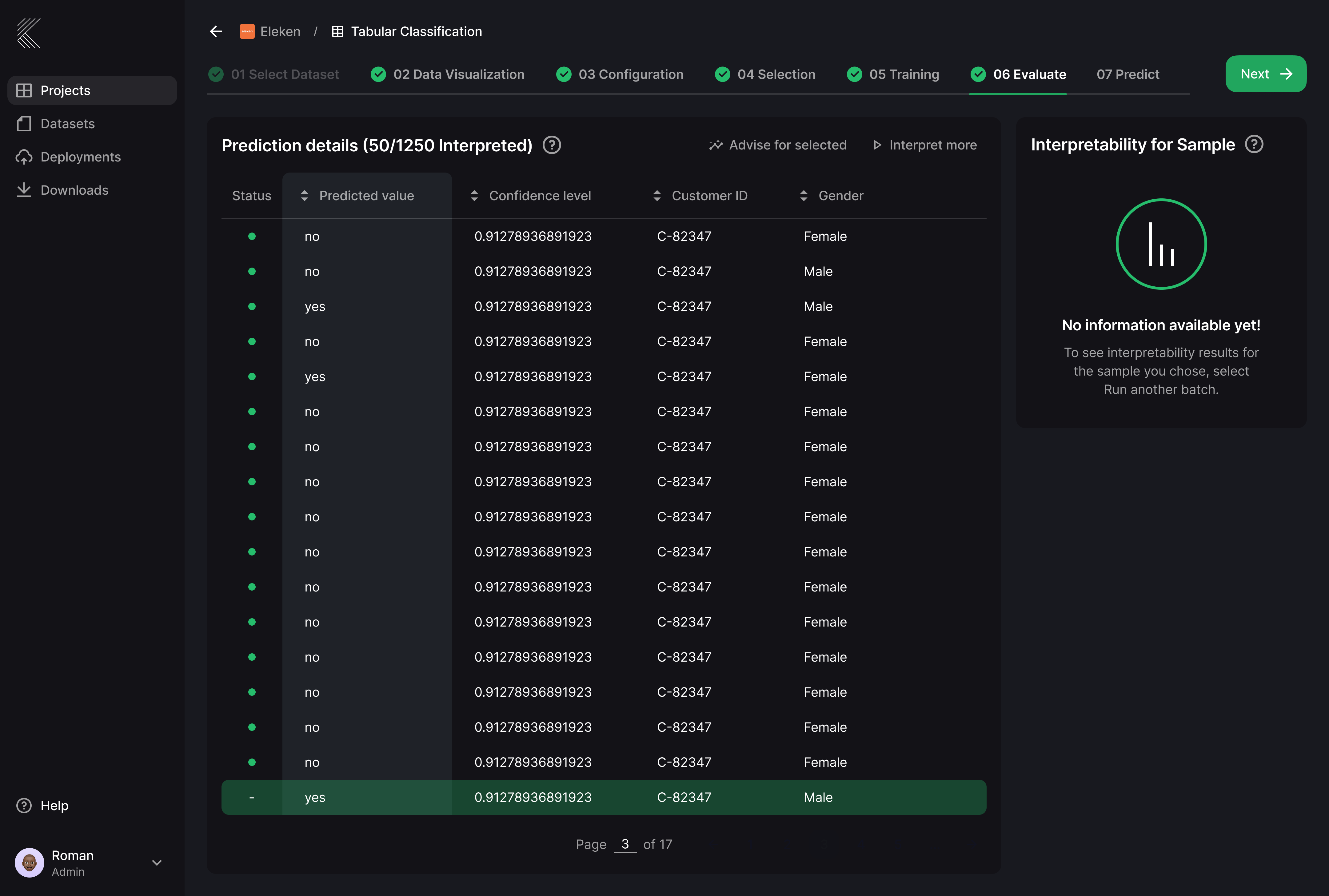
Conducting competitive analysis
There are plenty of ML systems on the market, each with its own area of work and main feature. So we had many products to learn from.
As a part of competitive research, we analyzed more than twenty AI software that uses machine learning for different purposes. Some of them were Google AutoML, Create ML, Microsoft Azure Automated ML, SuperAnnotate, BigML, AIBLE, Make ML, levity.ai, and others.
As a result, we noticed that most existing solutions had complex interfaces, which proved that a simple user flow is important for Kepler and can become its competitive advantage. As well, the competitive analysis allowed us to define the main steps in creating ML models, common for similar types of software.
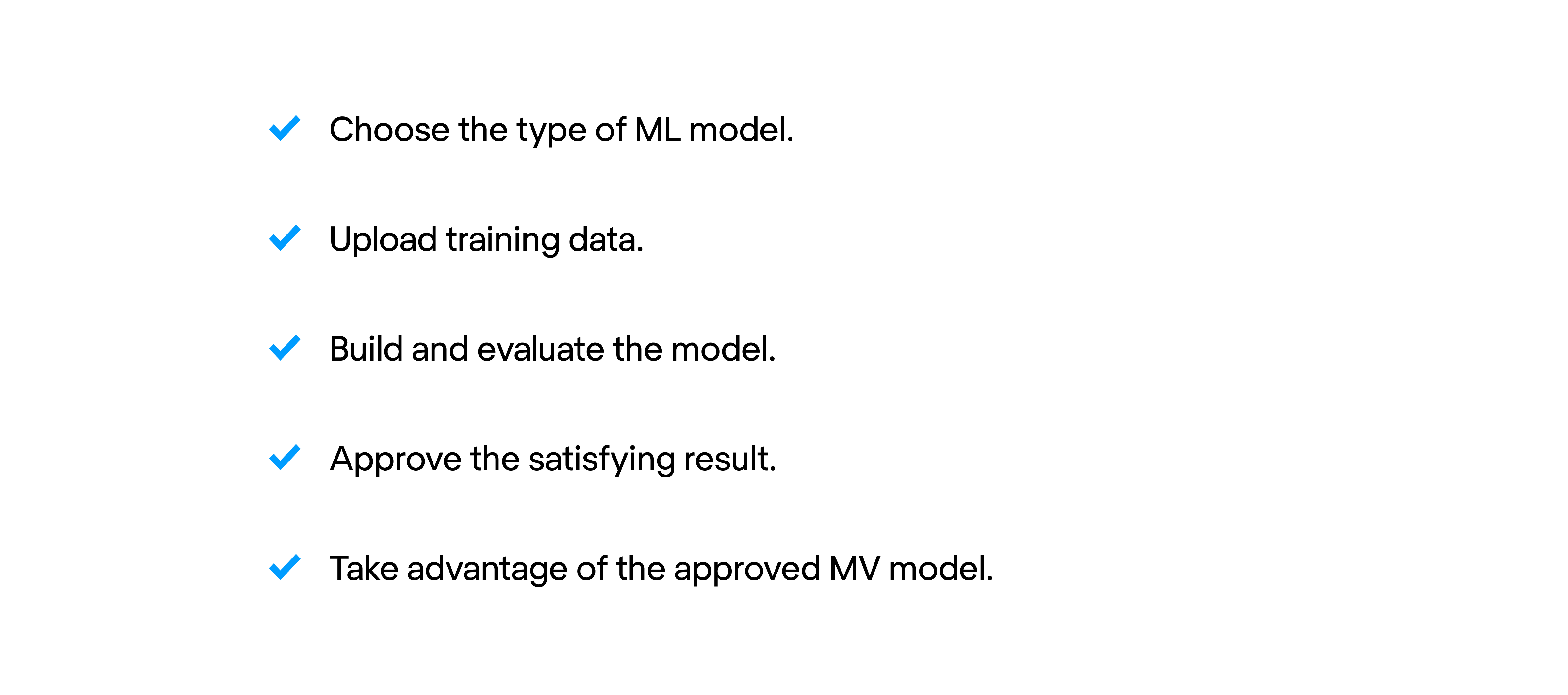
Consulting with specialists in machine learning and talking to users
To ensure we get the essence of each task correctly and consequently come up with appropriate design solutions, we were in touch with data specialists at each stage of the design process.
Finally, to get a full understanding of common use cases, we interviewed some existing users and asked how Kepler helps them cope with their work tasks.
Iterative design process
Each feature we worked on consisted of its core goal (something without which the customer won’t be able to get their job done) and additional functionality (something that is not vital for completing the task, but simplifies users’ lives greatly).
That’s why we used the iterative process, a methodology in which you regularly create, test, evaluate, and refine your designs along the way, rather than building them all at once. This way, we would design Kepler’s basic feature first, then supplement it with additional functionality, and start refining iteration by iteration.
To be able to make quick changes to existing designs during each iteration, we turned all our designs into components - parent elements that can be automatically duplicated to the needed screens.
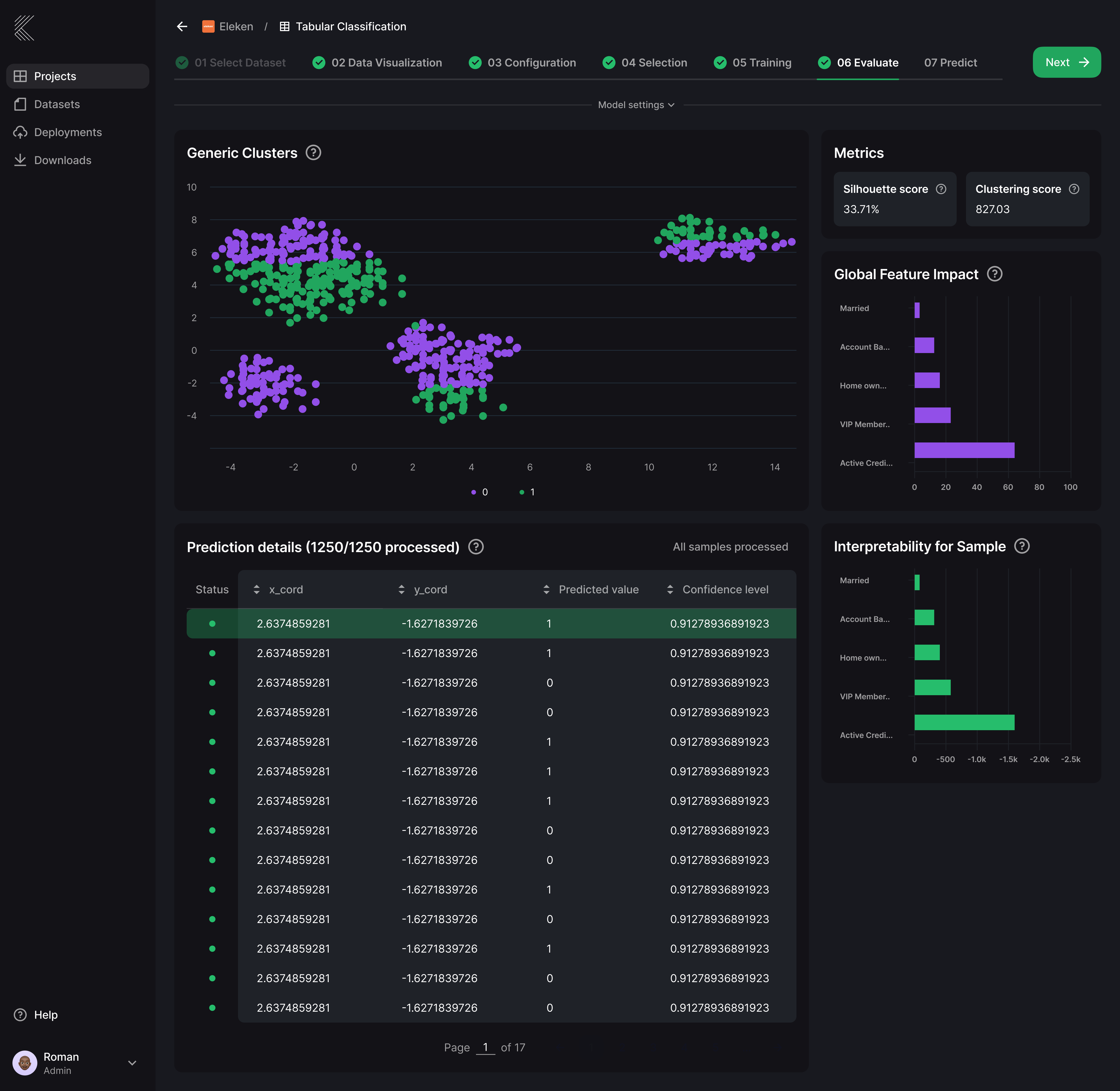
User testing
Testing is a very important part of iterative design work. To conduct user testing for Stradigi, we invited four existing customers that had experience in creating ML models with Kepler. Here’s what this process looked like.
- We created a new design for the main user flow that allows users to create and analyze ML models.
- Based on this design, we built an interactive clickable prototype.
- Before the session with each user, we were explaining our main goal, and the task they were supposed to complete.
- As they were completing the task, we were attentively observing each their click and taking notes of the difficulties they had.
These observations allowed us to define what improvements to make in the next iterations. For example, if the user can't find the needed button, it means we should redesign it or change its location.
The results
Simplified user flow
One of the most important solutions we’ve made when rethinking the user flow responsible for creating and training the perfect ML model was to design separate tabs for two types of users.
- One tab is for tech users (data engineers who train the models). They need to upload various types of training data, monitor errors, prediction statistics, and graphs to tweak and improve the model, until it reaches the maximum possible accuracy.
- Another tab is for business users that only upload the needed file, and analyze the result Kepler gives them. They don’t need to know all the details of data training.
Improved dashboard
The previous dashboard version wasn’t informative enough. So, we precisely analyzed its structure to decide on the best ways to expand it with additional metrics.
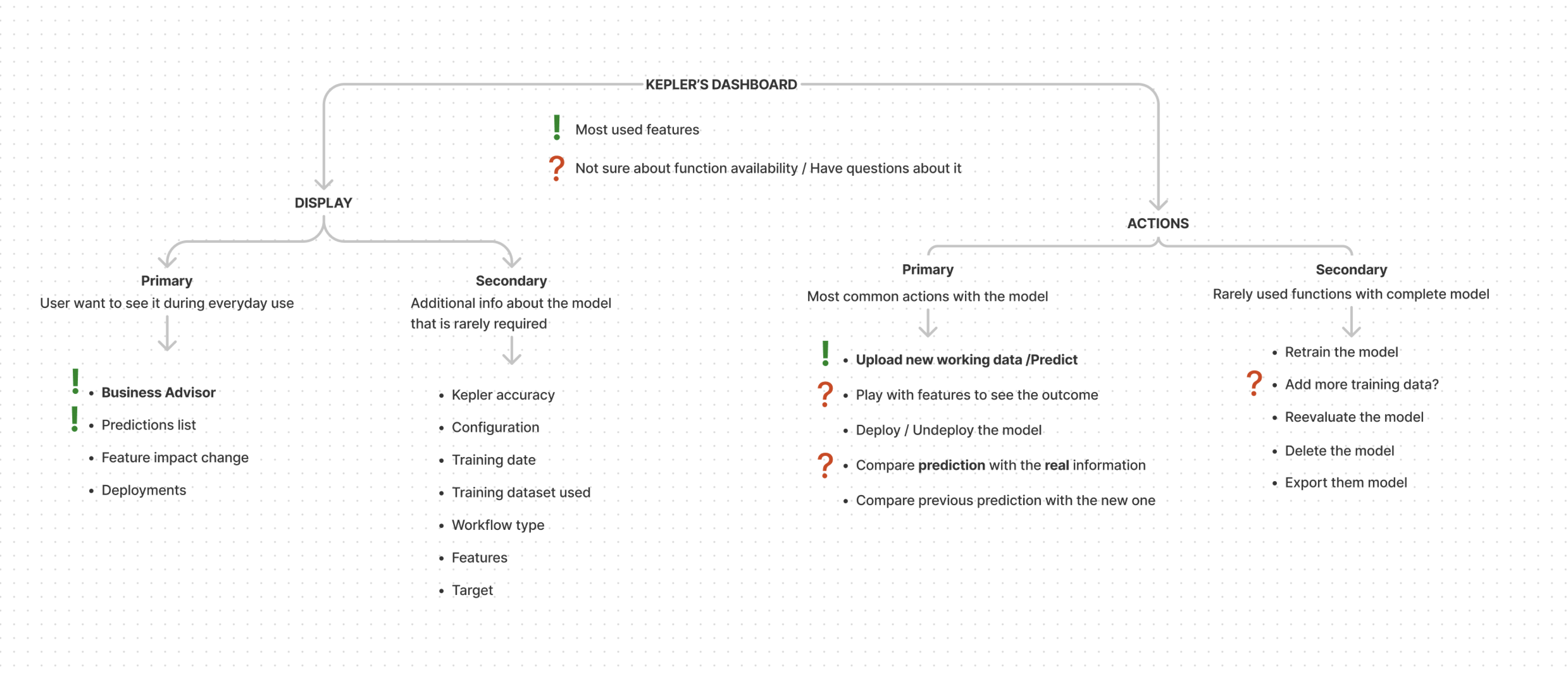
An updated dashboard displays a bigger amount of data and shows a list of predictions that the model has already made.
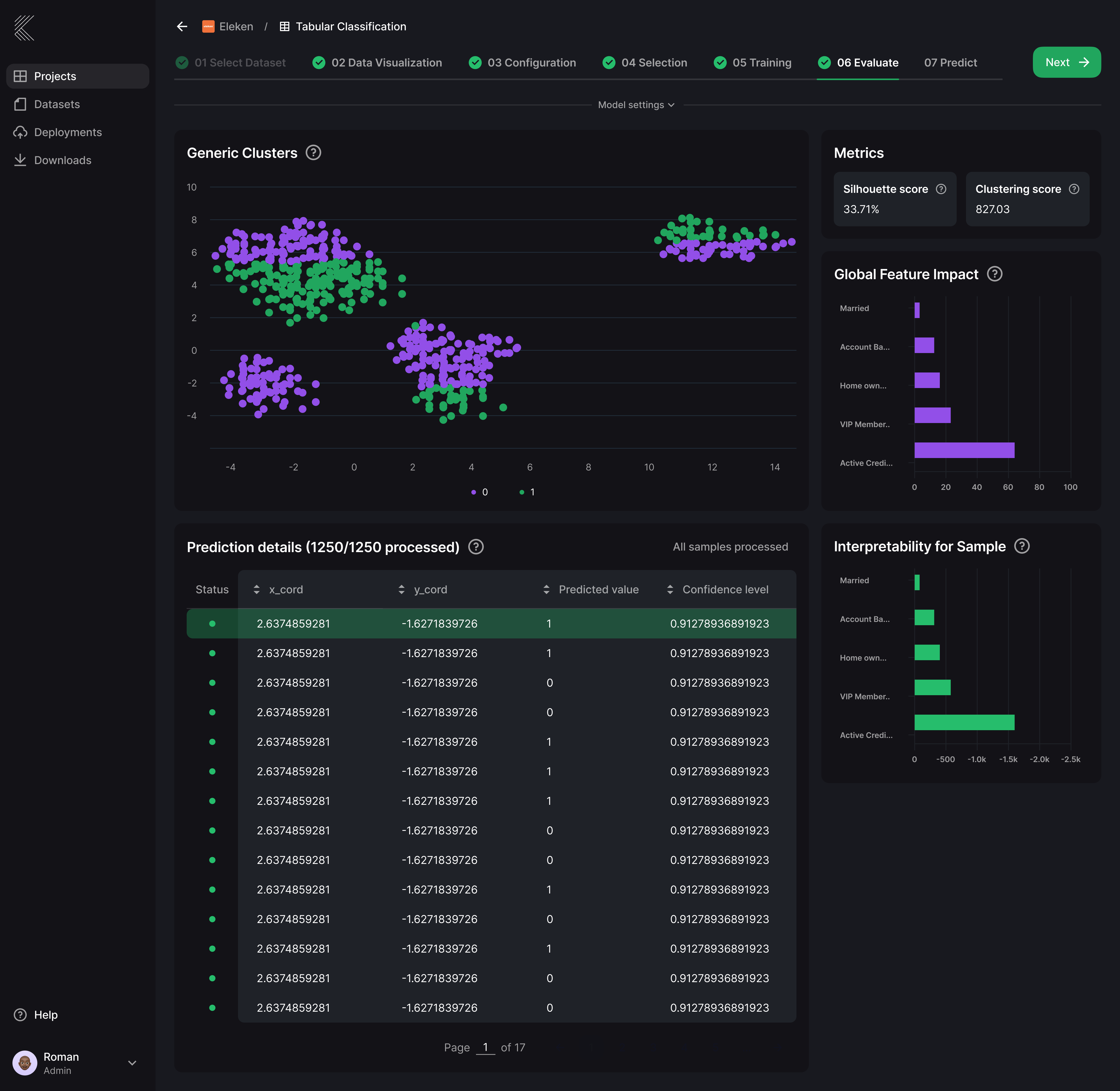
Extending Kepler with new features
Besides the tasks on UX redesign, we also created the designs for several new features from the ground up, so that they seamlessly fit into the existing platform architecture.

The feature that allows users to make changes in variations and track how it influences the result the system gives them
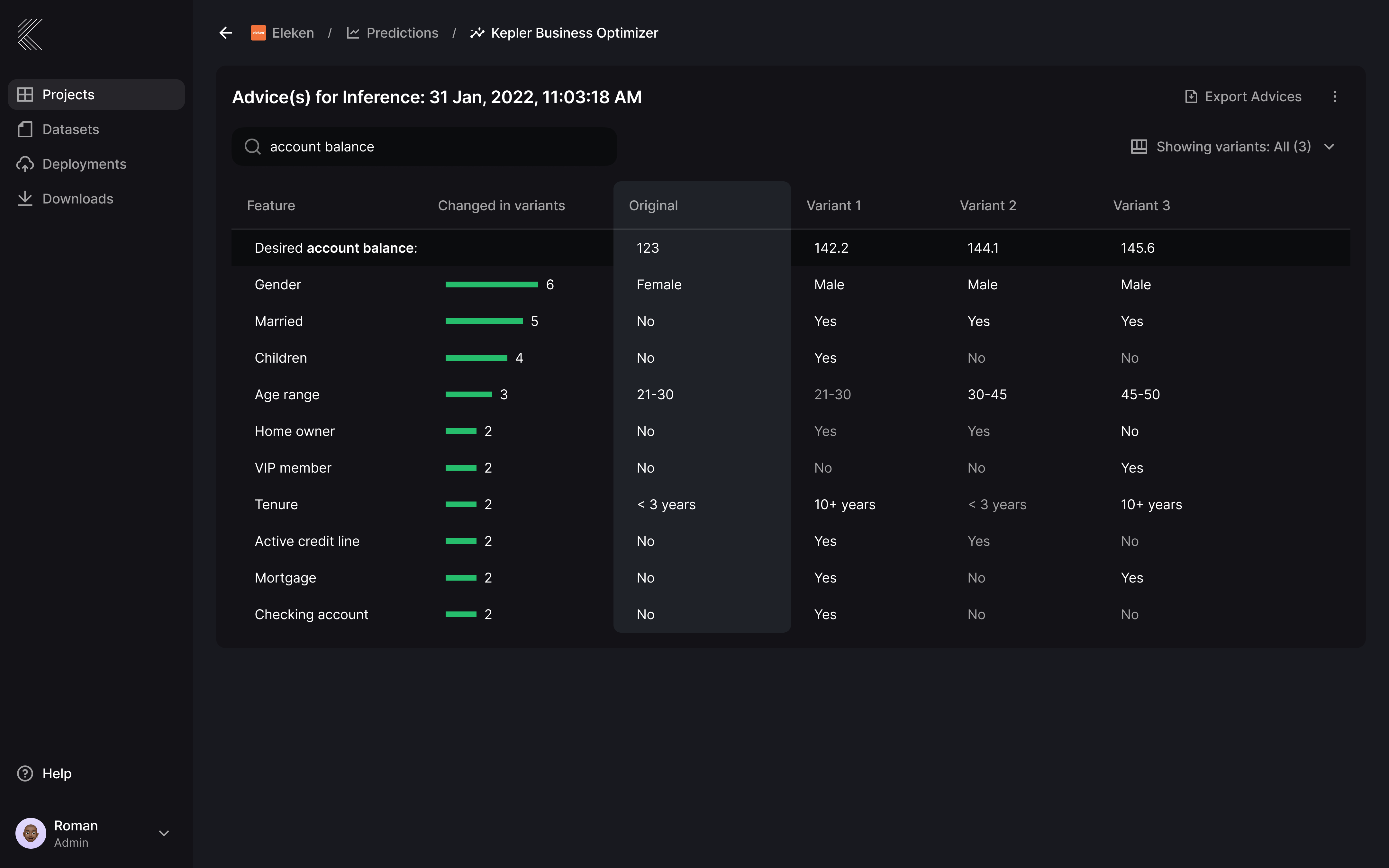
Teamwork in action
Successful results of our design process were ensured by coordinated cooperation with all team members of Stradigi AI.
- Together with a product manager, we held regular design sessions where we could discuss current design tasks and split the scope of the projects into iterations.
- Once a week, we had meetings with a CPO (chief product officer) to discuss global company tasks, goals, and plans for future improvement.
- Cooperation with front-end and back-end developers allowed us to define the limits of our creativity.
Additionally, we were present at daily 15-minute stand-ups to align on completed and upcoming tasks, global meetings with all team members once a fortnight to share the sprint results, and retrospective meetings to discuss the ways to make team collaboration more effective.
Stradigi AI believes that artificial intelligence can and should be easy for everyone. With the help of intuitive UX design, we managed to fulfill this goal successfully
It took us four months to refine Kepler’s UX as well as design some new functionality for the software. With the new simplified user flow and improved dashboard, Kepler’s users are free to evaluate, iterate, experiment, and explore their data without having to spend hours or days figuring out how to interact with the software.
