TendrX
UI/UX design for a freight tendering platform that connects shippers and carriers through RFI
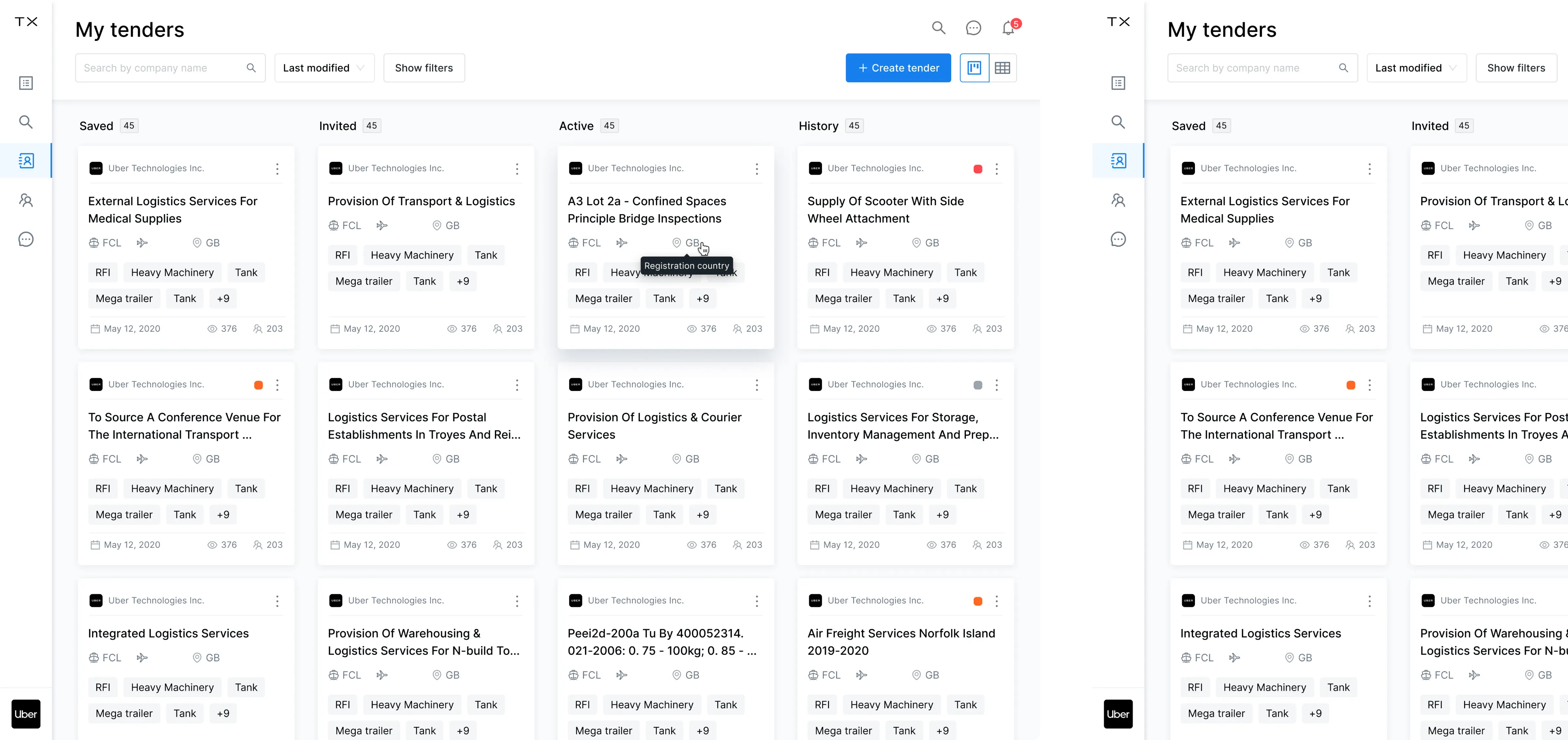
International freight shipping is anything but simple. To make goods move from point A to point B there are two major parties involved: shippers and carriers. To make their supply chains more predictable, shippers need reliable carriers who provide good costs and on-time performance (just like in our software development industry). There are many carriers out there, but finding a reliable one is hard.



To evaluate the carriers, the shipping industry relies on RFP (request for proposal). Shippers distribute RFPs with information about volumes, lanes, frequency, and other information to receive bids from carriers and choose new partners. But this process often becomes a source of frustration.
The thing is, some carriers may bid low to win the RFP battle, but may then reject the load tenders unless the shippers raise the price. Or the other way around. To protect themselves from rejections, shippers may sign up more carriers then they need, and ruin their relationships with the carriers who don't get the job.
Building meaningful partnerships in the transportation industry is a challenge, so how do you solve it?
Our client from Estonia found a solution. They invented a SaaS platform that connects global shippers and carriers so they could get to know each other prior to sending RFQs and requesting rates. To get the information about carriers, shippers send a request for, you guessed it, information.
This allows shippers to investigate the carriers' experience, service standards, and eliminate carriers that don't seem reliable. Shippers can then add reliable carriers to a shortlist and connect with them later, at the RFP stage.
We were hired to design this platform.
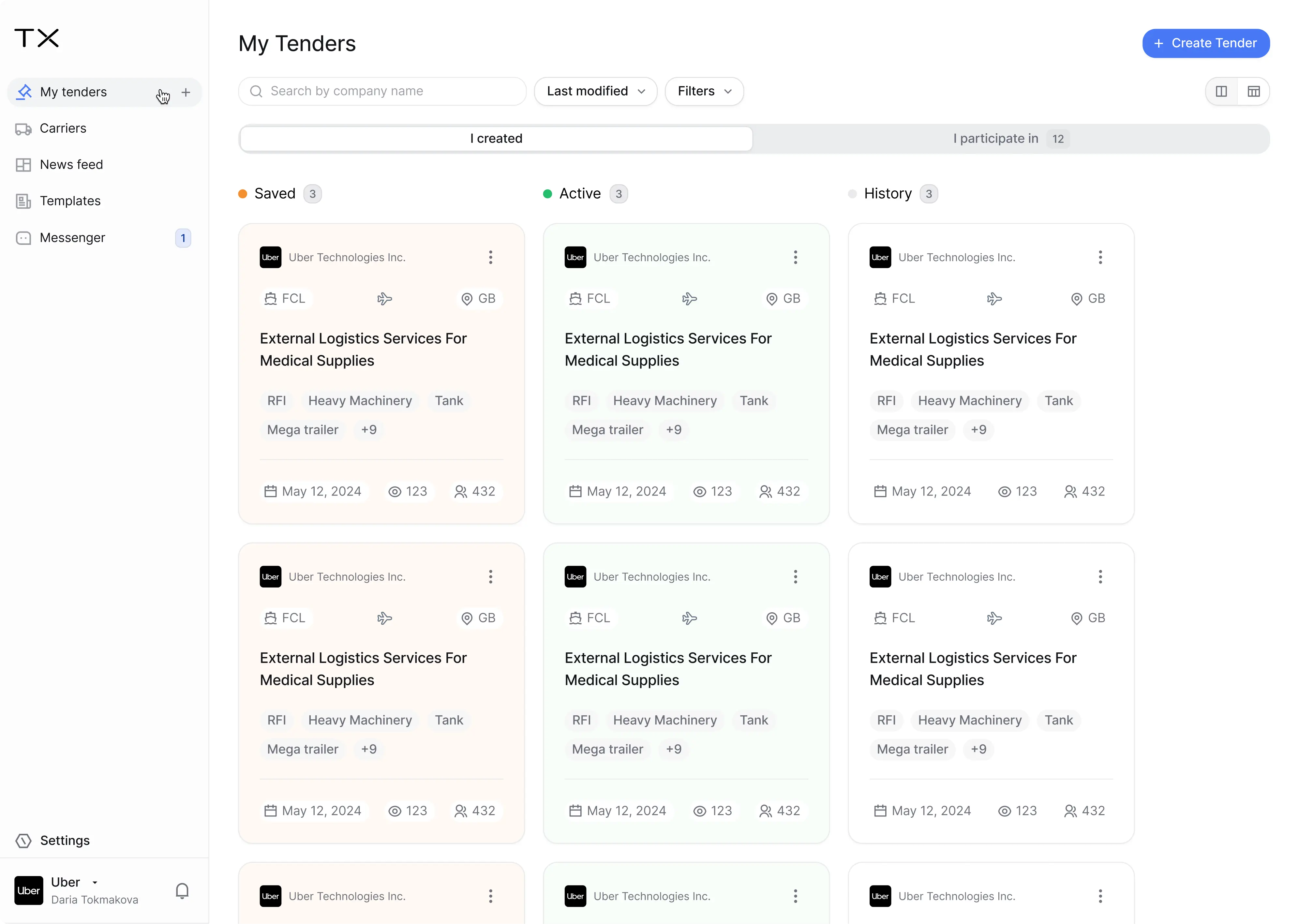
.webp)
A platform for logistics that cultivates trust between shippers and carriers
Founders of TendrX come from the logistics industry. They have a freight tender platform (called FreightTender) that automates the entire tendering process handling everything from freight sourcing to validating tender data and processing transactions.
But while the FreightTender platform helps the shippers tender loads to carriers, their new product was conceived as a pre-step in this process. It was supposed to help shippers and carriers get to know each other.
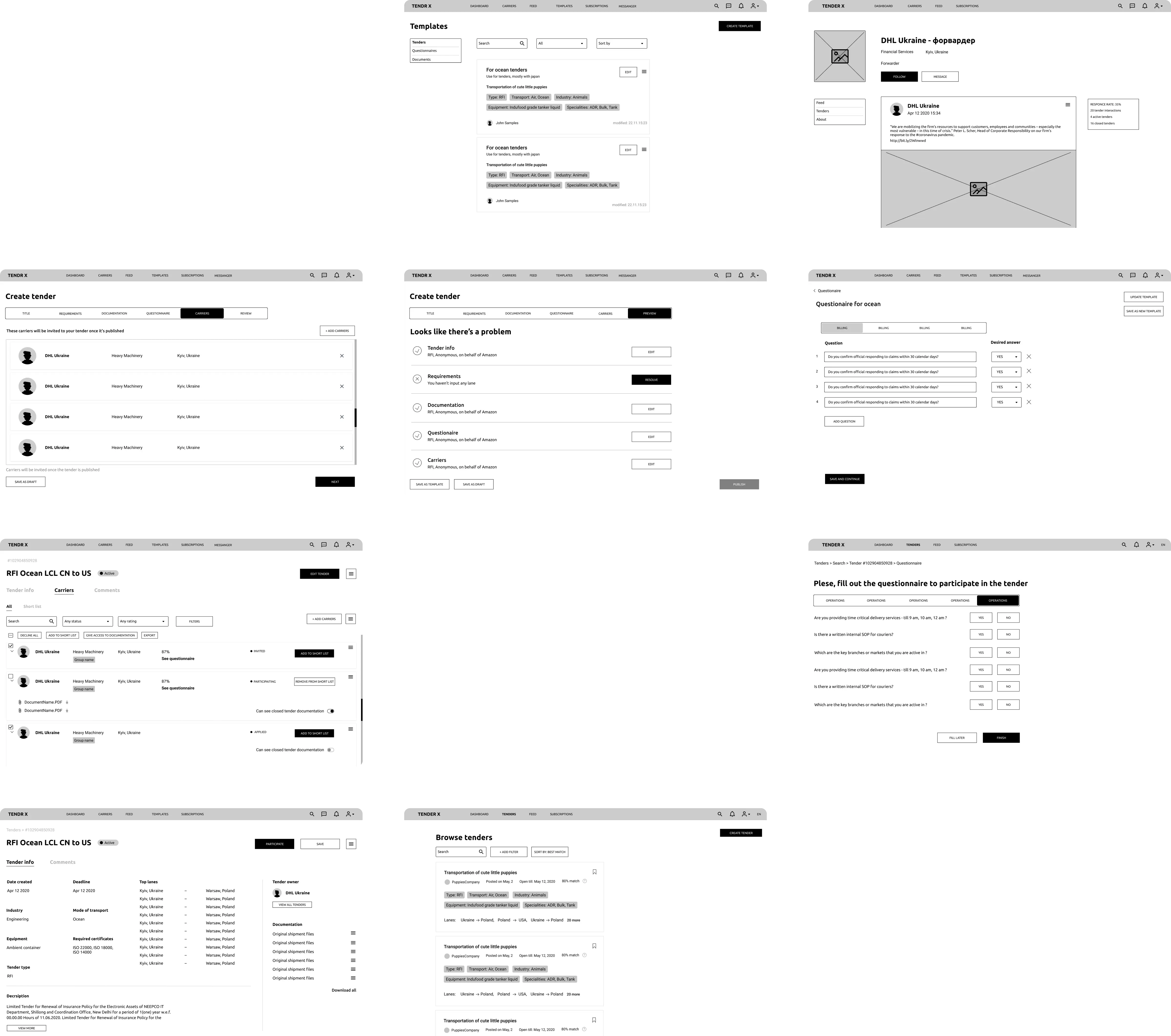
The TendrX platform connects carriers and shippers through an RFI (request for information). The RFI works like a "job vacancy." It lists the details about freight and the shipping operation allowing the carriers to see whether they fit for the job, and the shippers to select the candidates from those who decided to particulate in the tender.
We were working on the product as part of the TendrX's software development team coordinated by their project manager. You can see the details of our work below.
.webp)
.webp)
For shippers
There are three types of users on the TendrX platform: shippers, carriers and forwarders. The ultimate goal of shippers coming on the platform is to find carriers they like and add them to a shortlist.
Create a tender
Creating a tender consists of several steps but we made them quick and easy for a user. Because shippers may create similar tenders, we gave them a possibility to save their tenders as templates.
There are three types of templates on the platform: tender, documents, and questionnaires. This way users can combine different templates to create a tender that has all the required documents. Tenders can be public, anonymous, and private (where only invited carriers can participate).
.webp)
My tenders
By clicking on the tab My Tenders on the left, shippers can see all the tenders they created including drafts, active tenders, completed tenders, and entire tender history that also lists tenders that were canceled. We created two types of views here: column view and list view. The cards display all the information available at a glance including the number of tender views and participants.
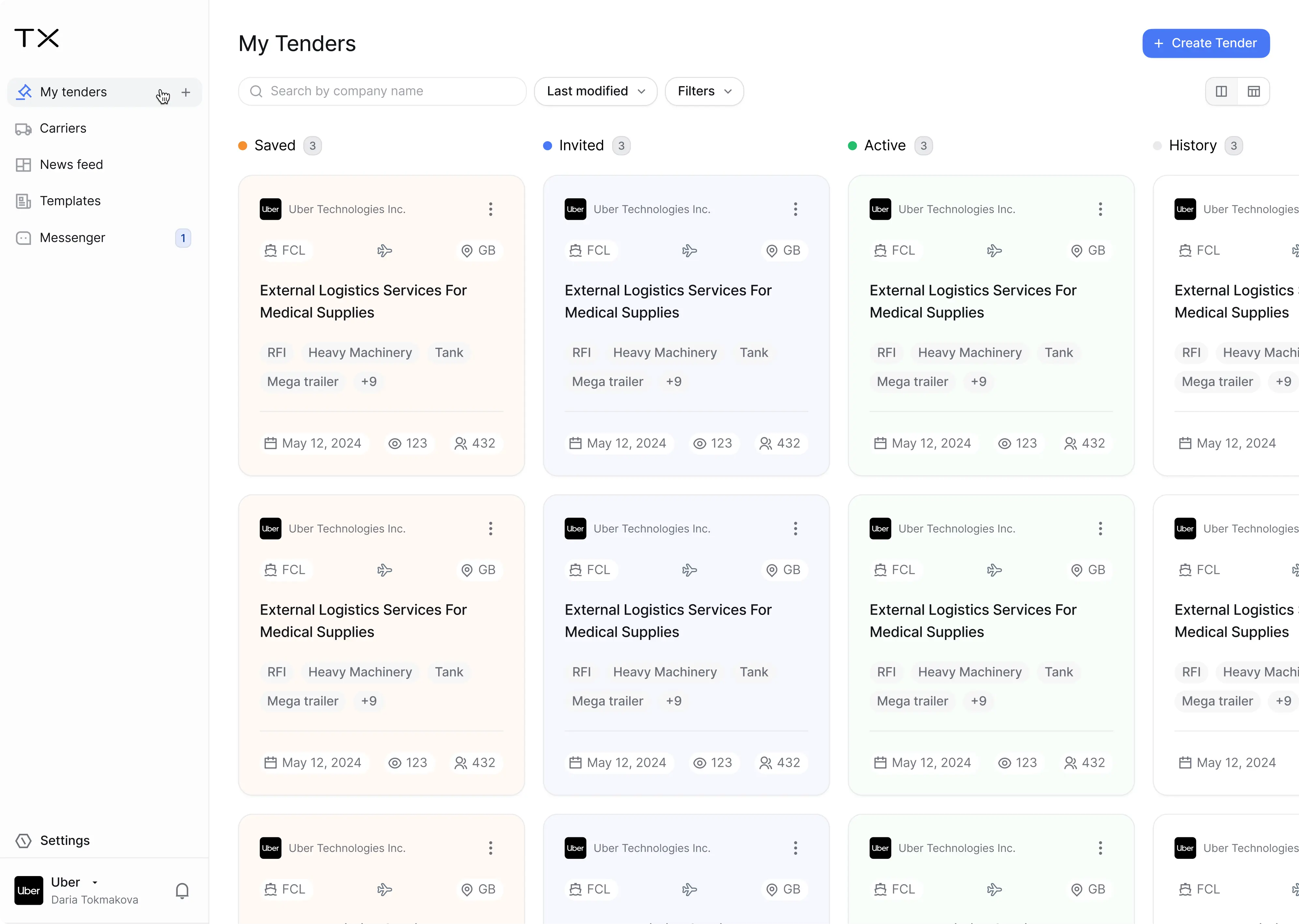
My groups
Shippers can add carriers they like into groups that offer a quick and convenient way to sort different types of carriers. For example, there can be groups that sort carriers by ground (road), rail, ocean, and air.
.webp)
Carrier profiles
When a shipper needs to see information about a carrier, they can go to the group and click on the carrier's profile. A drawer at the right part of the screen will open to give the carrier's profile details. From here, a shipper can also send a personal message to the carrier by clicking on the button in the top right corner.
.webp)
Applied carriers
The list of carriers who want to participate in the tender is accessible through the Carriers tab. Here a shipper can add the carries into a shortlist or reject them specifying the reason.
.webp)
Templates
The Template tab contains all the templates a shipper has created including the files with shipping documents and questionnaires for carriers.
.webp)
For carriers
The goal of carriers on the TendrX platform is to apply for tenders. Carriers can find shippers through tenders and using search. They cannot connect with them via a messenger unless the shipper texted them first.
The reason why carriers can't contact shippers is simple: there are far more carriers than shippers and we didn't want the latter to get flooded by connection requests.
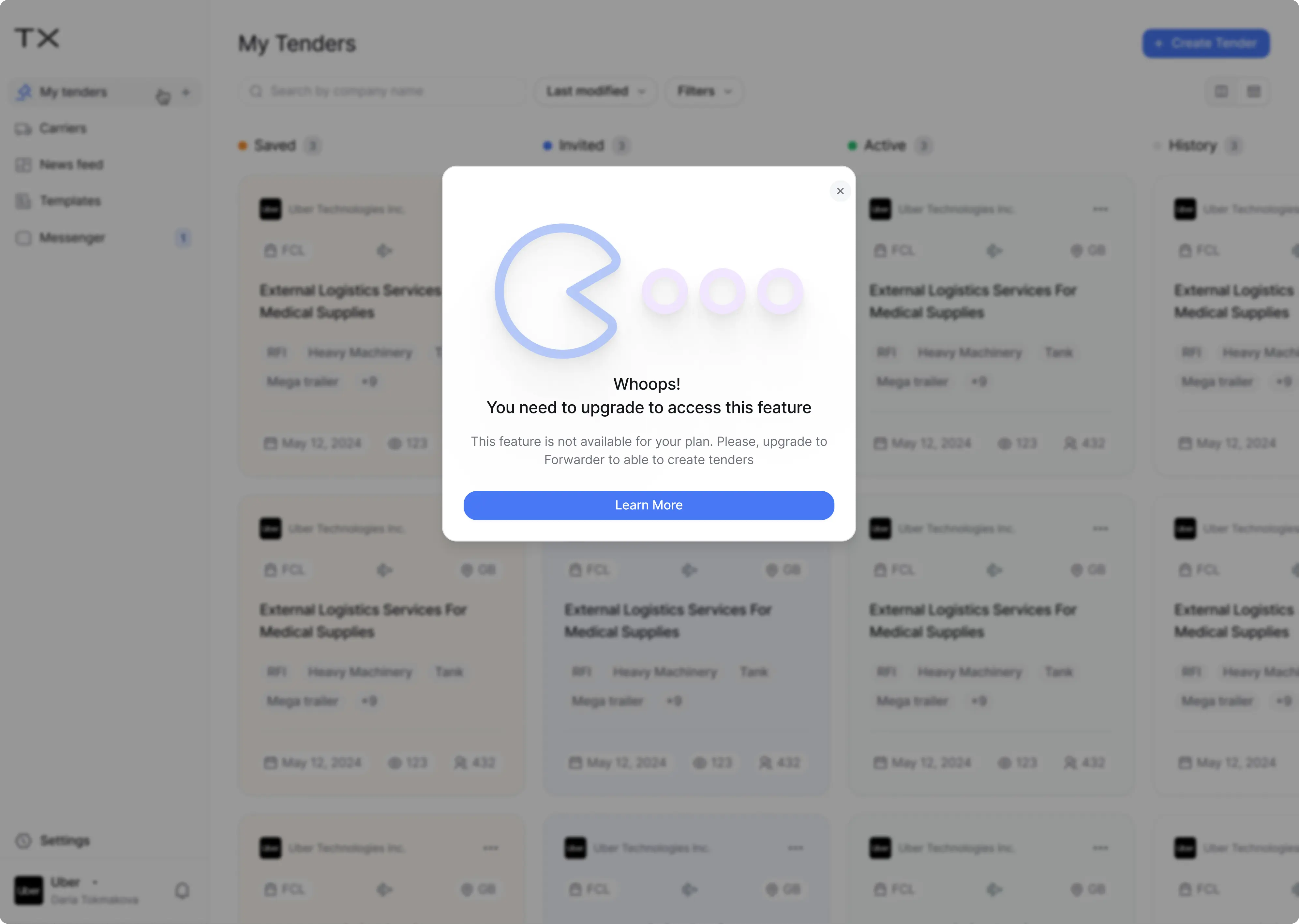
My tenders
The list of tenders the carrier has applied to is accessible through the My Tenders Tab. We made cards in the kanban style to display saved tenders, tenders a carrier got invited to, active tenders, and the history of all tenders they have interacted with.
The deadline for the tender is highlighted so that a carrier doesn't miss the date. They can also apply filters to sort through the tenders. Colorful labels indicate a tender status.
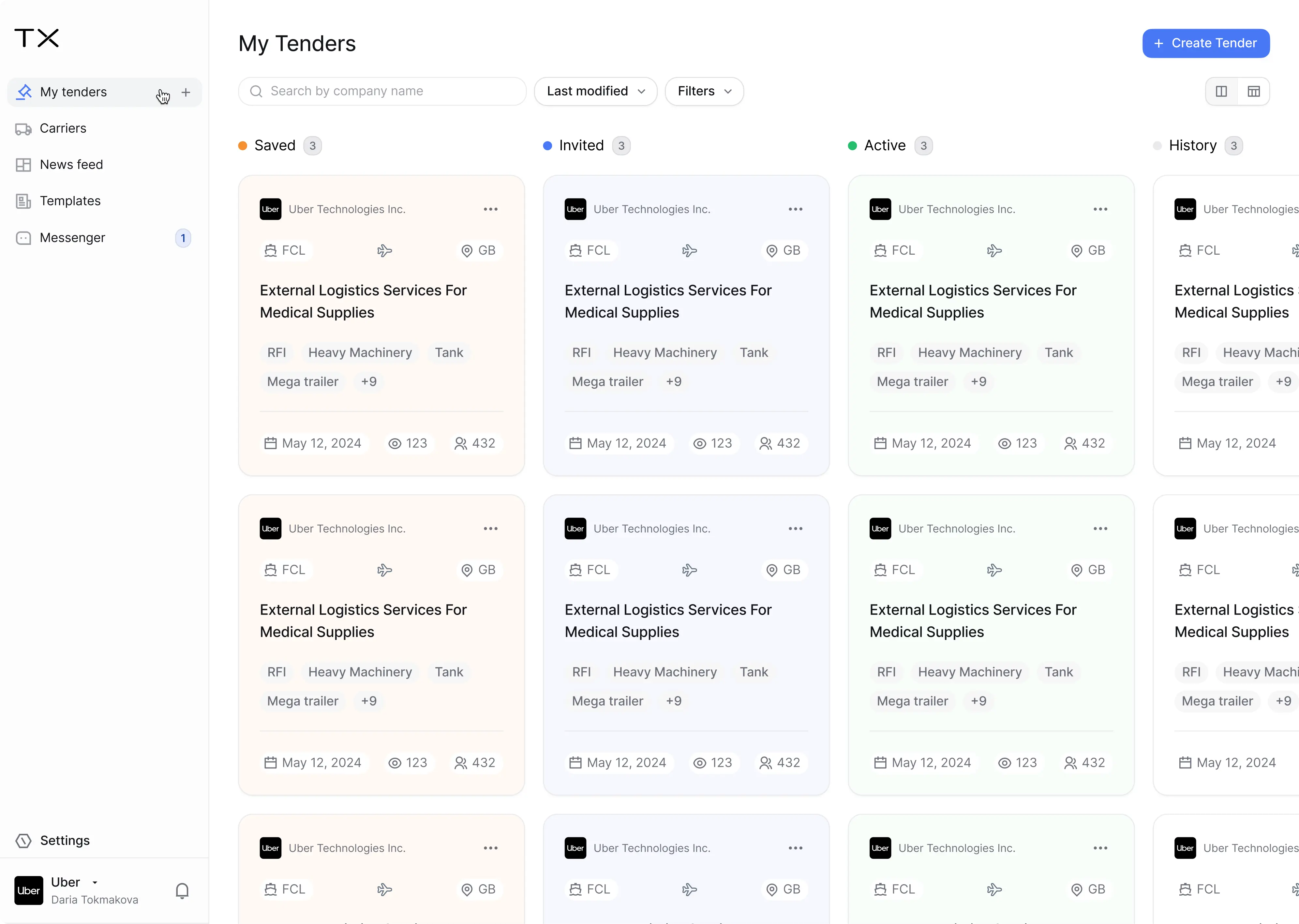
Shipper profiles
The shipper profiles are available from the news feed, the list of tenders, and search. Carriers can follow shippers to see their posts in the news feed. Shippers can also follow carriers and see their updates.
.webp)
Newsfeed
Like on Facebook, the newsfeed on TenderX displays the recent updates from the users. Other users can write comments on posts and participate in discussions.
.webp)
Tender page info
The tender information includes selected lanes, requirements, and documents. Here carriers can click on the button Participate or save the tender to view later.
.webp)
Questionnaire
The questionnaire is a quick way for shippers to get the necessary information from carriers. Carriers can only answer questions using Yes or No.
.webp)
Tender managers
Carriers can add people in different roles to their teams using settings. This capability is only available for the company's admin. The platform also allows admins to assign different permissions to different roles and edit those permissions for each member.
.webp)
For forwarders
Freight forwarders are the smallest group of users on the TendrX platform. This role takes some of the responsibilities of both shippers and carriers. In simple words, the forwarder is a carrier who doesn't fulfill the shipping request itself but transfers it to another carrier. These users can participate in tenders like carriers as well as create tenders like shippers.
We made it possible for carriers to upgrade their profiles to become forwarders to be able to work as a middle man between shippers and carriers.
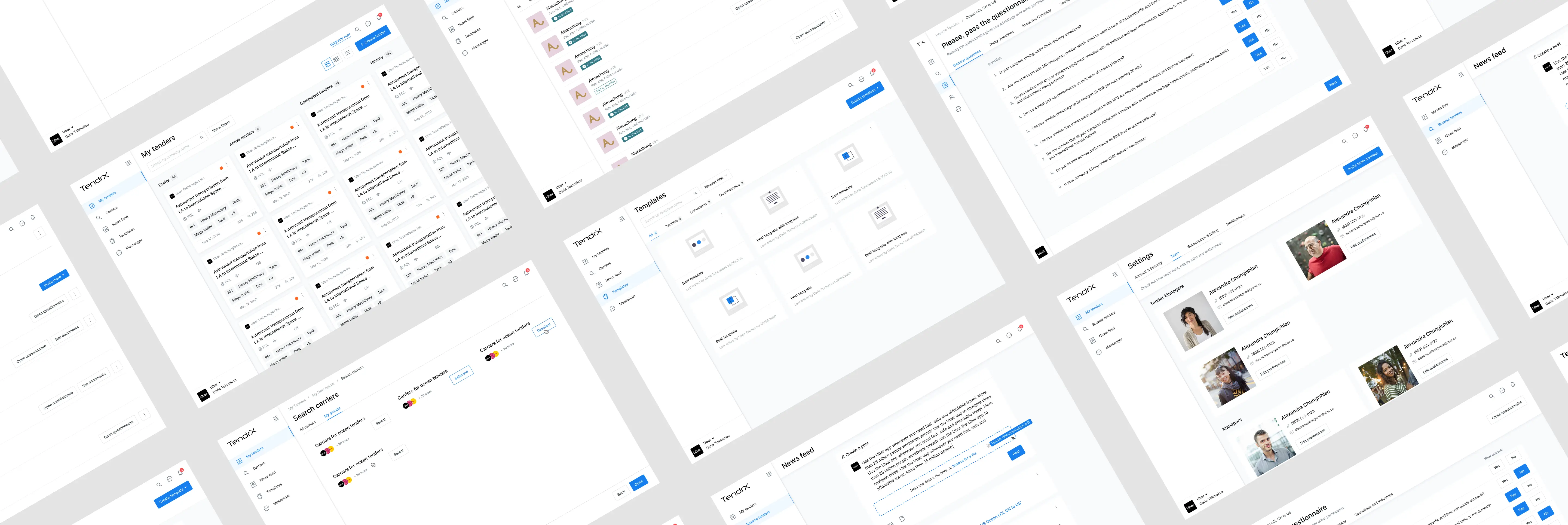
The first version of the product is ready to go
We spent three months to create the first version of TendrX. Our team consisted of two designers who took an active part in refining the concept and working out the product details. Right now the product is in the beta testing phase and we're looking forward to continuing with the following version.


