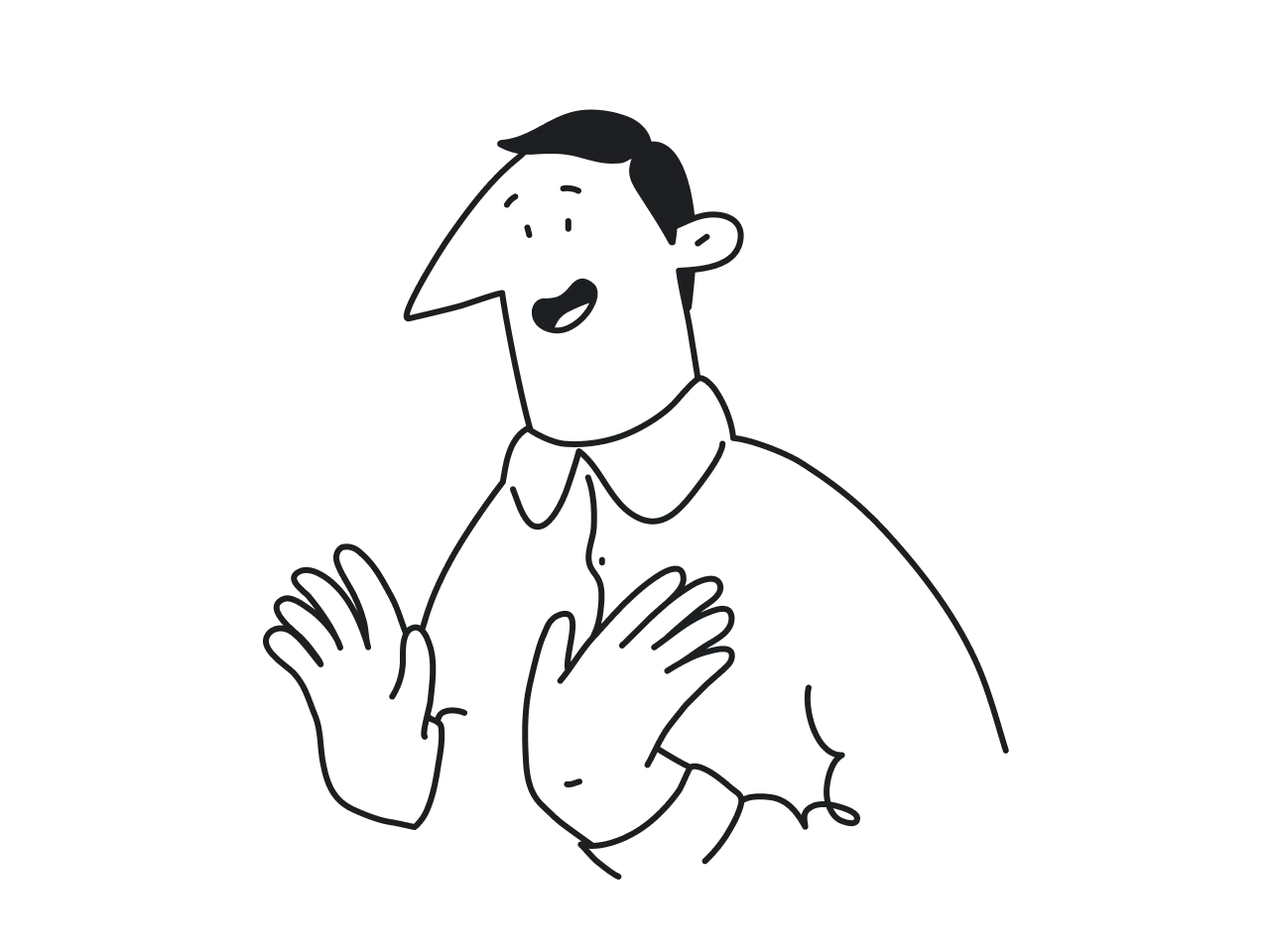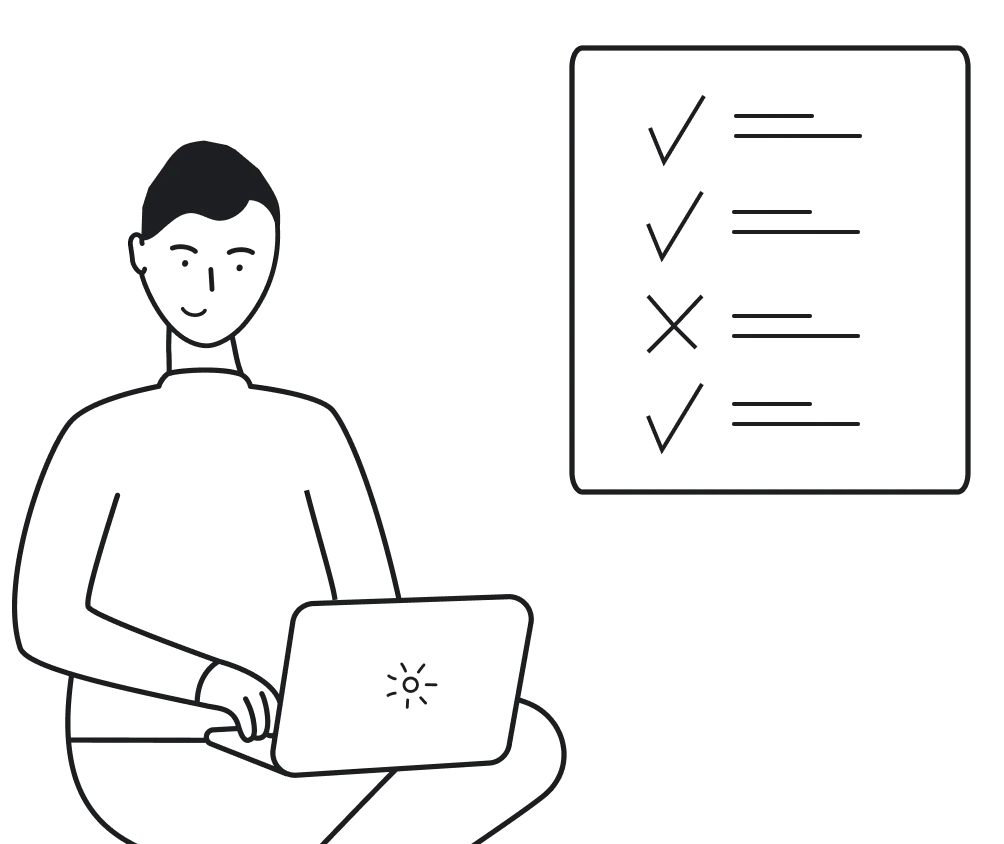As teams grow more distributed and digital experiences become essential, the need for an agile, cost-effective, and inclusive UX research process has skyrocketed. Remote usability testing meets these needs by enabling researchers to gather actionable insights from beta testers in real-world settings, regardless of geographic boundaries.
At Eleken, remote usability testing isn’t just a practice—it’s our core approach. With a global client base and a focus on efficiency, we’ve conducted countless usability testing sessions to help products reach their full potential. Whether it’s understanding user behavior for startups like GlowLabs or fine-tuning designs for health tech companies like b.well, our expertise lies in transforming user insights into meaningful improvements.
In this guide, we’ll demystify remote usability testing for beginners, covering everything from definitions and benefits to tools, challenges, and best practices. By the end, you’ll have the knowledge and confidence to run effective remote usability tests that save time, cut costs, and deliver results.
Understanding remote usability testing
So, what is remote usability testing?
Remote usability tests belong to the essential UX research methods as they allow for evaluating how real users interact with a product, such as a website, mobile app, or software, while being in their natural environment. Instead of conducting tests in a controlled lab, participants complete tasks remotely, using their own devices. This approach provides insights into the usability testing of a product while eliminating geographical and logistical constraints.
Unlike traditional in-person usability testing, remote methods often leverage digital tools that record participants' screens, faces, and voices, enabling researchers to analyze interactions in real time or asynchronously.
Types of remote usability testing
Remote vs in-person usability testing: key differences

Remote usability testing typically falls into two categories, each with distinct advantages:
Moderated testing
In this approach, a researcher observes and interacts with participants in real time via tools like Zoom or Lookback. This method allows researchers to ask follow-up questions, clarify instructions, and gather richer qualitative data.
Example: A moderator guiding a participant through booking a ticket on a travel website and asking them to explain their thought process.
Unmoderated testing
In unmoderated usability testing, participants complete tasks independently, following predefined instructions. Tools like Maze and UXArmy collect metrics such as task completion rates and time on task. This method is cost-effective and scalable but may miss the nuances of real-time feedback.
Example: A participant completing a product checkout process without guidance, with data recorded for later analysis.
Real-world examples: Remote usability testing in action
Below are detailed descriptions of remote usability testing in Eleken’s case studies, showcasing practical applications and insights:
1. Glow Labs

Glow Labs, a web3 loyalty rewards platform, placed usability testing at the center of its design process. Despite a tight timeline, Eleken ensured that testing was not skipped, incorporating user feedback to refine the platform. Over six months, a dedicated designer collaborated closely with the product manager, founder, and developers to iterate on the design.
Regular usability testing sessions allowed the product manager to gather feedback from clients, which influenced the design in real time. This process revealed key user challenges, such as difficulties locating features. In response, Eleken adjusted the interface by making buttons larger and brighter, ensuring users could easily navigate the platform. Late-stage testing also highlighted the need for additional features, prompting the development team to implement these updates before launch.
The result was a user-friendly, client-driven design that aligned perfectly with Glow Labs’ goals and user expectations.
2. Prift

Prift, a personal finance assistant platform, incorporated A/B testing into its design process to ensure an intuitive and effective user experience. Eleken created multiple wireframe versions of key screens, such as the pension portfolio breakdown. These screens differed in navigation and data visualization elements.
Through A/B testing, users provided feedback on their preferences, which directly shaped the final design. For instance, participants overwhelmingly favored a version that replaced a diagram with a simplified breakdown of portfolio information. This iterative process ensured that the MVP aligned with user expectations and minimized complexity for Prift’s target audience.
3. Habstash

Habstash, a startup helping users save for home ownership, relied on iterative testing to create a user-friendly MVP. Eleken began by analyzing the client’s prototype and reviewing findings from prior user research. This informed the redesign of key processes, such as the sign-up flow and interactive dashboard.
Usability testing guided improvements throughout the project. For example, the original sign-up flow was cumbersome and confusing, requiring users to input significant amounts of information upfront. Based on user feedback, Eleken redesigned it using a wizard-style interface that broke the process into manageable steps, enhancing ease of use.
Additionally, feedback prompted the inclusion of a "save with partner" feature, allowing users to collaborate on their savings goals. This adjustment, combined with continuous testing and iterations, ensured the app provided a seamless experience that catered to its audience’s needs while remaining intuitive.
4. Populate

Populate, a healthcare app designed to combat clinical burnout, focused heavily on user feedback throughout its development process. Eleken’s designers worked iteratively, maintaining constant communication with doctors and the Populate team to refine each element of the user experience.
Usability testing revealed critical opportunities to optimize workflows. For example, Eleken presented two design options for a daily appointments page: one with all details visible, requiring scrolling, and another with condensed information on a single screen. Feedback from doctors favored the second option, as it minimized the time needed to access critical data.
Further usability testing informed time-saving features, such as auto-populating dropdowns for visit notes and speech-to-text dictation, both of which significantly reduced documentation time. To ease user adoption of these innovations, Eleken proposed onboarding hints for new users.
5. HealthStream

HealthStream, a healthcare business administration company, partnered with Eleken to redesign its Insights reporting tool. The goal was to address the outdated system, which hadn’t been updated in 15 years, and provide healthcare enterprises with a more intuitive way to customize reports on employee development.
Usability testing played a pivotal role in validating the new workflows. After conducting user interviews, Eleken found that customers didn’t need highly customized reports but instead preferred standard reports with minimal, easy-to-use customization options. These insights guided a redesign that introduced simplified filters, grouped templates for better navigation, and clear explanations of report content.
When the prototype was ready, the HealthStream product manager conducted usability testing to ensure the new design was functional and understandable. The positive results confirmed the effectiveness of the updated flows, which balanced essential customization with ease of use. The final product not only streamlined the report management process but also included features like template sharing and report scheduling for added convenience.
6. b.well

b.well, a healthcare platform that consolidates medical records, partnered with Eleken to enhance its features through iterative usability testing. One of the key projects involved designing the Health Information Network (HIN), a feature enabling users to connect medical records from multiple providers.
Since the HIN required users to provide sensitive personal information, Eleken created an interactive prototype to test the design's effectiveness. Usability testing assessed how users responded to complex verification steps, including ID scanning and facial recognition. The results showed minimal user drop-off during the process, confirming the design's intuitiveness.
Feedback from the testing informed minor adjustments, such as improving guidance text to reassure users about data privacy. This iterative approach ensured the HIN feature balanced security with a seamless user experience. By refining the process through real-world feedback, Eleken helped b.well deliver a feature that fostered trust and usability.
Benefits of remote usability testing
Remote vs in-person usability testing

By enabling teams to gather actionable insights without physical constraints, remote usability tests unlock opportunities for improved efficiency, inclusivity, and cost savings. Here’s an in-depth look at their key benefits:
1. Accessibility
Remote testing removes geographical barriers, allowing researchers to recruit participants from diverse locations and demographics. This inclusivity ensures that feedback reflects a broad user base, enhancing the relevance of insights for global products. For instance, Eleken leveraged remote usability testing software to include users from different regions, enriching its understanding of varied user behaviors.
2. Cost efficiency
By eliminating expenses associated with travel, lab rentals, and on-site logistics, remote user testing reduces overhead costs significantly. For startups and small businesses, this affordability makes remote user research accessible, enabling them to refine their products without budgetary constraints.
3. Speed
The setup and execution of remote usability testing are quicker compared to traditional in-person methods. Participants can engage from their own environments at their convenience, leading to faster recruitment, test execution, and data collection. This accelerated timeline supports agile development cycles, helping teams iterate designs swiftly.
4. Scalability
Remote usability testing tools enable researchers to scale their studies to larger sample sizes. Whether it’s recruiting hundreds of participants for a survey or running asynchronous tests with multiple users, scalability ensures a more statistically significant pool of data.
5. Realistic context
Participants engage with products in their natural environments, such as their homes or workplaces. This aligns with the importance of tracking usability metrics to quantify user behaviors effectively. For example, Eleken’s testing for the b.well platform revealed how users accessed health data in their daily routines, leading to more user-centric solutions.
6. Flexibility
Remote UX testing supports both moderated and unmoderated formats, catering to various research needs. Moderated sessions are ideal for exploring complex user interactions in real time, while unmoderated tests provide cost-effective solutions for large-scale remote user tests.
By capitalizing on these benefits, remote usability testing empowers teams to optimize their products efficiently and effectively, meeting the needs of diverse user bases.
Common challenges and solutions
While remote usability testing offers numerous benefits, it is not without challenges which you should consider in your UX research plan. From technical barriers to participant recruitment, researchers may encounter obstacles that hinder the testing process. However, these challenges are manageable with the right tools and strategies. Here’s a breakdown of common issues and actionable solutions:
1. Technical barriers
Challenge: Participants may face difficulties with logging in, navigating testing platforms, or sharing their screens during sessions.
Solution: To minimize technical disruptions, use user-friendly tools like Lookback or Zoom, which provide intuitive interfaces and clear instructions. Offering a pre-test onboarding session can also help participants familiarize themselves with the platform, ensuring a smooth testing experience.
2. Recruitment issues
Challenge: Finding and retaining qualified participants can be time-consuming, especially when targeting specific demographics.
Solution: Leverage online communities and platforms like r/SampleSize or LinkedIn to find participants efficiently for remote usability studies. Providing incentives like gift cards or cash encourages participation. Screening candidates with pre-test surveys ensures that the recruited users align with the desired audience for your remote usability test.
3. Data quality concerns
Challenge: Remote testing environments vary, leading to inconsistent results and difficulty interpreting body language or facial expressions.
Solution: To ensure reliability, conduct pilot tests to refine task instructions. Use remote usability testing software to record sessions for detailed analysis. Combining quantitative metrics like task completion rates with qualitative insights from user feedback enhances the depth of your findings.
4. Tool limitations
Challenge: Some remote usability testing tools may lack advanced features or suffer from technical glitches, limiting their effectiveness.
Solution: Explore alternative tools that align with your research needs. For example:
- Lookback.io: Ideal for moderated sessions with integrated recording capabilities.
- Maze: Great for unmoderated tests with analytics like heatmaps.
- UXArmy: A budget-friendly option offering features like tree testing and card sorting.
Researching and comparing tools ensures that you choose the best fit for your specific requirements.
5. Participant engagement
Challenge: Keeping participants engaged during remote UX testing can be difficult, especially in unmoderated settings.
Solution: Design concise, clear tasks and encourage participants to use a think-aloud protocol. Limit tasks to maintain focus and prevent fatigue. Warm-up questions in moderated sessions help build rapport, increasing engagement during the remote user test.
6. Time zone coordination
Challenge: Managing sessions with participants across different time zones can complicate scheduling.
Solution: Opt for asynchronous testing using remote usability testing software to overcome time zone constraints. When moderation is required, offer flexible scheduling and use calendar tools to simplify coordination.
By proactively addressing these challenges, researchers can maximize the effectiveness of their remote usability testing efforts, ensuring meaningful and actionable outcomes.
Tools for remote usability testing
Choosing the UX research tools is crucial for effective research. Each platform offers unique features tailored to various needs, from moderated sessions to unmoderated tasks. Here is an overview of popular tools and their benefits:

1. Lookback

Lookback is a versatile platform designed for moderated usability testing. It supports real-time interaction with participants, allowing researchers to observe, record, and take notes during the session. Features like live streaming and session playback make it easy to analyze results collaboratively.
Best for: Teams conducting in-depth, real-time user interviews.
Key features:
- Participant screen sharing and face recording.
- Note-taking capabilities during live sessions.
- Integration with design tools for seamless workflows.
Drawback: Higher cost for small teams.
2. UserTesting

UserTesting combines the power of moderated and unmoderated sessions with a large pool of participants, making it ideal for remote usability studies requiring diverse demographics.
Best for: Enterprises needing global participant reach.
Key features:
- Access to a diverse user base.
- AI-driven analysis for faster insights.
- Video feedback with annotations.
Drawback: Expensive, with limited flexibility for small-scale projects.
3. Maze

Maze is an affordable and user-friendly tool for unmoderated usability testing. It offers analytics like heatmaps and click tracking, making it easy to evaluate task performance at scale.
Best for: Rapid testing with minimal setup.
Key features:
- Task flows and prototype testing.
- Quantitative data collection.
- Integration with design tools like Figma and Adobe XD.
Drawback: Limited qualitative feedback options.
4. UXArmy

UXArmy is a budget-friendly option for teams seeking diverse testing methods, including tree testing and card sorting. It supports both moderated and unmoderated formats.
Best for: Teams on a budget conducting exploratory tests.
Key features:
- Participant recruitment support.
- Intuitive card sorting and tree testing functionalities.
- Multilingual test support.
Drawback: Lacks advanced video analysis tools.
5. UseBerry

UseBerry focuses on prototype testing, enabling designers to gather actionable insights during the early stages of development. Its interactive reports make it easy to share findings with stakeholders.
Best for: Prototype testing for early-stage designs.
Key features:
- Path and drop-off analysis.
- Heatmaps and time-on-task metrics.
- Support for wireframes and mockups.
Drawback: Limited capabilities for live moderation.
Features to consider when choosing a tool
When selecting a tool, evaluate the following:
- Participant recruitment: Does the tool provide access to a user pool, or will you recruit independently?
- Testing format: Do you need live interaction through remote moderated usability testing or asynchronous testing for scalability?
- Integration capabilities: Can the tool connect with your design and collaboration platforms?
- Cost and scalability: Does the tool fit within your budget and meet your project’s scale?
Best practices for remote usability testing
Effective remote usability testing requires careful planning and execution to ensure reliable, actionable insights. From designing clear tasks to analyzing results, these best practices will help you navigate the process successfully.
1. Designing effective tests
- Task clarity: Use simple, actionable instructions to guide participants. For example, instead of saying, “Explore the features,” specify, “Locate the help center and submit a support ticket.”
- Think-aloud protocol: Encourage participants to verbalize their thought process as they complete tasks. This reveals insights into their decision-making and identifies pain points.
- Scope management: Limit unmoderated tests to 7-8 tasks to prevent cognitive overload. Prioritize tasks that align with key research objectives.
2. Recruiting participants
- Channels: Use platforms like r/SampleSize, usertesting.com, and LinkedIn to find participants. For niche audiences, consider industry forums or professional networks.
- Incentives: Offer gift cards, discounts, or small payments to boost participation rates. Be transparent about the time commitment and reward.
- Screening tips: Use pre-test surveys to filter candidates based on criteria like demographics, technical skills, or prior experience with similar products.
3. Conducting the test
- Warm-up questions: Begin with general questions to build rapport and help participants feel comfortable. Example: “How often do you use apps like this?”
- Non-leading questions: Avoid influencing responses. For instance, ask, “How did you approach this task?” rather than, “Did you find this task easy?”
- Pilot testing: Run internal tests with your team to identify technical issues or ambiguous instructions before launching the test to participants.
4. Post-test analysis
- Data collection: Compile metrics such as task completion rates, time taken, and success rates. Use spreadsheets or tools like Maze to organize findings.
- Analyze patterns: Look for trends in user behavior, recurring issues, or areas of friction. Combine quantitative metrics with qualitative insights from recorded sessions.
- Presentation: Summarize findings visually through charts, heatmaps, and video highlights. Provide actionable recommendations for the design team.
5. Enhancing participant engagement
- Short sessions: Keep tests under 30 minutes to maintain focus and prevent fatigue.
- Interactive elements: Use engaging tools like clickable prototypes to make the testing experience more dynamic.
- Follow-up surveys: Send a post-test survey to gather additional feedback and insights that may not have emerged during the test.
6. Iterating based on feedback
- Continuous improvement: Use insights from the initial test to refine your design and test protocol. Conduct multiple rounds of testing as your product evolves.
- Cross-functional collaboration: Share results with stakeholders, developers, and designers to align on next steps and priorities.
By adhering to these best practices, you can maximize the impact of your remote usability testing, ensuring that every session provides valuable insights to enhance user experience.
Conclusion
Remote usability testing is a powerful tool that enables teams to understand their users better, refine designs efficiently, and create products that resonate with diverse audiences. By removing physical and logistical barriers, it offers unmatched flexibility, cost efficiency, and scalability.
Throughout this guide, we’ve explored the key aspects of remote usability testing, from its benefits and challenges to the tools and best practices that make it successful. Whether you’re a designer or a product manager, these insights provide a solid foundation to start or improve your testing process.
At Eleken, we’ve seen first-hand how remote usability testing transforms products. From enhancing health dashboards with b.well to streamlining financial tools like Prift, our expertise ensures actionable results tailored to each project’s needs. If you’re ready to take your usability testing to the next level, consider a professional UX audit or consultation with our team.
Next steps:
- Start small by choosing an affordable tool like Maze or UXArmy.
- Recruit participants through online communities or existing customer networks.
- Apply the best practices shared in this guide to streamline your process.
Ready to optimize your UX? Learn more about our approach to user testing or explore how to identify UX issues before they impact your product – and get in touch with us!