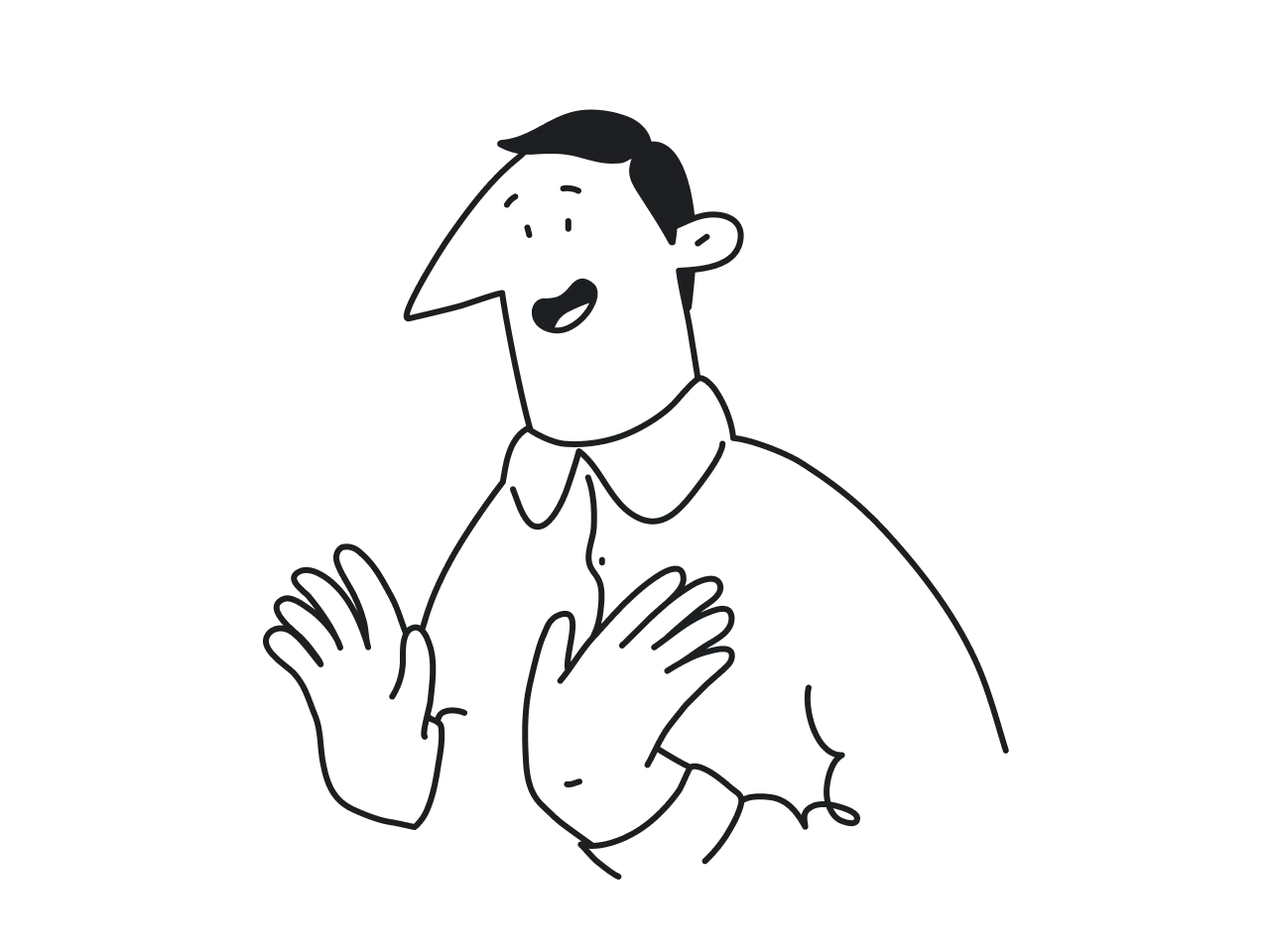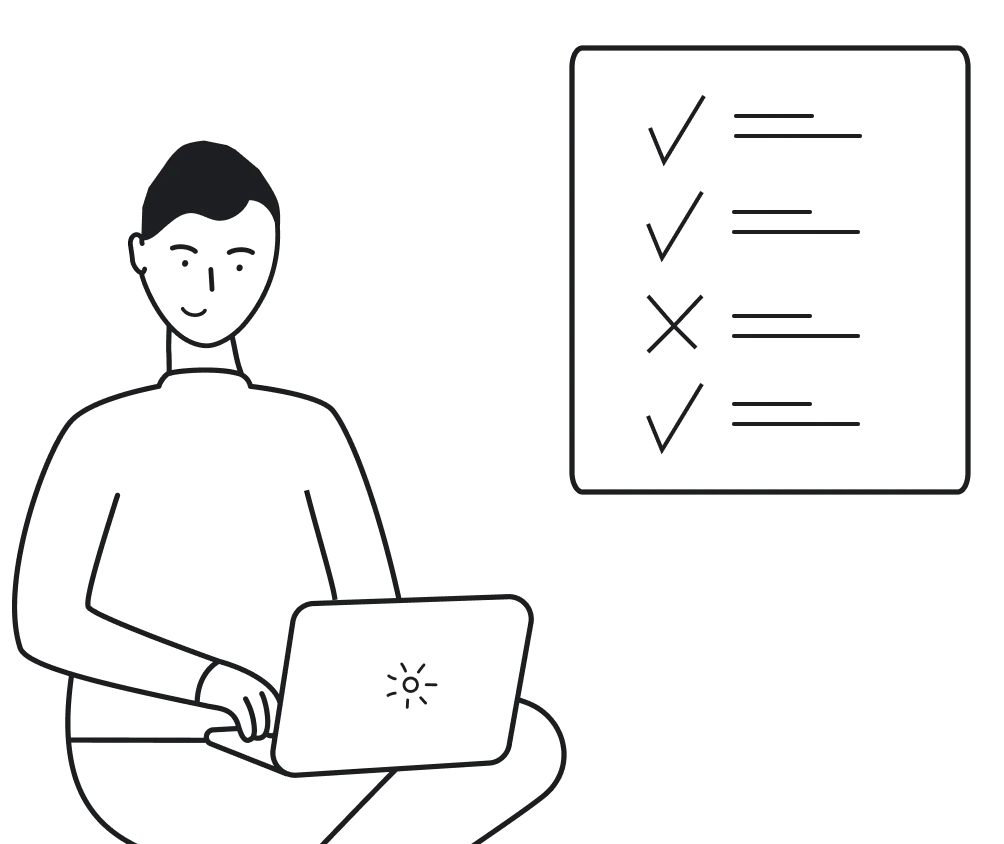Every product you love—and every one you hate—exists because of design decisions. The difference between delightful and frustrating designs often comes down to research. But “research” can sound intimidating. It feels like time you don’t have and money you can’t spare, especially when projects are already over budget and behind schedule.
Still, skipping research is like making bets in the dark. Without it, every product decision is a gamble: you might get it right, but there’s a good chance you won’t. UX research isn’t about piling on extra costs—it’s about avoiding mistakes that can cost even more. With the right insights, you can save time, reduce risk, and create products that genuinely work for your users.
This post will help you understand what UX research methods are, how they guide the design process, and how to choose the right methods—even when you’re short on time or resources. Let’s start by shedding some light on the tools that make user research effective.
What are user experience research methods?
Starting a design project can feel like stepping into a thick fog. You know there’s a path forward, but the way ahead is unclear. Every decision — every step — carries the risk of getting lost. You could wait for the fog to lift, or you could plunge ahead and hope for the best. But there’s another option: bring a small light to guide you, one that illuminates just enough to see your next step. UX research methods are that light.
.gif)
Erika Hall, in Just Enough Research, describes UX research as a systematic way to cut through uncertainty. It’s about asking questions, observing, and listening to uncover what users truly need. But the tools you use — your research methods — are what turn vague ideas into actionable insights.
At its core, UX research methods are the techniques used to understand users—their needs, behaviors, goals, and frustrations. They help designers and developers make informed decisions by uncovering real-world insights. Instead of relying on assumptions, these methods reveal what users truly want and need, ensuring your design solves the right problems.
At the start of a project, methods like interviews or field studies help you define the problem and understand your audience. As your design takes shape, usability tests and prototype evaluations highlight where users succeed — or struggle. Once your product is live, surveys and analytics help you listen to user feedback and keep improving.
Every method is chosen with a purpose: to cut through uncertainty and guide the design process. Whether you’re just beginning, refining a prototype, or optimizing a finished product, UX research methods are your guide through the fog, helping you move forward with clarity.
How to choose the right UX research method
In an ideal world, you’d have the resources to apply a full spectrum of UX research methods for every project. Unfortunately, real-world constraints — tight budgets, pressing deadlines, or limited manpower — demand careful prioritization. While it’s tempting to stick with familiar methods, they may not always provide the data mix needed to address unique challenges. Let’s break down how to choose the most suitable method.
Base your choice on four stages of product development
The journey of creating a product involves four main stages — Discovery, Exploring, Testing, and Listening. Each phase presents unique goals, and the research methods you use should answer the most pressing questions at that stage.
1. Discovery phase
This phase focuses on reducing uncertainty at the start of a project. Here, you identify your audience, uncover their needs, and define the design’s purpose. Methods like field studies, stakeholder interviews, and requirements gathering provide qualitative insights to clarify assumptions and guide your initial direction.
2. Exploring phase
As you delve deeper, this phase addresses the design’s practical challenges. You compare your features against competitors, map user journeys, and build personas to identify potential pitfalls. Techniques like task analysis, prototype testing, and design reviews help validate your ideas and refine your approach.
3. Testing phase
This phase ensures that your design is user-friendly and meets expectations. Methods like usability testing, benchmark testing, and accessibility evaluations allow you to evaluate the design’s effectiveness, enabling iterative improvements. UX research tools like Lookback make remote usability testing seamless and insightful.
4. Listening phase
After launch, real users become your ultimate test team. During this stage, you collect feedback, track user frustrations, and monitor behavior through methods like surveys, analytics reviews, and FAQ audits. This phase helps refine your product further and inspires future improvements.

Let the stages of a UX research project guide your decision
While the product development process looks at what to build, UX research digs into why and how users behave. Breaking the research process into four stages — Generative, Descriptive, Evaluative, and Causal — adds another layer of understanding to your method selection:
1. Generative UX research

You run the generative UX research to find the endpoint of our design project when staying in front of a fog bank. Such research leads to ideas and helps define the design problem. The generative toolkit includes googling, reviewing all the existent solutions in the niche, conducting interviews and field observations.
We, as a design agency, rarely have to deal with generative research. Take one of our clients, TextMagic. Originally, the app helped companies connect with clients via text messages. But the team figured out that their audience would appreciate some new features for marketing, customer support, and sales. This is when they turned to Eleken — when a round of generative research was in order.
2. Descriptive research

Descriptive user experience study is our alpha and the omega, and the bright morning star. This is what we do when we already have a design problem, aka our endpoint. We’re looking for the optimal way to the point — the best way to solve the problem that was identified during the generative research phase.
To find the optimal way, we need to put ourselves into the users’ context — to ensure that we design for the audience, not for ourselves. Based on your goals, resources, and the timeline of the project, you can choose from a wide landscape of user research methods to gather the info you need. Look how we did descriptive research for Gridle, a client management app that came to us for a redesign.
We figured out that the Gridle team used Inspectlet, a session recording app, for their internal web analytics. So we got a chance to examine recordings of how visitors were using Gridle.
With zero research budget and in the shortest term possible, we understood which features users couldn't live without and which ones they didn't mind skipping. Just as if we were looking over their shoulders. Thus, we’ve learned what was good and what could be improved.

Next, we wanted to understand how we should improve the app to make it more valuable for users. Gridle had a strong customer base on Facebook, so it was easy to find volunteers for one-hour user interviews. As a result, we could understand and prioritize users’ needs, and transfer them to an empathy map.
3. Evaluative research

Once we have a clear idea of the problem we're trying to solve, and the way we’re going to solve it, it’s time to roll up our sleeves and start working on potential solutions. In the process, we need to check how we are doing to fix any issue before it causes further mistakes.
When you’re doing such ongoing testing, you’re doing evaluative research. It works best when you test your progress iteratively as you move through the design process. The most common method of evaluative research is usability testing, but any time you put your solution in front of your client or the audience, the feedback you get counts as a round of evaluative research.
As we navigate through the evaluative research phase, the significance of practical tools becomes increasingly apparent. Among these, wireframe tools for UX designers stand out as essential. They enable rapid prototyping, allowing us to test and refine our designs with precision. By facilitating a clear visualization of user interfaces early in the design process, these tools ensure that our solutions not only meet but exceed user expectations, making the design process both efficient and effective.
4. Causal research

As your app or website is live, you may notice that people behave unexpectedly. Maybe something went wrong, or surprisingly good. When you want to understand what happened, you resort to causal research.
For instance, we at Eleken have figured out that a part of our leads isn’t a great fit for our business model. We’re focusing on UI/UX design for SaaS apps. That’s what we know best, and that’s what we are brilliant at. Yes, we can help our loyal customers with marketing design, for instance, but if a notable part of leads comes to us for marketing design specifically, there’s something to be adjusted inside of our landing page. The task of casual research here is to find an element that needs to be adjusted.
Use NNGroup's framework for method selection
Another helpful way to navigate the choices is through a three-dimensional framework inspired by user research experts. This model maps research methods across three axes:
- Attitudinal ↔ Behavioral
- Attitudinal methods (e.g., interviews, surveys): Understand what users think or feel, especially in early discovery stages.
- Behavioral methods (e.g., usability testing, heatmaps): Observe what users do, which is critical for testing and validation.
- Qualitative ↔ Quantitative
- Qualitative research methods (e.g., focus groups, diary studies): Explore the “why” or “how” behind user behavior for deeper insights.
- Quantitative methods (e.g., A/B testing, analytics): Measure “how many” or “how much” to identify trends and patterns.
- Context of Use
- Early stages: Use concept testing and generative methods to explore user needs.
- Later stages: Test prototypes or near-final products in realistic settings to validate designs.
By understanding your project's stage, goals, and resource constraints, you can confidently choose the UX research methods that will deliver the most value.

The list of UX research methods to choose from
What is key in a user research? It’s your objectives that define what you’re doing, why you’re doing it, and what you expect from the UX research process.
As soon as you are ready with objectives, you start looking for appropriate research methods. It can be interviews or focus groups, A/B testing or usability research techniques, it all depends on the goals set and your resources.
Here is the list of our favorite UX research methods we use regularly to answer those questions.
1. Diary study
Used: to learn users, their feelings and habits deeply
+++ may open new insights in the areas that were out of the attention of the researchers
- - - depends on how motivated and dedicated the users are
This is the ultimate UX research method that lets you get inside the mind of the users. For a diary study, you have to ask users to write a diary for a period of time. The diary would contain all the reflections related to the subject of the study: thoughts, actions, emotions, desires, etc. It can last for a week or more, depending on the subject and the time available.
Diary study works great at the initial stages, when it is important to understand well users goals, jobs-to-be-done, and problems. Collected information makes a solid foundation for the user persona.
2. Ethnographic (field) research
Used: to see how users interact with the product
+++ studies real situations, not modeling
- - - not always accessible
Ethnographic Research (aka Contextual Inquiry) is a process of observing users in their natural environment, analyzing their ways of acting in certain situations. It is the same process that an ethnographer does, but with a very concrete focus on the product, activity, or problem that the UX researcher is interested in.
Observing people in real-life situations is not always feasible. For example, visiting a bank headquarters to study how employees use the CRM system is easier than observing how people use dating apps.
3. Mouse tracking & click tracking

Used: to test a prototype or find issues in the ready product
+++ can collect data about behavior patterns of a large number of users
- - - risk of incorrect conclusion
Compared to other user research techniques that involve a researcher following the user interactions in real-time or in screen recording, this method allows a UX researcher to process more data from a large number of users and see the major tendencies of user interactions. To choose the right software for that, check out our list of best UX research tools.
Here are some of the insights that heatmaps of mouse tracking reveal:
• What parts of the interface have the most clicks?
• What buttons have fewer than expected clicks?
And so on. Click heatmap doesn’t give direct answers, but it certainly highlights the areas that need some improvement.
4. Eyetracking

Used: to test user interface
+++ highly precise
- - - requires special technical resources
Just like with click tracking and mouse tracking, there are hints that need the right interpretation. Why do users spend so much time looking at the headline? Is it because the font is so beautiful or because the text is hard to read? Or both?
If eyetracking sounds like a thing from an anti-utopia novel, don’t worry. It is a relatively new technology, but it does not require very sophisticated devices. Unlike some other techniques described here that require just a researcher, a user, and a notebook, this one can’t be done without special software. However, it is more affordable than you would expect. Eye trackers use cameras, projectors, and algorithms to catch the user’s gaze.
While click tracking shows actions that involve thinking and intention, eyetracking captures the reactions that might be hard to reflect on, and therefore would not appear in user interviews. Like when people tend to focus too much on the picture that is supposed to be just a background to the text.
5. In-depth interview (IDI)
Used: at any stage
+++ allows to get lots of insights and be flexible when asking questions
- - - takes a lot of time to cover many respondents
As you may guess, this method of UX research implies one-on-one talk between the researcher and the user. There are two types of user interviews: directed (following a prepared list of questions) and non-directed (letting the interviewee talk about their experience, with as little interruption as possible). The latter technique gives an opportunity to find some insights about the user experience that the researcher was not aware of.
When you have the list of questions ready, estimate the duration of the talk and inform the interviewee in advance.
6. Intercept interview
Used: at any stage
+++ random but well-targeted selection of respondents
- - - hard to get detailed information since people may not be ready to dedicate much time to it
To run this type of interview, the researcher has to “catch” users or potential users in the place of their natural habitat, in a situation when they would be using the product. This type of interview has to be short, but it can be combined with field research to provide more information.
Let’s say we want to see how people interact with a supermarket loyalty app. To do this, we go directly to the supermarket, watch people using it, and ask questions.
7. Email survey

Used: at any stage
+++ Cheap and accessible
- - - Risk of non-response error (you miss the valuable input of people who are frustrated with the product or just don’t want to fill in email surveys)
This is one of the most natural ways to reach a large number of target customers. It is much easier to get people to answer a few questions than going for an hour-long interview. Needs no coordination in time and space, no geographical limits.
Email survey works best with an existing database of users. When you are doing a UX research for a new product without a customer database, you have to be sure to send out your emails to contacts that belong to the target audience. You can include a couple of questions regarding demographics to know whether their profiles are relevant to the product.
Email surveys don’t have to be paid, but to increase the amount of filling in surveys, you can give small presents to those who finished it.
8. On-site survey

Used: to understand what users think of an existing product
+++ captures the experience of real users at the right moment
- - - possible only when the product is already out there and functioning
This survey appears on the page right after the user has interacted with the product. This way, very direct questions can be asked like what was the user intent, whether they succeeded, and what were the issues. An on-site survey allows the research to cover any segment of users: those who are using a particular feature, or those who exit the website without purchase, and so on.
Surveys are some of the most common and easy to execute UX research techniques. With a survey, you can collect both quantitative and qualitative data with close-ended and open-ended questions. However, trying to insert too many questions is dangerous: the longer the survey, the fewer the responses. Good practice is to warn users how long the survey will take before it starts.
9. Focus group
Used: to discover users needs and feelings
+++ Takes less time compared to individual interviews
- - - Hard to conduct online
A focus group is when a researcher has a conversation with a group of users at the same time. The average number of participants is 6-9 persons. Focus group is not just for saving time on personal interviews: the results can vary. People behave differently when they are around peers.
Working with a focus group requires special preparation: knowledge of psychology helps create the right atmosphere and get valuable insights.
10. Card sorting

Used: when building informational architecture
+++ requires little preparation
- - - the results may be inconsistent and hard to analyze
Card sorting is a method that helps build the very fundamental architecture of the product. All the main units are written on separate cards and users are asked to sort them into categories. This tool prevents designers from blindly following habitual structures that they have used before.
11. Tree-testing

Used: when you have to verify information architecture or test how it works with user tasks.
+++ works both online and offline
- - - only tests informational architecture without taking into account other factors
This method can be the next step after card sorting or can be used separately when the informational architecture is already created and needs to be verified.
To start, you present a complete hierarchy of all the categories. Then, the researcher asks the user to find a particular category.
Try to avoid giving direct indications, like “Find UI/UX services”. Let’s imagine we are testing the navigation of this website. The task may sound something like “You are about to launch a SaaS startup and you are looking for designers to make an MVP. What page would you go to?”.
12. Competitors analysis and benchmarking
Used: at the initial stages of development and when analyzing the existing product
+++ good tool for finding product-market fit
- - - excludes real users
Finally, there is a UX research method that doesn’t require talking to strangers. Seems like an obvious step in developing a product, but you’d be surprised to find out how many product owners skip deep research and rely on what they know already about the market.
Why do you need in-depth competitors analysis? First of all, it saves you from reinventing the wheel. Sometimes when you commit too much to design thinking, you end up crafting a solution that is already present on the market. Secondly, analyzing competitors helps you find their weak points that you would address, and define a value proposition that will make your product stand out.
13. Usability testing
Used: to analyze how user-friendly the product or prototype is
+++ allows to see the interaction and talk to users to understand them better
- - - limited amount of users studied
Usability testing is how most people imagine UX research. A researcher following a group of users while they are performing tasks with the product. Usability testing also includes asking questions to understand the motives of the actions.
Based on the results, a researcher can define potential issues and solve them in the next iteration.
14. A/B testing
Used: to compare two versions of a solution
+++ shows clearly which version is chosen by the majority of users
- - - hard to execute in some cases
For the A/B test to work, a group of users has to be divided randomly in two. Two versions of a product are offered to each group, and the results compared to understand which one performs better. A/B testing can be executed on its own or in combination with another UX research method: for example, tree testing of two different hierarchies.
It is important to make the A and B versions not too varied so that the results of the study wouldn’t be interpreted adversely.
Final thoughts
This list is not exhaustive, there are new methods and tools appearing constantly in the world of UX design. Each stage requires different techniques, and it takes time and experience to figure out which one works best for a particular case.

Still wondering if you need all of it for your project? Ask our professionals, they know all what, which, when, and whys of UX research. Drop us a line!