Is your business on the rise? Are there any obstacles to its growth? What aspects require improvements? SaaS KPI dashboard answers these questions in seconds and gives you an outlook on your business health and wealth.
What is SaaS metrics dashboard?
When it comes to measuring SaaS business growth, KPI and metrics are the main things you should look at. Traditional numeric records take much time, energy, and focus to analyze. SaaS analytics dashboard is an effective tool that tracks, analyses, and displays metrics and KPIs in a visually understandable form like charts, widgets, lists, and graphs. The biggest benefit of the dashboard is its simplicity.
Dashboard collects key metrics from sales, finance, customer support, and marketing all in one place so you can find problems and tackle them at initial stages. I would even call it a launchpad for making strategic decisions.
Why do you need a SaaS dashboard?
Metrics are for doing, not for staring. Never measure just because you can. Measure to learn. Measure to fix.
Stijn Debrouwere
Based on the insights you will learn from the analytics dashboard, you can set clear priorities and directions for your business. To be more specific, you can focus on goals and achieve them faster by fixing problems at their initial stages.
Your team should not stay on the sidelines. If they have free access to the dashboard, they see their impact on business growth and stay motivated.
A mistake many founders make is sharing with their employees a few general metrics once a year (like Churn and MRR). Such practice doesn't give the team much sense of what was right or wrong. Moreover, they can't get a clear idea of cause and effect. You better keep them in a loop, so when they notice any drop in key metrics, they can immediately dig into a problem and offer solutions.
Dashboards come in all shapes and sizes. But not all of them may seem good enough to meet your needs and define your growth-levers. Not sure what dashboard you need for your SaaS business? Wonder how to create one? Have doubts about what matters most? Read on, we'll figure it all out.
Types of SaaS dashboards
Most businesses fail to define what purpose their dashboard should serve and create one that answers multiple purposes. Typically, they end up with blurred objectives and priorities.
As a starting point, consider these three types of SaaS dashboards to define your needs:
- Analytical dashboards are used to investigate trends or deeper insights to understand what happened in the business, and what changes you should make in the future. They are used mostly by product managers and business analysts.

- Strategic dashboards are used mostly by CEOs with a focus on company top-level KPIs. These dashboards display business performance over set time frames: past month, quarter, or year.

Operational dashboards are used for employee awareness tracking the day-to-day operations of each team in real-time. They help to catch problems once they occur.
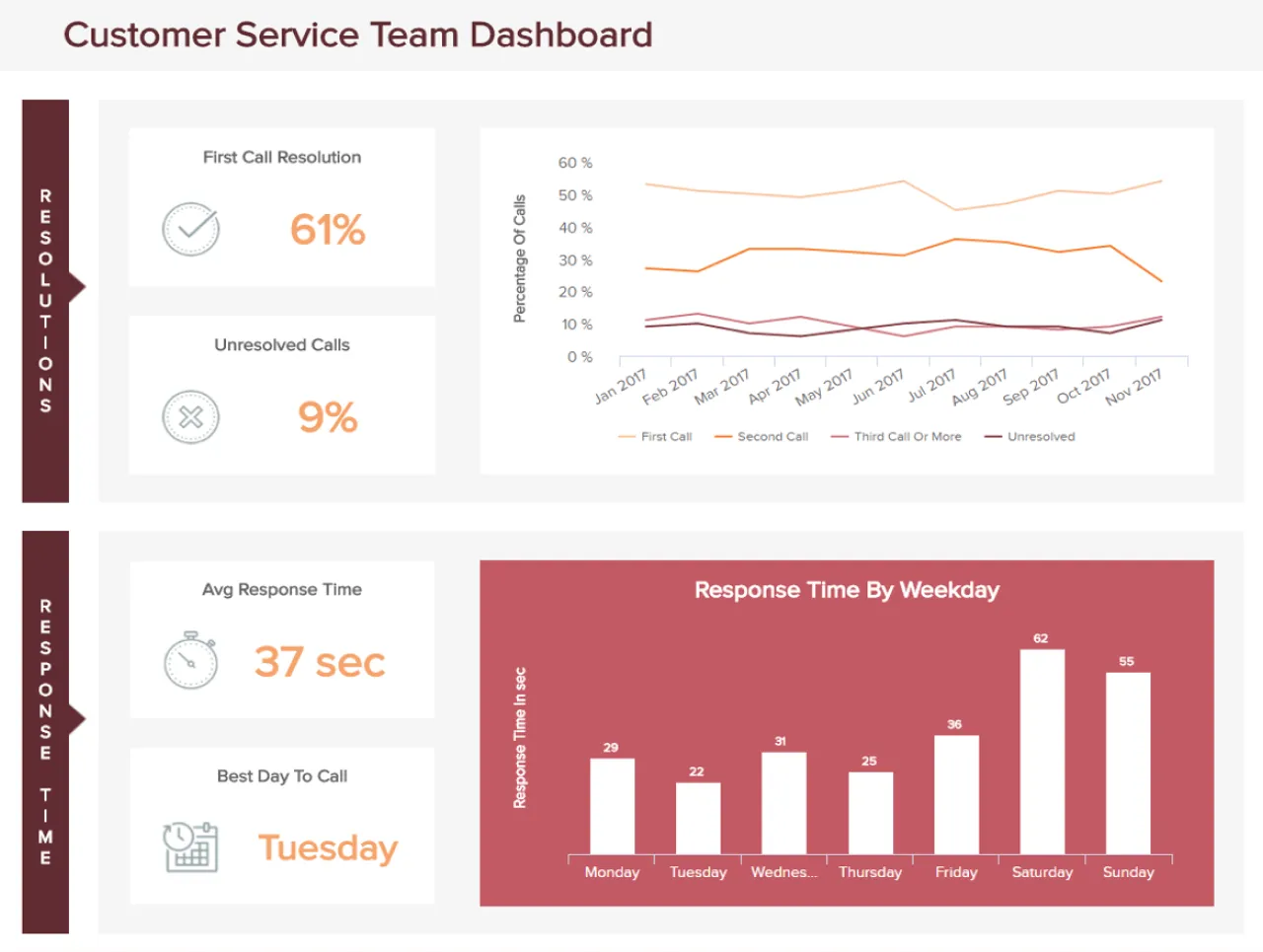
In this example, on the lower right section, the highest response time is on Saturday. Using this insight, the team can improve their work process either by changing their schedule or by hiring more people.
Key metrics to track
A SaaS metrics dashboard is only as powerful as the metrics included in it. But how do you know what to include? Let's find out what metrics are the most relevant (aka basic) for SaaS businesses.
Back in 2013 Zendesk investor – Christoph Janz – shared his thoughts on useful metrics SaaS companies should track. I think they are great as a starting point. Christoph gives his SaaS metrics template for free as an Excell file. This way he helps small Saas companies to get a bird's-eye view of the business.
David Skok, a serial entrepreneur and investor, created a quite similar SaaS dashboard. It's more complex and includes metrics for companies using either annual or monthly contacts with sales calculations. Whereas, Christoph Janz's SaaS dashboard is focused on MRR with a low-touch sales model.
By the way, I recommend you to read David's article about SaaS metrics.
Key metrics for SaaS dashboard may vary according to types of product. Summing up opinions from investors and SaaS company founders, I want to highlight metrics for a dashboard that are revealing the core of business health and stimulating its growth.
- MRR (Monthly Recurring Revenue): The name speaks for itself - it's an expected revenue change from month to month.
- CAC (Customer Acquisition Cost): The average cost for the newly acquired customer.
- LTV (Lifetime Value): The revenue an average customer generates to your company over the life of the customer (before they churn).
- LTV/CAC Ratio: Comparing the value of a customer over their lifetime to the cost of acquisition of that customer allows you to determine how much money you should spend to acquire them.
- ARPA (Average Revenue Per Account): The average revenue you generate from each customer (monthly/quarterly/yearly).
- Churn: The percentage of customers who cancel their subscription (calculated monthly).
- Retention: The percentage of loyal subscribers (calculated monthly).
- Expansion: A monthly revenue generated from existing customers. For example, any predictable up-sells, add-ons, or upgrades to existing accounts lead to expansion.
Key dashboard metrics can be modified for different purposes. SaaS CEO dashboard may include additional metrics such as New Contract Value (sales results), Pipeline, Customer Health. But, remember to keep it simple. Don't cram in too much information. The easier the better.
This list of key metrics sets the base for a good SaaS analytical dashboard and helps you discover the pain points. As a result, you will be able to break down a questionable metric into more detailed ones.
North Star Metric as a growth driver
The majority of entrepreneurs don't include the North Star Metric (NSM) in the list of key metrics that I've mentioned before. I think this is a big mistake. Just like a Polaris star, the NSM gives you the direction you are looking for.
So what this North Star Metric is, you may wonder.
North Star Metric is a key measure of your product success. It's something you need to use as a focus for growth.
What is the biggest value that your users get out of your product? What can't they imagine your product without? Or, if you will, when while using your product for the first time do your users experience the aha moment?
This moment stimulates business growth, and the metric that captures that moment is the North Star Metric.
Here's how well-known SaaS companies defined their North Star Metrics:
- For Medium its total time spent reading
- For Slack - messages sent within the organization
- For Intercom - number of customer interactions
- For Zoom - weekly hosted meeting
- For Hubspot - number of weekly active teams
- For Quora - number of questions answered
As for Medium, their NSM reflects value for readers - an easy-to-use platform with interesting and useful content to read.
Quora, as a Q&A platform, is focused on the number of questions answered. Why so? Because the more questions users answer, the fewer questions are left unanswered and the more value the platform brings to the user. Fair enough, we come to Quora for the core value they offer - the answers. The company's growth driver is a conversion of askers into answerers.
By the way, Quora’s NSM perfectly reflects the company's mission «to share and grow the world’s knowledge».
So, the NSM is the metric that everyone in the company can understand and work towards driving it. As a result, the business grows.
If you know your NSM, you can accelerate your business growth by focusing on one goal. Adding your NSM to your dashboard can serve as a guiding metric for anyone in your company.
If now you are interested in how to find yours, I highly recommend you to check this amazing read about NSM.
SaaS KPI dashboard design and structure
Apart from metrics, informational architecture is what makes a dashboard an effective analytics tool. It must convey the message from the first glance. Here are some tips to follow when creating your SaaS analytics dashboard:
- Context. To tell if the metrics are good or bad, you need to provide context. By context, I mean some comparison either with the results from the previous month, or with industry standards, or with your goals.
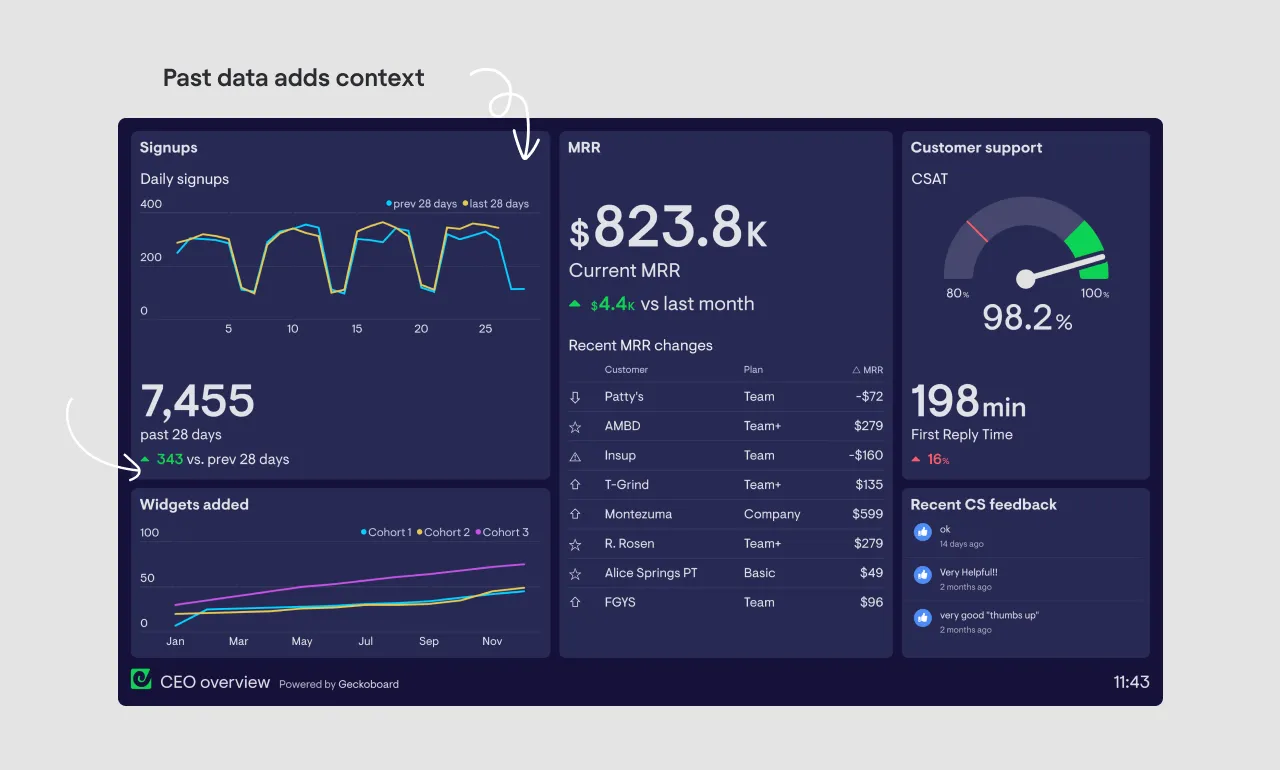
Consistency: Use three graph types maximum (better two) so that your dashboard doesn't feel repetitive. If you track changes in trends over a set period of time, bar or line charts would be a great choice. Although, pie charts are good for proportional analysis. Choose the most suitable graphs to keep your dashboard clear and easy-to-read.

Relevant use of color: Color creates visual cues that help us quickly identify good or bad trends at first sight. There are two mistakes to avoid: color misuse and overuse. They both lead to distraction and confusion. Thus, sometimes a dashboard seems like a drawing board.
So, why don't you define a range of colors that convey the meaning of your dashboard indicators? As we used to perceive it, red is for decline or alert, green is for growth, etc.
- Numbers. Round your percentage to decimals and financial indicators to thousands (rarely hundreds). The majority of the dashboards don't need high-precision numbers displaying every cent. Such information distracts from the main dashboard objective - to give you a quick understanding of the state of things.
- Size and position. Group interconnected metrics; position high-priority metrics on the top left of a dashboard and make their font size bigger.
When finished, take a five-second test. If a dashboard answers your questions within 5 seconds, then it's made clear. If not, go on improving it.
Read more about dashboard design and get inspired by examples.
How to create a SaaS metrics dashboard?
Of course, you can follow the methods given by Christoph Janz and David Skok and create your dashboard in Excel. But, let's be honest, manual typing and updating your data is time-consuming.
There are platforms that take the weight off your shoulders. Let's review some of them.
SaaS analytics platform for subscription-based businesses. Integrates payment platforms like Stripe, Chargebee, Recurly, Braintree, App Store Connect, and Google Play. You can add other payment provider using their Analytics API. Reports can be sent to Slack or email.

A dashboard software that allows you to create well-designed live dashboards and easily share them with your team. You can customize visualizations based on your team and business needs. Metrics can be displayed on a TV or any big screen, browser tab, and mobile phone. It integrates 60+ data sources like GitHub, Google Analytics, Jira, Stripe, Zendesk, MySQL, and many more.

Analytics service for web and mobile applications that tracks how customers interact with them. It offers real-time highly-customized dashboards with 50+ data source integrations. Also, Mixpanel supports Slack and email reporting.

Online analytics platform for creating real-time dashboards for businesses of all kinds and sizes. Integrates 100+ data sources.

Analytics platform for subscription businesses. Integrates payment platforms like Stripe, Shopify, Chargify, Recurly, etc. It allows additional integrations from MailChimp, Pipedrive, Zapier to enrich customer analysis.

SaaS dashboard examples
Now as you know the anatomy of a good SaaS KPI dashboard, let's learn more from some of the use-cases.
SaaS dashboard

This example is based on the metrics taken from Christoph Janz's template. The basic growth markers on this SaaS dashboard give a clear picture of business health for both the founder and the team.
MRR lines show how the company is growing over time, while CAC, ARPA, and other metrics display what drives or slows down the business rise.
User Experience dashboard

On UX Operations dashboard charts like churn and win rate give insight into how customers interact with your product. Also, purchase and sign up funnels are split into stages that explain task completion rates. This information allows you to spot the phase that can negatively affect conversion rates.
Marketing dashboard

This SaaS marketing dashboard for subscription businesses features customer acquisition metrics and their impact on MRR. While tracking trial performance, marketers should always keep an eye on user churn. That is why they are grouped on one side of the dashboard.
Feature launch dashboard

Feature launch dashboard is better to display real-time on TV so that teams working on it could see how the new feature is performing and identify critical moments.
This dashboard highlights key-metrics for marketing and development teams involved in the project. The right side shows the analysis for users' behavior in a feature-usage funnel. When the left side displays signup to customer conversion rate.
The true value of an analytics dashboard can't be underestimated. You can get actionable insights that streamline your business growth if only you:
- Identify your needs
- Select the right metrics to track
- Keep the dashboard clear and simple
- Share the dashboard with your team
Once you understand what metric is a growth driver, go on creating more detailed dashboards for different departments in your company. Be sure, everyone will benefit from the focus they get.
When you know the growth metrics that you track daily, and focus your and your team’s efforts to drive them, you are in the right direction to business growth.
Sometimes, minor changes in user flow, onboarding process, or in design overall, give major improvements in metrics on your dashboard.
Eleken, as a design agency, helped many SaaS companies to reach their maximum potential. If you have any questions about your product design, feel free to contact us.















.webp)
