User onboarding is a crucial process that allows customers to use your product with ease and fosters loyalty. Wyzowl states that 86% of respondents are likely to remain loyal to a company that invests in onboarding content that welcomes and educates them after buying. In the meantime, 8 in 10 users delete the app because they don’t know how to use it.
The first experience does determine whether clients will want to keep using your solution. They come to your SaaS with a certain problem, and your task is to quickly show them how your service will solve it. The thing is that it’s very difficult for users to see the result during a trial period; that’s why the task of onboarding is to lead the customer to the AHA moment - the moment when they suddenly realize what value your product has and why they need it.
Here at Eleken, we work with SaaS businesses only and know how challenging it may be to create an AHA moment and get users to adopt your product. And sure, there are no one-size-fits-all strategies that guarantee 100% success.
We’ve tried many different approaches to SaaS onboarding and want to share some of the most successful ones with you in this article, so read on. And if you’d like to learn more about how to create AHA moments during SaaS product onboarding, watch the video below.
Successful SaaS onboarding strategies
SaaS onboarding typically involves presenting users with a wealth of information about the product's features and functionalities. This process requires constant testing and improvement, and therefore, there are many methods for its implementation. Over time, SaaS companies may change and combine different ways of onboarding their user base. Still, there are some traditional approaches for user onboarding, which proved to be quite successful. And we’re just about to discuss them.
Note! No matter what method you choose, it is essential to give users the opportunity to close or skip the education and proceed using the product itself. Otherwise, your onboarding can cause irritation and rejection.
Let’s look at some of the most widely used types in more detail:
Product Tours
This type of onboarding is common to many SaaS companies. About 35% of SaaS businesses choose product tours as their “go-to” user onboarding strategy. Its main purpose is to acquaint the user with the new product and give them a clear understanding of how to start interacting with the software.
After signing up, the customer receives short instructions on how to use various features of the application.
Advantages:
- You can quickly communicate all important information to the user
- It’s a simple and easy-to-get method
- Does not require high development costs
Disadvantages:
- Gives users too much information at a time, which they might easily forget
- May sometimes provide the user with obvious information
As a rule, product tours work well with complex or complicated, niche products. For example, we chose this type for Kipsi. It is a platform for accounting, consulting, and specialty law firms that offer R&D tax credit services. While working on the project, our primary goal was to make the complex process of conducting the R&D tax credit study simple and clear for everyone. To guide users through the core features and functionality, we implemented product tours. This way, our designers covered users’ basic needs.

Then, we created the Help Center, a knowledge base that lets customers independently explore the platform's nuances. Plus, we continue testing new onboarding strategies with users and make changes based on the feedback.

Segmented onboarding
This method provides not a one-size-fits-all onboarding screen but a personalized experience for different types of customers depending on their needs and goals. Segmented type allows the user to choose their goal/preferences. Based on that choice, the app shows further instructions.
Segmentation is an excellent choice for SaaS products that have a broad range of features and deal with different use cases.
Advantages:
- Allows you to make the interface truly convenient for each buyer persona
Disadvantages:
- Requires thorough customer research
- Takes more time and effort on implementation
Headspace, an online software that promotes meditation, offers its new users to select the goal they want to reach with the app. Based on the selected goals, it shows different exercises for meditation. This way, Headspace makes the overall product experience more personalized and customer-oriented.

Welcome emails
Sending a welcome email is a traditional way to acquaint your customers with the product and tell them about the value they will receive from your SaaS solution. This type of onboarding can educate the users, motivate them, and help them dive deeper into how to correctly start using your app.
In general, email marketing is one of the effective ways to lead the customer through their SaaS user journey.
Advantages:
- Users check their mailbox more often than the service they’ve just signed up for
- You don't have to overload the product interface with pop-ups
Disadvantages:
- It is more difficult for the user to apply knowledge in practice if they see it in a letter, and not on the website screen
- There is a risk that the email will get lost in the spam folder
As one of the SaaS welcome email examples, let’s take a look at Asana, a task management software. It sends an email that not only reminds the user about the free trial but also provides tips on how to take the most advantages out of the software.

Or check an email from Freshbook. They explain the benefits of the “add a client” function, give clear step-by-step instructions, and put a noticeable CTA that takes the customer right into the app.

Video tutorials
This kind of onboarding replaces traditional onboarding screens or tooltips. The user who has completed the registration can watch a video where you can thank them for their choice and briefly talk about the service's functionality. This strategy is quite popular among both users and SaaS businesses. 65% of customers name videos as their favorite way to learn how to use a product, while 69% of respondents feel that more videos should be used.
Advantages:
- More fun than traditional text formats
- Tell about everything faster and in a more accessible manner
- It is easy to make a video memorable
Disadvantages:
- Requires serious preparation
- If the internet connection is poor, the impression may be blurred
For example, let’s consider our client Invyzia Solutions, a platform for advisors that simplifies their daily operations and helps improve client conversations by creating easy-to-understand financial proposals. They introduce their service to new users and explain how the platform functions with the help of a short and informative video. This way, they don’t only present features the solution has, but also create value by showing how easily business operations can be done with their platform.

Tooltips
The task of onboarding is to tell the user what to do in an application to get a certain result. And tooltips serve great to complete this task.
You draw customer’s attention to certain buttons/icons and the visitor sees the pop-up windows with a brief description of their functionality. That is, they receive a hint exactly at the moment when they need it.
Advantages:
- Users like tooltips, as they appear at the right time
- Easy to implement into the interface
Disadvantages:
- If they give customers some obvious information, they may be annoying
FigJam, for example, provides short and informative tooltips. They look natural and don’t disturb users. Plus, customers can skip these intros at any time they want.

Demos
The Demo version of the product acquaints new users with a software interface and shows the visitor an example of how to use the app. This onboarding is effective because it allows you to quickly demonstrate all the advantages of your SaaS in one place.
Advantages:
- Fits perfectly into the interface, as it consists of the same elements
- Quickly shows the result of the use of your application
- Suitable for those who prefer visual learning
Disadvantages:
- For complex products, it is impossible to show everything in one demo, which means you have to prioritize and highlight only the core features
Grammarly with its learn-by-doing demo document created a perfect onboarding process that is extremely easy to follow and allows customers to feel the value immediately.

Gamification
Users love games. So why not use this addictive mechanism that games have in your onboarding process? The essence of this method is the following: for performing certain actions, the visitor receives a reward - bonuses, a certain status, or other virtual benefits. Alongside gaining rewards, users learn how to receive value from your product.
Advantages:
- High level of motivation and user engagement
- Encourages the user to come back and stay longer
Disadvantages:
- Requires very careful preparation
- Implementation requires a solid budget
A great example of gamification onboarding is Duolingo, a cloud app for learning foreign languages.

Once a new user signs up and chooses their goal, Duolingo offers them to have the first lesson.
The UX design of each exercise is highly intuitive and encourages users to take action and continue learning the app. For example, the student sees the progress bar that shows how long it will take them to go through the whole lesson.
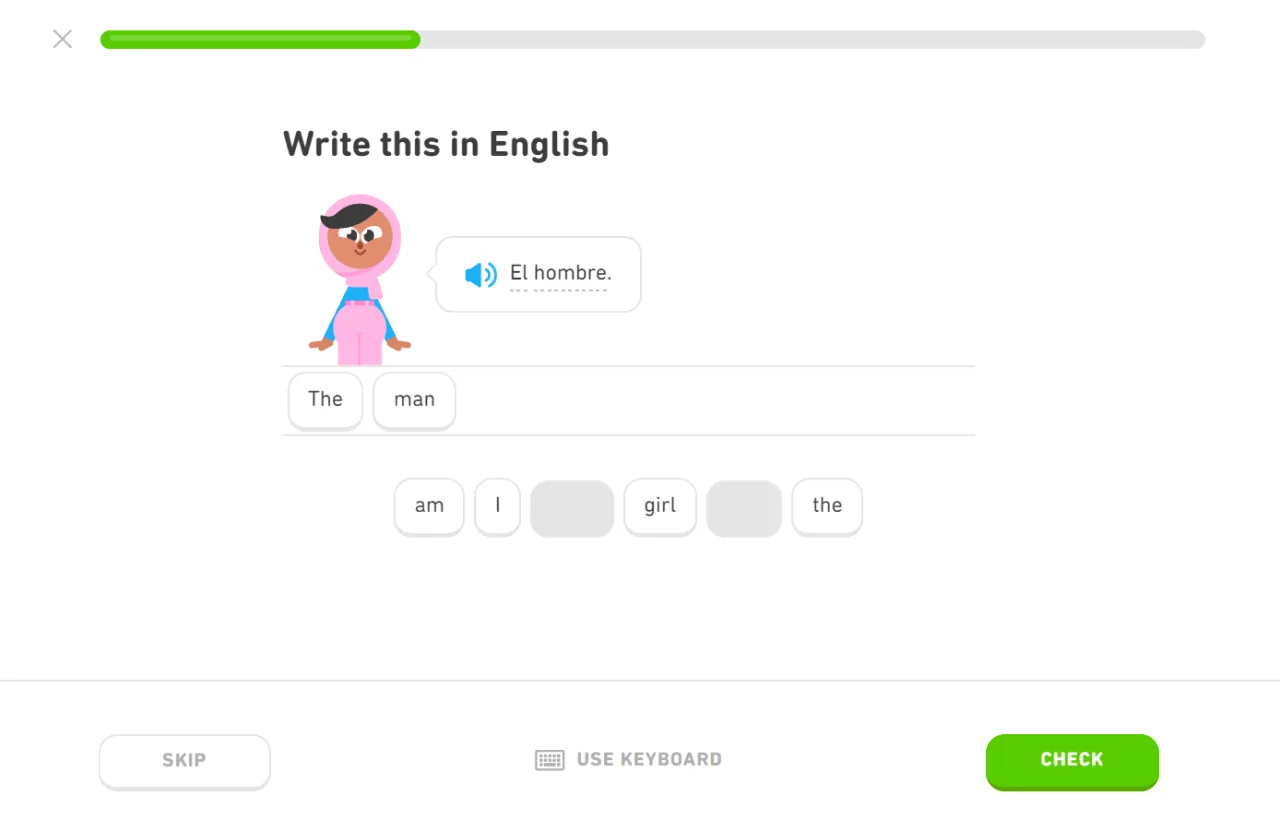
After completing all exercises from this lesson, users receive a reward, and here comes the aha moment: they realize that it was very easy, quick, and entertaining to gain first knowledge. The desire to get further rewards and unlock “next levels” makes users retain and come back to the app again and again.
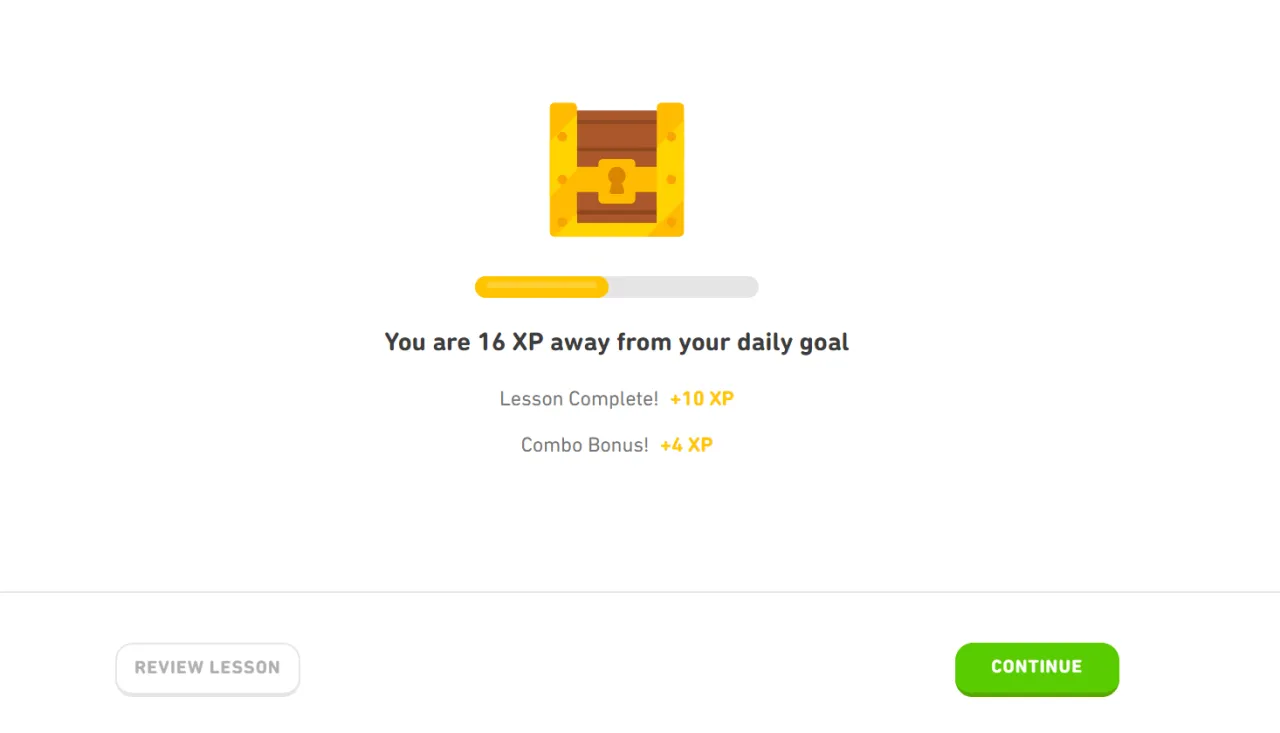

We’ve discussed traditional approaches. But you can also opt for the alternative types that encourage organic exploration and let users freely discover features. Or you can also test hybrid types, as all SaaS products are unique, and it is good to have a balance between guided onboarding and exploration.
Alternative and hybrid types
The concept of alternative approaches to onboarding is based on the idea of giving new users control over their initial experiences with a product and allowing them to learn how to use it on their terms.
Unlike the traditional principles that bring new users on a linear, feature-focused product tour, new customers experience the solution naturally. Thanks to it, the focus shifts to the product itself, not on how your individual users intend to use it. You might think that you just throw your new customers into the thick of things and leave them on their own. But still, for modern tech-savvy customers, it’s exactly what they expect. Here are some alternative strategies you can try:
- Interactive walkthroughs or guides instead of product tours. They let new users set the foundation for their future experiences with your product by creating context around its use. For example, for ClearPoint Strategy’s onboarding process, a SaaS strategy reporting tool, our designers created an interactive guide that runs when users open the dashboard template for the first time. This guide provides a brief description of each tab with the actions users can perform when making the dashboard.

- Self-guided explorations. You prompt users to choose from a number of features or functionality based on their specific use case. Once they choose the latter, there appears a quick tutorial, a video, or a help page. Wrike, a work management platform, provides its new users with this type of onboarding process, asking them to select what they want to learn.

Then, a quick video tutorial appears. Users explore the features and functionality tailored for their use cases.

- Checklists. They help users see what they’ve accomplished and what they should yet to learn. Users love them as checklists provide a frame of reference for where they are in the onboarding process. From a psychological point of view, checklists work well for people who experience cognitive closure while learning. For example, Acorns, a platform that allows users to invest spare change in a diversified portfolio to grow their wealth, lets new customers take control over their onboarding tasks and complete them in whichever order they want. The checklist shows what was done and what to do, as well as the in-task progress.

- Modals and slidesouts. Modals are small popup windows that appear at specific times during the onboarding process. Slideouts are similar to modals but located on the side or corner of the screen. These small windows provide need-to-know information and give direction to new users with quick-hitting tips. Let’s take GetResponse as an example. The company created a new onboarding flow using slidesouts to guide customers down the optimal path. They tested this approach and learned that since implementing a new strategy, new email creation increased by 60% and sending emails by 16%.

Metrics to measure the success of onboarding
Once you’ve done all the needed preparations and implemented the onboarding on SaaS, it is important to constantly monitor the interaction of the audience with onboarding and, if necessary, improve the process.
For this purpose, you can use the following metrics:
- User engagement metrics. Figuring out how often people use your product, how much time they spend using it during one session, what functions customers use more often, and other user engagement metrics will help you optimize the onboarding process. For example, you can calculate customer engagement score using this formula:

To get started, you should identify the most important events (actions) across users’ onboarding process and assign each one a score. Then, you should track these actions with your engagement platform. And finally, calculate the score using the formula above.
- 0–33 = risk of user churn
- 34–66 = somewhat engaged customer
- 67–100 = engaged customer
- Churn rate. The churn rate is the number of your customers who have stopped using the SaaS for any reason. Keep track of how the churn rate changes with all the changes in the product and onboarding. Perhaps, with the help of onboarding, you can reduce the churn of customers who did not understand how to use your SaaS. Here is the formula to calculate the churn rate:
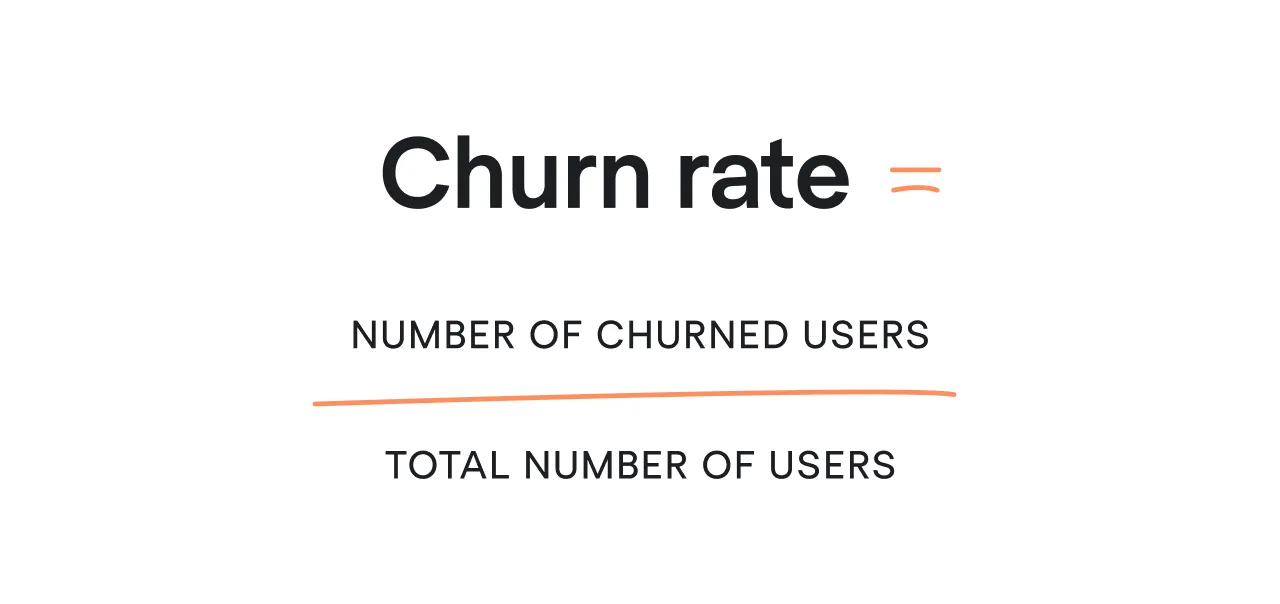
The number of churned users displays how many customers left your service within an onboarding process, while the total number of users means all customers you had during this period.
- Life Time Value (LTV). This is an important indicator that allows you to calculate the profit that you receive for the entire time of working with a client. High-quality onboarding can help extend the time customer spends with your service. And this way, it has a beneficial effect on LTV. The basic lifetime value formula focuses on the average revenue per user over a given time period, gross margin (net sales revenue minus cost of revenue), and churn rate:

- Retention. This metric will help you determine the reasons why customers leave. For example, if you've lost most of your users during the first days after signing up, you may improve your welcome messages to motivate users to start using the service.
It is important to remember that there are a lot of factors, except the onboarding, that influence all of these metrics, but a successful first experience enhances the success of your SaaS.
How to choose the right SaaS onboarding strategy?
Perfect onboarding is invisible to the user. It complements the page, guiding through the bottlenecks and appearing exactly where the user needs it. We hope that by this moment, you have an idea of how to organize the onboarding so that it helps to engage and retain customers. Still, there are some steps you can take to create an effective onboarding process that leads your client to the product value:
- Conduct user research to understand who your customers are and what their needs are. Based on this information, define your buyer personas. Also, conducting UX research can help designers or researchers gain a deeper understanding of user onboarding challenges and suggest design solutions that align with the user's journey, ensuring a seamless and intuitive onboarding experience.
- Determine what problem the user wants to solve with your product. Your product may meet the needs of specific buyer personas in different ways. Onboarding must find an approach to each of them.
- Determine the features of your SaaS that will solve users’ problems. The client should try these features in the first place, and not learn everything about the entire product at once.
- Remove unnecessary steps and shorten the path to value. Once you've identified what features will bring value to the customer, try to find the shortest path to it. The process of acquainting with the application may differ depending on the user segment and specific use cases.
- Tie the first-time experience to value. Setting the right emphasis and reminding the user from time to time of the value that they will receive with your SaaS will add motivation to go through the difficult and tedious stages of the first experience. Perfect onboarding is one that easily and seamlessly leads the customer to value.
- Collaborate with designers who have expertise in the particular industry. They understand the intricacies and nuances of the industry, which are essential for designing an effective onboarding strategy for SaaS. Designers need to understand the product properly and then offer you the right approach that will work well and address the problem on a case-by-case basis.
Finally, remember, the better and higher quality the onboarding process is, the happier your client is. And in turn, a happy customer in the SaaS industry means higher lifetime value and, therefore, higher revenue.
In case you need help in developing an effective onboarding strategy for your SaaS business, Eleken is ready to become your design partner.













.webp)

