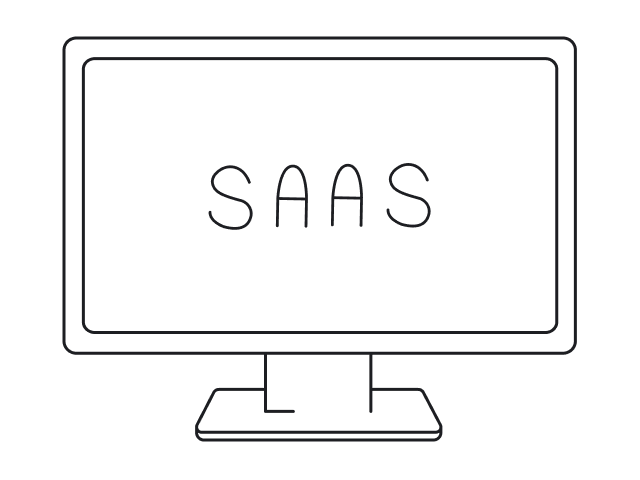Ever wondered how a SaaS startup could double its activation rate and go from 0 to 33k MRR? Senja did just that, and the secret sauce was their killer user onboarding strategy.
Senja is a SaaS tool that streamlines the process of collecting, managing, and showcasing customer testimonials. Here’s how Senja’s co-founder Wilson Wilson, explains their success:
“Getting traffic and signups was never a problem for us. We were getting 1.5K → 3K visitors to our site every single month. But none of our users activated…. Once we did all these things [fixed onboarding], our activation more than doubled, and we started getting a steady stream of customers.”
Sounds impressive, to say the least.
As a UI/UX design agency specializing in SaaS, we know a thing or two about crafting intuitive and actionable onboarding user experiences. But Senja's story caught our attention – they seemed to have nailed it. So, let's dive deep into their onboarding journey and uncover the secrets that propelled their meteoric growth.
First contact
Onboarding actually starts before you interact with the product itself. Before a user ever signs up, their first impression is formed through the initial search and website experience. This critical "first contact" phase sets the tone and expectations for the entire user journey. So, let’s see if Senja has coped with this part of the user onboarding flow.

- With Senja, their search result title and description are straightforward. I can clearly understand what to expect from this tool and want to continue exploring the website.

Ideally, each touchpoint in the onboarding journey reinforces the expectations set initially. The landing page should align with the value proposition from the Google search result.
- In Senja's case, the main title matches the Google listing, likely chosen by Google's algorithms. However, the clear messaging still sets accurate expectations about the product. So I think it’s okay.
- The landing page has one prominent call-to-action button with clear copy and a visual emphasis (it sparkles). There’s nothing else to distract viewers’ attention.
- Cleverly, as a tool that helps collect and embed testimonials as marketing material on people’s websites, Senja showcases rotating customer testimonials right when you open their website, demonstrating their tool's core functionality upfront. This preview stays visible as you scroll, with the option to expand or close it completely.

So far, so good, but I need to learn more about the product before signing up. Let’s scroll down a bit.

- While interactive demos on websites help users preview the app's interface and value, relying solely on product tours with tooltips for an in-app user onboarding experience can overwhelm new users. They may forget these tips or feel frustrated by the interruption. On Senja's website, however, the interactive demo effectively gives users a taste of the app's UI and benefits.

The demo has us hooked. And I don’t have to scroll anywhere to sign up – Senja reminds us of its value proposition once again and places the CTA right in front. Next stop: creating our free-forever account.
Signing up
Good SaaS sign-ups are fast – no essays required. They might offer a 'Sign up with Google' button to save you typing. Some ask just enough to get you started, leaving the heavy lifting for later. Let’s see if Senja nailed this part.

- Kudos to Senja for keeping things familiar on the sign-up page. Same UI design, same glowing testimonials. You know you're signing up for Senja, not some generic form.
A kind reminder: seamless branding across touchpoints keeps users engaged and confident.
To sum up, the signup process is quick and easy.
Segmentation & personalization
Businesses use segmentation questions in onboarding to serve up a tailored experience. As the first step, Senja asks: “Does your business currently have customers?”

- Based on your answer, they likely tweak your onboarding experience. Smart move! This personalized touch isn't just fancy; it's super useful. Different users have different needs. By tailoring onboarding, Senja can show their main user personas exactly how the tool fits their unique puzzle, making that "aha!" moment happen faster.

- Making one prominent button on a page is a nice way to guide user through your onboarding.

- Asking for a name during onboarding is a nice personal touch. It's like walking into a coffee shop where the barista greets you by name. Seeing "Welcome, Sarah!" instead of "Hey, User!" makes the whole experience feel more warm and personal.
- The first disappointment in Senja's onboarding is the absence of a return button. This goes against one of the golden rules of user-friendly design: giving users control and freedom (it's from Jakob Nielsen's heuristics). The idea is simple: users often choose things by mistake and need a clearly marked "emergency exit." Without a back button, if you realize you picked the wrong path, you might get frustrated, feel trapped, or even quit. A simple "Back" or "Edit" button could save the day, keeping users happy and in control.
Still, I created another account to see what would happen. Here’s the screen a user would see when answering “no” to “Does your business currently have customers?”

- Senja admits they can't help startups without customers yet. Instead of a dead end, they offer a free guide on getting those first users. Interestingly, clicking 'Continue' lands you in the same flow as established businesses. It's a 'come back when you're ready' vibe, not a goodbye.
Anyways, let’s continue this SaaS user onboarding.
Actions important for A-ha moment
It’s not always possible to get the user to the A-ha moment quickly, especially for complex SaaS products. Still, you have to do your best to make this moment come as soon as possible. Let’s see what Senja prepared for us at this stage.

- Team collaboration features enhance the capability of companies to efficiently manage and leverage customer testimonials – more voices, consistent look, faster action, and growth-ready. Perhaps this feature can get me closer to my A-ha moment.

- Why does Senja want my website link at this stage? My guess: It lets them tailor the experience. They can preview how testimonials will actually look on my site, not some fake template. Or maybe with the link ready, embedding those testimonials will be a breeze once I'm set up. Plus, the quicker I spot a testimonial live on my pages, the faster I'll have that 'aha, this is awesome!' moment.
Anyway, let’s see what’s going to happen next.

- A step back, Senja had me enter my website link to set up a 'project' for me. Not gonna lie, I'm still a bit fuzzy on what this project thing is exactly. But I hope Senja will connect those dots for me soon enough.
- Giving new users sample data to play around with is a clever tactic. It's like a furniture store setting up model rooms - you get to truly experience the product before committing. It ensures you would be able to had those “aha!” moments even if you don’t add your actual testimonials. Smart SaaS companies make onboarding an interactive journey, not a static tour.

- Good onboarding is all about the buildup - each step should be edging you closer to that 'aha' moment when the product's value finally clicks. But with this template showcase, Senja kind of dropped the ball. Instead of an interactive experience, it's just telling me about end results I could achieve someday. That's the marketing team's job, not onboarding's! Seeing is far more powerful than being told. By giving me a static preview (that I can't even enlarge) instead of letting me get hands-on, they've killed the momentum. This step feels redundant. Rather than reigniting the journey to my 'aha' moment, this just feels like filler content until the real guidance resumes.

- I get it - uploading my actual testimonials is a big, important step. It's when I really get to experience Senja's magic on my own content. But didn't they already give me those sample testimonials a couple of steps ago? I could've just used those to see formatting options and get a feel for the process.
It might've made more sense to combine those two steps into one smooth flow. First, have me import my testimonials. Then, if I happen to skip that for whatever reason, Senja could provide me with some temporary samples to continue the tour.
- About that 'click to continue' button... good design is all about following familiar UI/UX patterns that allow users to intuitively navigate. We're trained to simply scroll down on websites and apps. So having to purposely click a button just to see more content? That's a head-scratching break from the norm. It's a minor hiccup, but those tiny moments of confusion can really kill the flow of an otherwise seamless experience.
A-ha moment
Whether completing a single feat, like sharing feedback, or achieving a bigger 'aha' through multiple micro-wins, each realization eventually leads the user to a light-bulb moment. Let’s explore how Senja coped with the most important part of the new user onboarding process.

- Importing actual testimonials is gonna let me experience my first aha moment with Senja. And they're not making it difficult. Whether I want to connect other tools or just paste testimonials in manually, Senja's got my back with multiple import options.

- Senja makes the next step crystal clear – I’ll customize the form to collect testimonials, which is exactly why I'm here. But that scroll limitation? Still puzzling.

- As Senja’s co-founder, Olly Meakings explained in one of his videos, “No one would share their collection form to collect testimonials until they’d done some level of customization. Basically, this has two benefits. One, they [users] would customize it [form] before sharing it because it needed to be on brand. Two, if they invested some time into creating great form, they would feel more committed and build a tighter relationship with the product.”

- Sharing a form is probably the biggest aha moment for Senja’s users. “To get testimonials, you’ll need to share your form” is very clear – this clear instruction marks a crucial realization for users.

- To create an effective "aha moment," it's crucial to direct the person to take a single, clear action. For Senja, this action is to share the form. It's important to make this step very explicit. Senja achieves this by not just congratulating users with "Well done, you've made a form," but by clearly stating, "You've made the form, now share it."

- True to their word, Senja offers a forever-free plan. But they smartly showcase paid upgrades after you've experienced the core value. This freemium approach, common in SaaS, lets users taste the basics before tempting them with premium benefits.

- The continue button on this step is different from previous ones. It's centered on the screen, requires scrolling to find, and lacks prominence. While placing the button below paid plans encourages users to view pricing options, making it hard to locate is poor UX. If users struggle to proceed, they may abandon the product entirely.
Building a habit
The "Building a habit" step in SaaS user onboarding is a crucial phase designed to encourage a user to become a regular guest in your product. Let’s see if Senja thought out this final step.

- And finally, we’re done with the onboarding. A seamless transition from onboarding to active product use is crucial for SaaS platforms. Users should feel familiar with the interface, not like strangers in a new environment. Senja excels in this aspect, creating a smooth continuation of the onboarding experience. As we enter the main product, we encounter features we've already learned to use, and even see our imported testimonial prominently displayed. This approach helps users feel confident and immediately productive, rather than lost or overwhelmed.
Summing up: Senja's Onboarding Hits and Misses
Senja's journey from $0 to $33k MRR is no small feat, and their onboarding strategy played a huge role. Let's break down what they nailed and where there's room for improvement.
The good stuff:
1. First impressions: Senja's search results and landing page are clear and aligned, setting accurate expectations from the get-go.
2. Interactive demo: The website demo gives users a taste of the product without overwhelming them.
3. Quick sign-up: The process is fast and friction-free, just how we like it.
4. Personalization: Asking about existing customers allows Senja to tailor the experience.
5. Sample data: Providing pre-loaded testimonials lets users play around and see value quickly.
6. Clear next steps: The path to the 'aha moment' of sharing a form is well-defined.
Areas for improvement:
1. Navigation control: Adding a 'back' button would give users more freedom to explore.
2. Streamlined steps: Some steps, like the static template showcase, could be more interactive or combined with other steps.
3. Consistent UI patterns: The 'click to continue' button breaks the usual scrolling flow.
4. Button placement: The final 'continue' button's position could be more prominent for better UX.
Overall, after going through Senja's onboarding journey, I see how they managed to double their activation rate – they guide users effectively from first contact to their 'aha moment'. They've created a smooth transition from onboarding to active use, helping users feel at home in the product right away. While there's always room for tweaks, Senja's approach clearly works - just look at those revenue numbers!
Remember, great onboarding isn't a 'set it and forget it' deal. It's about constant refinement based on user feedback and behavior. So here's to Senja and all the SaaS startups out there - keep iterating, keep improving, and keep making those user experiences shine!
If you need professional design help to enhance your SaaS onboarding experience, feel free to reach out to Eleken for a free consultation.





.png)