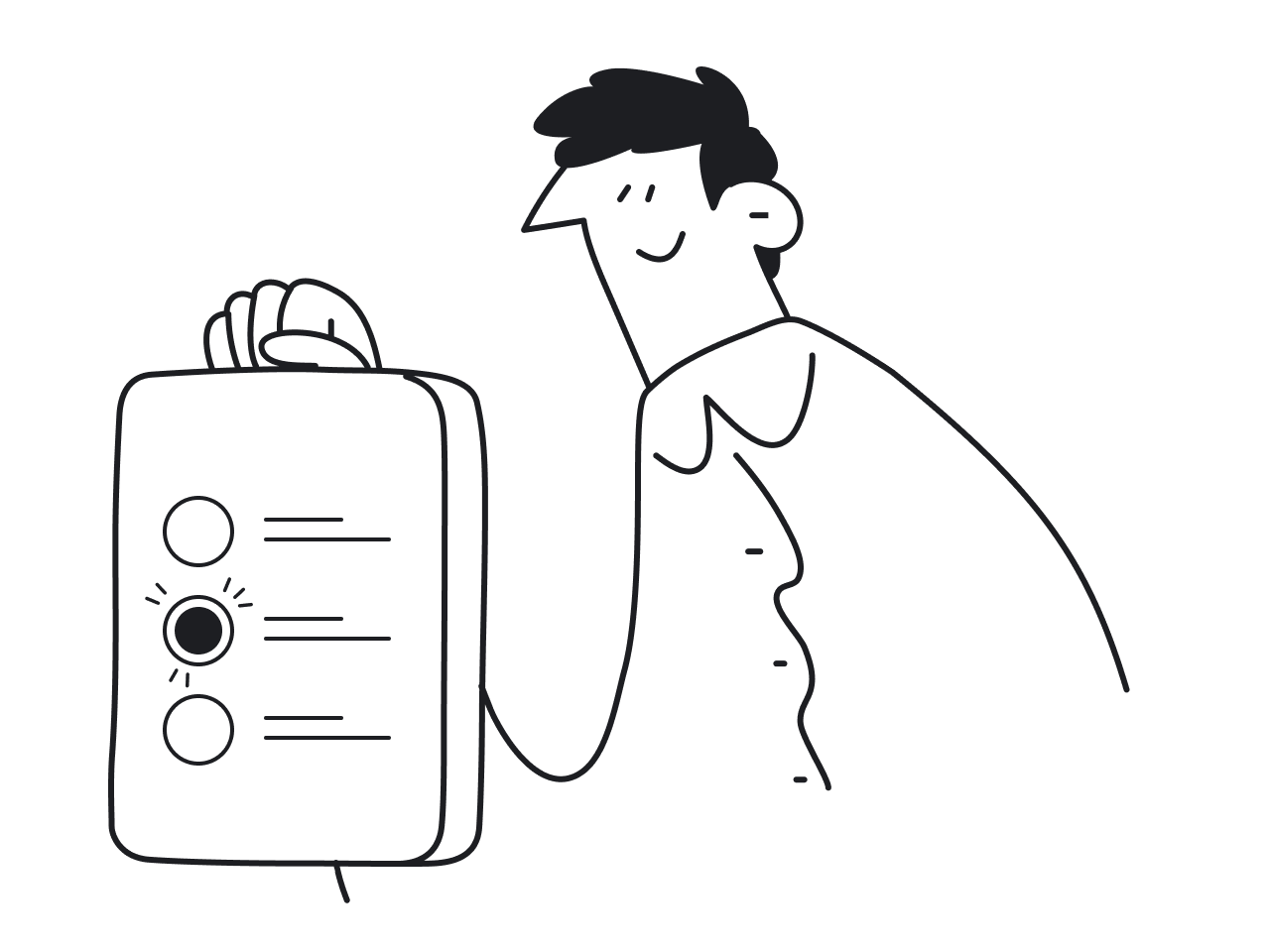Designing a product is a complex and multistep process that results in many design deliverables. Therefore, there are many professional terms in UI/UX design, but the difference between wireframe, mockup, and prototype cause particular confusion among product owners who are not familiar with design. People often believe that these three terms are one and the same thing, and because of this, when communicating with a designer, misunderstandings arise.
For Eleken’s team, whose main duty is to provide UI/UX design services, creating these three deliverables is some kind of a daily routine. And to help our readers avoid such misunderstandings in the future, we will analyze in detail the features of prototype vs wireframe vs mockup and explain the place of these three concepts in the design process.

What is a wireframe?
A wireframe is a set of schematic (usually black and white) blocks that outline the arrangement of the elements on the future website/app interface. It usually shows the layout of the buttons, visuals, copy, but doesn’t go into details presenting only the main design ideas.
For example, below you can see a wireframe designed by Eleken for TenderX, a freight tendering platform. To tell the truth, such kind of platform is anything but simple. That’s why to be able to focus on the main screen contents before diving into details, our designers created wireframes.

We can compare a wireframe to a building plan: it serves as a guideline for builders during construction (in our case, during website/application development), but it is impossible to live in such a building. It does not perform any real functions of the product yet. Like building a blueprint, wireframes align the product vision with user needs and the product's technical capabilities.
The basic principle of creating a wireframe is simplicity. This is a static image of the interface that represents:
- what blocks of content the site/application has
- where exactly they are located
- how they are structurally related to each other
- how the user interacts with them (in general terms).
To create a wireframe a designer needs information about the purpose of the product, its target audience, and competitors. In case it is a complex project it would be better to provide a designer with the technical requirement that contains a detailed list of product features.
Why do you need a wireframe?
Basically, you need a wireframe to determine where to locate each type of content and design elements. As well, the development of this kind of deliverable is essential at the initial stage of the product design process to brainstorm new ideas, especially when you build the product from scratch.
Based on a wireframe and comments to it, you can compose the technical specification for other team members (designers, developers, SEO specialists, copywriters), as later they will lay visuals and functionality over the wireframe.
Among other advantages of creating wireframes are:
- They are fast to build. As wireframes don’t depict interfaces in detail, it doesn’t take much time to create them.
- They are cheap. Designers create wireframes in the same tool that they use to create the rest of the design (Figma, Sketch, Illustrator, and so on). Drawing with paper and a pen takes no money at all.
- They simplify communication with a team or stakeholders. Wireframes are great to communicate and discuss different design ideas at the initial stages of product development.
Types of wireframes
Wireframes differ by the level of fidelity (the degree of exactness). There are low-fidelity and high-fidelity wireframes.
- A low-fidelity wireframe is a freehand sketch or the most simplified plan created on a computer. Low-fidelity wireframes are better not to introduce to the customer without additional presentation, but they are great for the team’s internal communication.

A high-fidelity wireframe is a detailed plan with explanations for each element, connections between them, and other related comments. This type of wireframe will be understandable to the customer even without additional presentation.

A low-fidelity wireframe can be sketched in a few minutes, while it usually takes at least 1-2 days to create a high-fidelity wireframe.
What is a mockup?
A mockup is a page or screen of the finished application design, as it will look to the user. When talking about wireframe vs mockup, a mockup is an aesthetic version of a wireframe. It is colorful, with thought-out visuals and typography, and it gives viewers a realistic impression of the future product’s look. Still, mockups are neither interactive nor clickable.

While wireframes present basic structure, functions, and content, mockup focuses on the visual components in detail and shows style, rich colors, and true content of a future product.
Why do you need a mockup?
Mockups are vital for any type of project because based on mockups, engineers will develop a product, as well, mockups will be used for marketing materials, landings, and so on.
Designers use a mockup to:
- think over visual details and agree on them with the customer, since designers can create a mockup relatively quickly. Mockups also help to get customer feedback and learn their wishes or expectations for the future product look.
- review the product visually, test it and refine. Unlike the black and white prototypes, mockups showcase the UI in detail which makes it a great tool to discuss what looks good in the future UI, and what elements need some improvements.
To sum up, a mockup helps to review, analyze and iterate the product both with the team and with stakeholders.
What is a prototype
The essence of the prototype is to simulate the user experience. For that reason, it should be clickable. The prototype can be made from both wireframes and mockups.
On the prototype, you no longer need to mark what each element means, and how each product feature works. To understand this, you just need to click on the piece of the interface to which you have a question. When you click somewhere, something will happen, like on a real site/app.

Main characteristics of a prototype:
- It has a working interface - you can click sections and buttons on the page/screen and see what happens.
- It is needed to test the functionality before releasing the final version.
- Most of the elements that are planned in the final version work in the prototype.
Why do you need a prototype?
As we can understand from the characteristics of a prototype listed above, prototypes both look and function realistically. They most closely represent the future product both visually and functionally. That’s why prototypes are perfect to test and evaluate design ideas and concepts to get valuable user feedback.
Prototyping helps to:
- agree on the location of the blocks and buttons and conduct usability testing
- make sure that your product will meet the target audience needs
- identify and eliminate potential UI and UX issues
- develop new design solutions
A prototype is a great opportunity to test the usability, fine-tune the interface logic and user path of the future product before even starting the development process.
To learn about UX prototyping methods and tools read our another article What is a UX prototype?
What design deliverables to use in your project
When working on one project, it is not necessary to develop wireframes, mockups, and then alternately prototypes. On the contrary, to save resources, you can choose one or two formats and use them equally.
The choice depends on the following conditions:
- Your requirements. If it is enough for you to see the general design of the future product, ask a designer to make a mockup. If you need detailed documentation for technical requirements, your choice is a wireframe. If you want to influence the logic of the product functionality itself, a detailed prototype will help.
- Type of a project. When designing a product from scratch, it’s better to create wireframes and then mockups. In case, you need to design new functionality for an already existing design, then you can omit wireframes as such a product already has its visual style and design patterns, and create only mockups.
- Time and resource constraints. If the project is urgent and has a limited budget, you can limit yourself to just a mockup. If it is a complex site/app with heavy functionality, you may need a prototype for large-scale testing.
- The level of teamwork. If designers and developers understand each other perfectly, you can do without a wireframe and move straight to the mockup. Otherwise, the structure and functionality should still be documented to avoid confusion.
Deciding what design deliverable (wireframe, mockup, prototype, or maybe three of them) you need for creating an effective final version won’t be a problem if you have a design team you can rely on. At Eleken, we always voice our thoughts and explain the pros and cons of the chosen direction, and listen to our client’s opinions. So, if you need some help in designing a functional but simple and valuable product from your users’ standpoint - let us know and we will contact you as soon as possible.
And finally, below you will find a small test on how to differentiate three design deliverables discussed in this article:








.png)




.png)